Dictation treeview, Dictation folder, Download tray – Olympus DS-3000 User Manual
Page 37: Folder
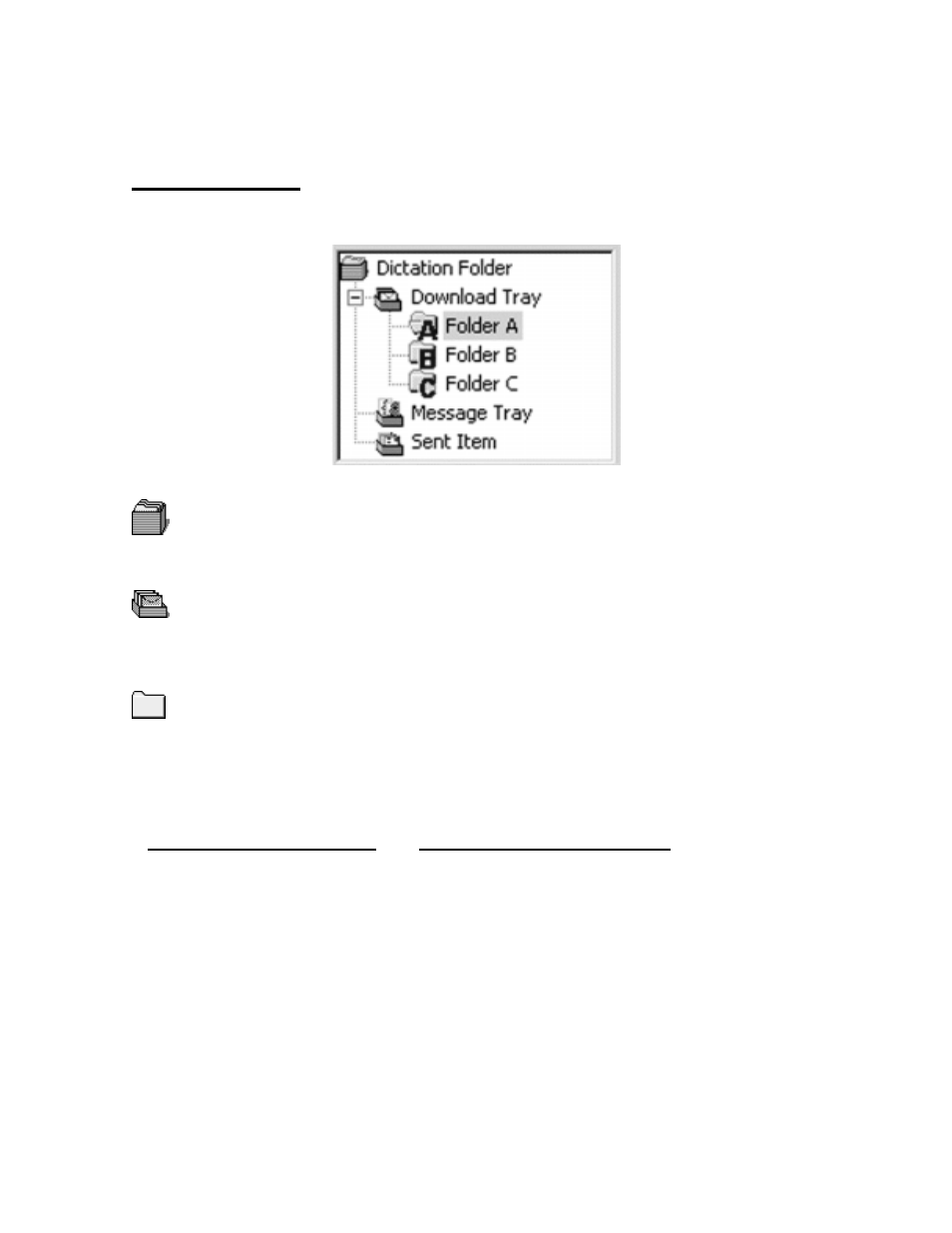
37
Dictation TreeView
-
The voice files are listed in a folder structure on your PC with the Dictation Folder at the top
as shown in the following figure.
-
Drag and drop can be used with the Download Tray Folder, Message Tray, and Work Tray.
Dictation Folder
Folders can be created in this as desired.
Download Tray
This is the folder used to manage the DSS, WMA, or WAVE files that are
downloaded from the DS-3000 and the storage media.
Folder
This is the folder used to save the files downloaded from Folders A, B, C, D,
or E of the recorder and card.
Rename Folder can also be used here.
The folder also accepts
DSS, WMA, or WAVE files
that are dropped into it.
Name of drop source directory
Functions when files are dropped
Other Application Import Files
Import Files
Files in the Dictation ListView
Import Files
Message Tray and Sent Items
Move to Folder
Files within Device TreeView
Download Folder A
Download Folder B
Download Folder C
Download Folder D
Download Folder E
