Olympus DS-3000 User Manual
Page 32
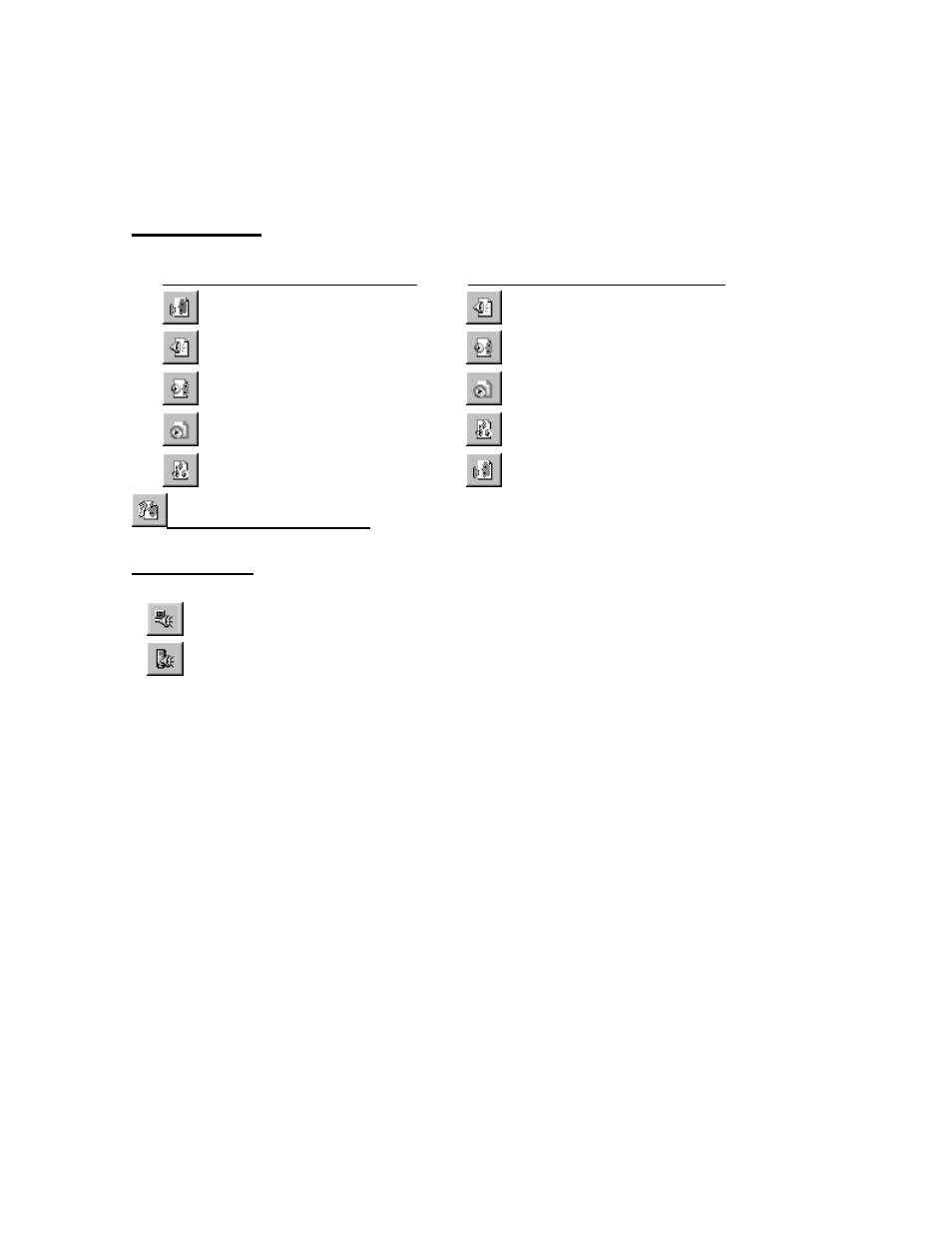
32
If an index mark is chosen and the [skip] button is pressed, the file is played back from the time
chosen. Moreover, if an index mark is chosen in the middle of the stop mode and [delete] is pressed,
the time of the index mark chosen can be deleted.
[Select File Type]
By pressing the button, the button and the displayed files change as follows.
Button display and displayed files
Display after the button is pressed
DSS Files Only
WAVE Files Only
WAVE Files Only
DSS files and WMA files
DSS files and WMA files
WMA files only
WMA files only
DSS files, WAV files and WMA files
DSS, WAV and WMA files
DSS Files Only
[Display Playback Control]
Opens the active file in the Playback Control Window.
[Select Speaker]
Selects either the PC speakers or speaker on the recorder as the target for audio output.
Output audio to PC
Output audio to Recorder
- DS-330 (76 pages)
- 2000 (54 pages)
- DS-2000 (72 pages)
- DS-50 (163 pages)
- DS-50 (87 pages)
- V-90 (30 pages)
- VN-900 (6 pages)
- DS-2300 (86 pages)
- DS-2300 (2 pages)
- VN-180 (26 pages)
- VN-900 (6 pages)
- DS-2000 (44 pages)
- DS-2000 (44 pages)
- DS-2000 (48 pages)
- VN-7800PC (12 pages)
- VN-750 (92 pages)
- WS-813 (95 pages)
- DS-5000ID (83 pages)
- DS-5000ID (83 pages)
- DS-5000 (69 pages)
- DM-550 (128 pages)
- DM-550 (128 pages)
- LS-10 (8 pages)
- LS-10 (2 pages)
- LS-10 (71 pages)
- LS-10 (70 pages)
- LS-11 (86 pages)
- DS-2400 (64 pages)
- WS-760M (92 pages)
- DS-3400 (2 pages)
- DS-3400 (76 pages)
- DM-5 (187 pages)
- VN-8700PC (18 pages)
- DP-20 (8 pages)
- LS-5 (88 pages)
- WS-200S (2 pages)
- DIGITAL VOICE RECORDER WS-100 (2 pages)
- LS-20M (112 pages)
- LS-20M (108 pages)
- LS-3 (103 pages)
- LS-100 (135 pages)
- LS-100 (137 pages)
- WS-560M (72 pages)
- WS 550 M (72 pages)
- DM-670 (113 pages)
