Tool bar – Olympus DS-3000 User Manual
Page 58
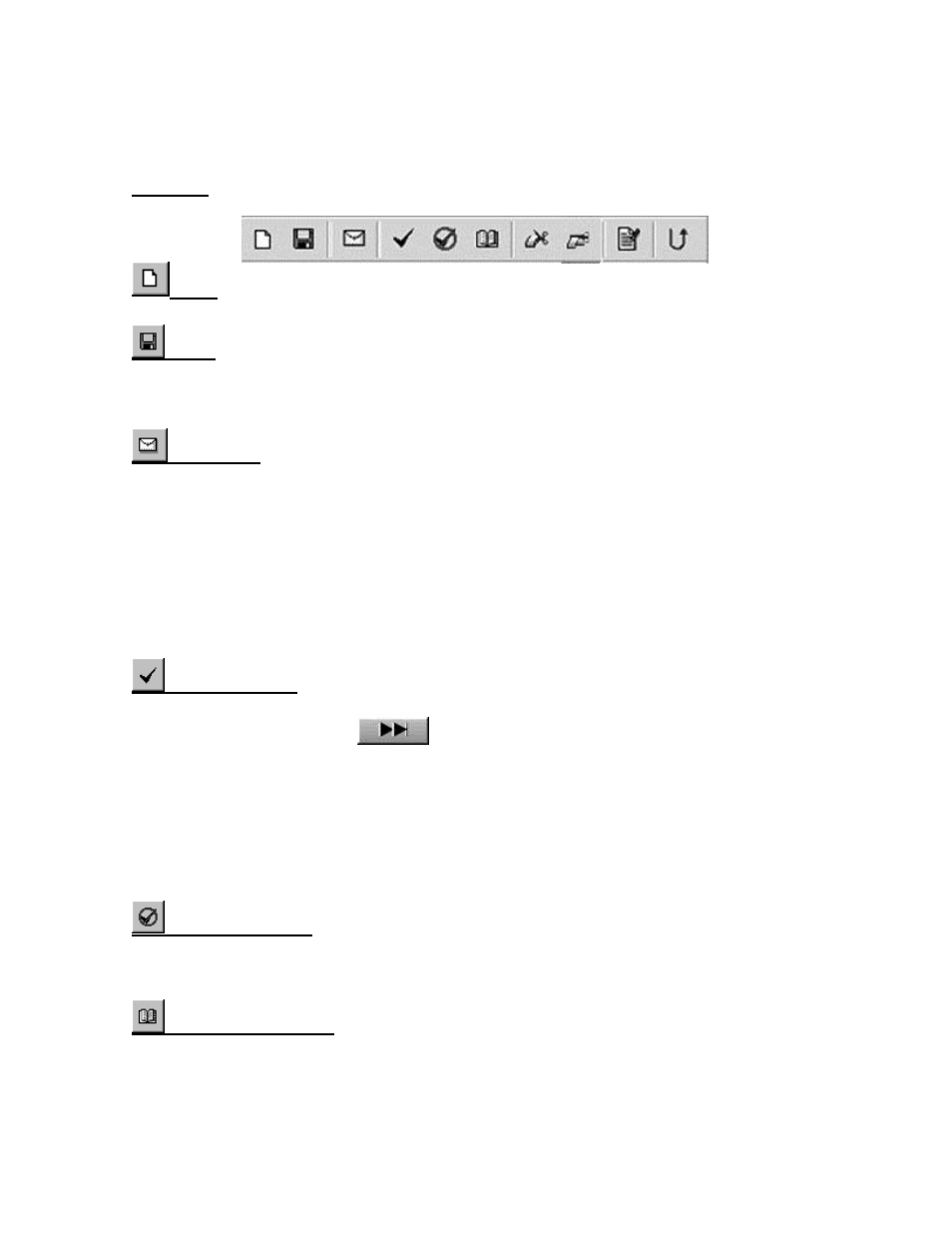
58
Tool Bar
[New]
Creates a new DSS/WMA file. WMA files are enabled only when the DS-10 is connected.
[Save]
Saves the newly created DSS or WMA files in the specified destination.
The edited file will be renamed and saved in the same path. A serial number will be added to the
original file name to change the file name.
[Send Files]
Attaches the DSS files currently selected in the Dictation ListView to an e-mail message and
sends the message. If the DSS files are in your recorder, the files are first downloaded to the
Message Folder/Download Tray folder. The downloaded files are then attached and sent.
If the [Display the confirmation dialog box when sending a message] check box is selected in [Send
the mail] options, the [Confirm the contents to be transmitted] dialog box opens.
The following message is displayed after sending the E-mail.
Move sent file to "Sent Items" folder?
If you select [Yes], the sent file is moved to the "Sent Items" folder.
[New Index Mark]
Index marks can be assigned to any position in the selected DSS file. WMA files recorded by DS-10
are also available. By clicking
(Skip to next index mark Button), you can move to the
index mark position of the file at any time. Depending on the DSS Specification, up to 16 index
marks can be stored in each file. All index marks remain attached to the file until they are deleted.
To insert an index mark during playback, start playback, move to the desired position (play the file
or drag the Position Control to the appropriate position), and select "New Index Mark" on the Tool
bar.
To insert an index mark while playback is stopped, press "New Index Mark" at the desired position
in the DSS file.
[Delete Index Mark]
To remove an index mark, first use the [Index Mark Skip Button] or the [View All Index Marks]
command to move to the desired index mark. While playback is stopped, press Delete Index Mark
at the desired position.
[View All Index Marks]
A dialog box opens. Double-click the time at the index mark or select the time and click the [Skip]
button to move to the selected index marks. You can also delete the selected index marks by
selecting the mark while playback is stopped and clicking [Delete].
