Olympus DS-3000 User Manual
Page 41
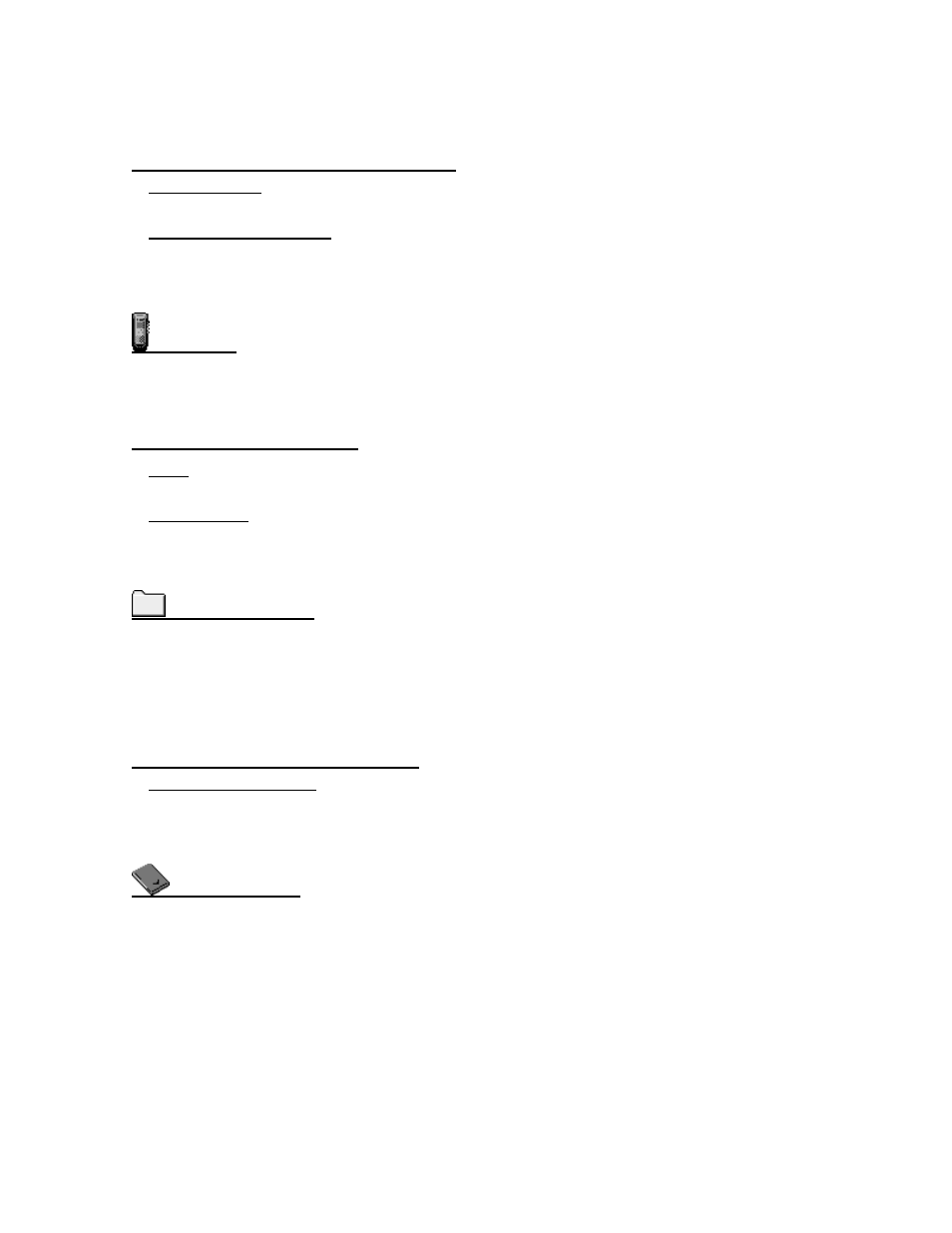
41
Right-Click Menu (SmartMedia Card Folder)
Rename Folder
Renames the selected folder.
Download Folders A/B/C
Downloads the files in Folders A/B/C to the Download Tray. Files can be
downloaded from the selected folder.
DS-150/320
DSS files are downloaded to the same folder in the Download Tray, as there
are two folders in the DS-150/320.
Right-Click Menu (DS-150/320)
Open
Opens the folder and retrieves the file information.
Download All
Downloads all the files in the DS-150/320 to the same folder in the
Download Tray.
DS-150/320 Folders
Shows the DS-150/320 Folders A/B, and if one of the DS-3000 folders is
selected, all the files in the selected folder will be displayed in the Dictation
ListView.
Communication with the recorder is possible while this folder is selected.
DS-150/320 folder names cannot be renamed.
Right-Click Menu (DS-150/320 Folders)
Download Folders A/B
Downloads the files in Folder A/B to the Download Tray.
Files can be downloaded from the selected folder.
Removable Drive
When a Removable Drive is detected with the [Detect Device] command, an
icon is displayed in the Device TreeView.
If [Detect Device] is used again with the Removable Drive disconnected, the
icon is deleted from the Device TreeView.
You can only drop DSS files that are displayed in other applications or the
Dictation ListView onto the Removable Drive.
