For windows (98/me/2000) users, For windows, Users – Olympus D-230 User Manual
Page 98: Checking
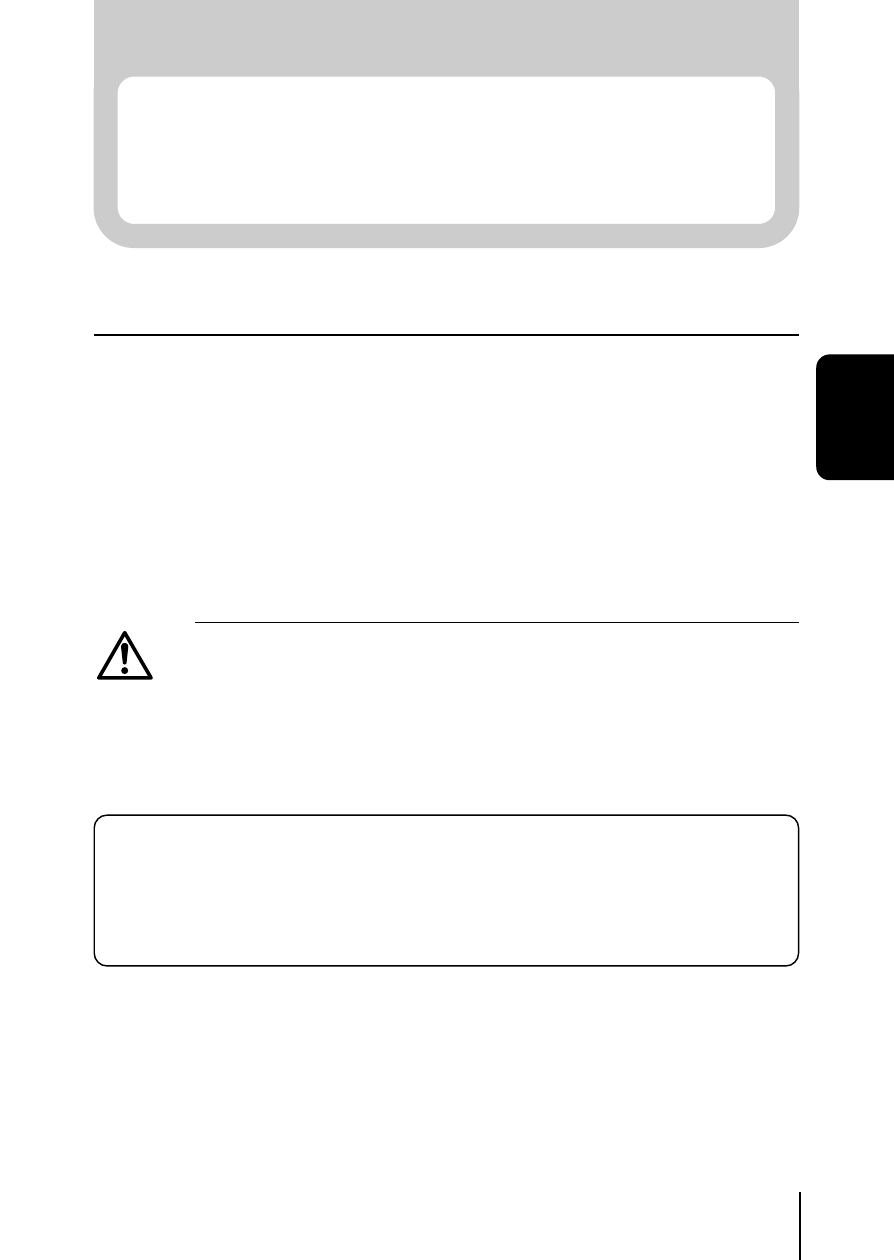
5
Windo
ws
CHECKING
• Turn the PC on and check that Windows is running.
• Quit all applications that may be running.
• You are recommended to connect the optional AC adapter to the
camera. If the battery power runs out while the PC is accessing
the SmartMedia card in the camera, the camera will turn off in
mid-operation and this could destroy image files (data).
Caution
Plugging or unplugging the AC adapter when the camera is
connected to a PC and when the batteries are loaded could
destroy image data stored on the SmartMedia card and/or cause
the connected PC to malfunction.
Connecting your camera to the PC ........................................ 6
Installing the driver (First time only) ....................................... 7
Saving images from your camera on the PC .......................... 9
Disconnecting your camera from the PC .............................. 12
FOR Windows
(98/Me/2000)
USERS
- OM 10 (51 pages)
- C-120 (172 pages)
- D-380 (133 pages)
- Stylus 500 Digital (170 pages)
- Stylus 500 Digital (2 pages)
- Stylus 500 Digital (100 pages)
- D-545 Zoom (138 pages)
- C-480 (100 pages)
- C-480 Zoom (2 pages)
- C-40Zoom (203 pages)
- C-1 Zoom (40 pages)
- TOUGH-3000 EN (83 pages)
- C-50 Zoom (156 pages)
- C-50 (2 pages)
- Stylus Verve (192 pages)
- Stylus Verve (2 pages)
- Stylus Verve (163 pages)
- D-550 Zoom (178 pages)
- C-730 Ultra Zoom (266 pages)
- Stylus Verve S (2 pages)
- Stylus Verve S (124 pages)
- C-1 (158 pages)
- MJU-II Zoom-170 (5 pages)
- Stylus 410 Digital (2 pages)
- Stylus 410 Digital (72 pages)
- Stylus 410 Digital (228 pages)
- E-500 (12 pages)
- E-500 (216 pages)
- C-2500L (31 pages)
- C-2500L (95 pages)
- E-300 (211 pages)
- C-860L (32 pages)
- D-390 (2 pages)
- E-20p (32 pages)
- 3000 (2 pages)
- D-520 Zoom (180 pages)
- C-750 Ultra Zoom (238 pages)
- C-3040 Zoom (40 pages)
- C-5050 Zoom (268 pages)
- C-5050 Zoom (2 pages)
- E-1 (2 pages)
- EVOLT E-300 (1 page)
- E-1 (5 pages)
- E-1 (180 pages)
