When to use the viewfinder and the monitor, The function of the memory gauge, P. 21 – Olympus D-230 User Manual
Page 22: P.21)
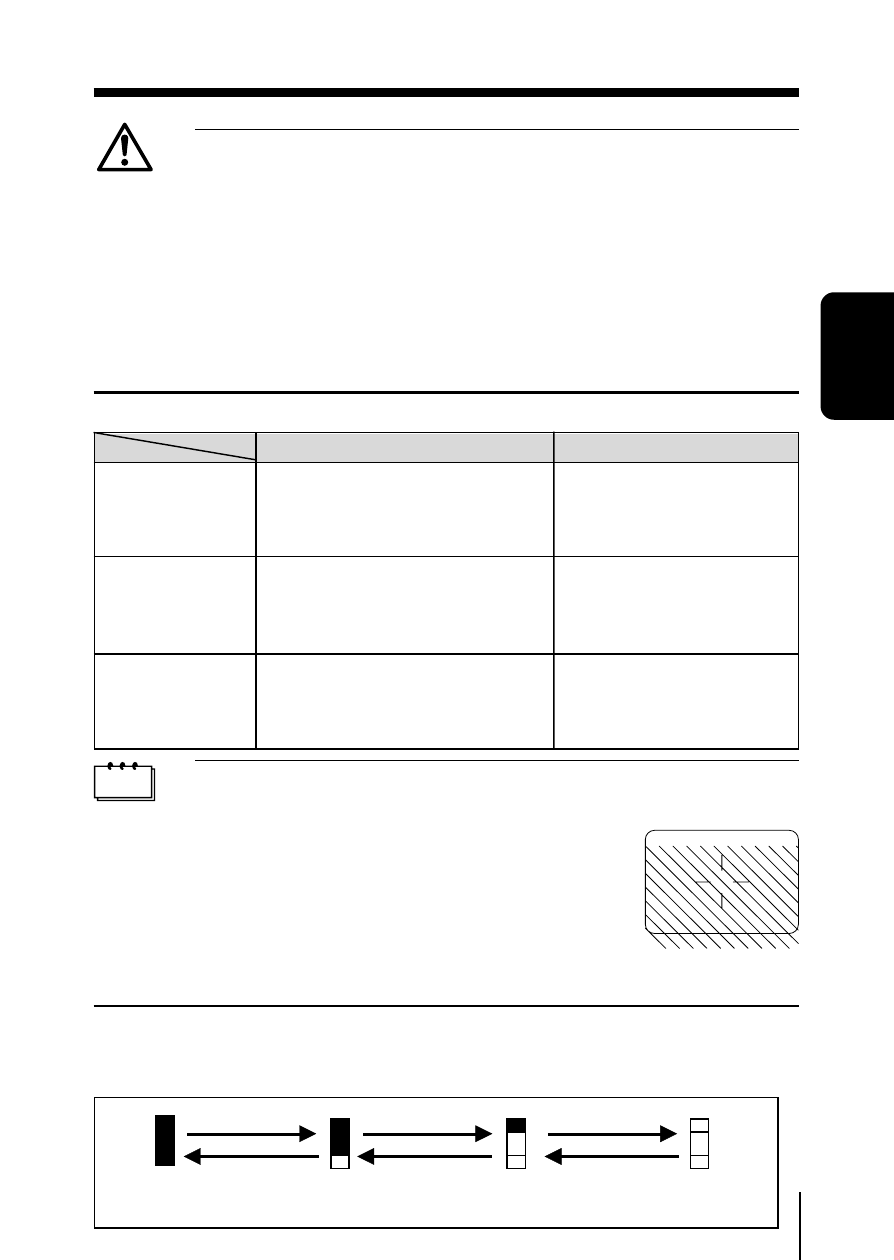
21
T
AKING
PICTURES
TAKING PICTURES
Note
• It is recommended that you look through the monitor when shooting
a subject at distances of 50 cm-1.5 m/1.6 ft-4.9 ft.
• With the viewfinder, the area of the image actually
shot is larger than the area observed in the
viewfinder.
• As shown in hatched area, the area of the image
actually shot may differ slightly from the area
observed in the viewfinder when the working
distance is short.
THE FUNCTION OF THE MEMORY GAUGE
Memory gauge changes automatically to indicate whether the camera is
ready for taking pictures or the camera is recording pictures taken.
Caution
• Never attempt to open the card cover or remove the AC
adapter or batteries while the orange lamp is blinking.
Otherwise, the image you have just shot will not be saved.
Existing data on the SmartMedia card may also be destroyed.
• When alkaline batteries are used, the number of recordable
images varies widely depending on the brand and operation
environment. Turn the monitor off whenever you are not taking
pictures, or when you are using the viewfinder to compose
your shot.
WHEN TO USE THE VIEWFINDER AND THE MONITOR
Choose the shooting method according to the subject or the shooting situation.
Viewfinder
Monitor
Applications
Advantages
Disadvantages
Easy shooting of multiple
snapshots or landscape
images, etc. (approx. 1.5 m-
∞/
4.9 ft-
∞)
• Less risk of camera movement
• Subject can be seen clearly
even in bright surroundings
• Less battery consumption
The image area in the viewfinder
may be different than that of the
actual picture when the distance
from the subject is short.
When taking close-ups
of people, flowers, etc.
(approx. 10 cm-50 cm/
4 in-1.6 ft)
The actual area of the
image (as it will be shot)
can be confirmed
• Risk of camera movement
• Difficult to see in bright
or dark surroundings
• Batteries exhaust quickly
Memory Gauge
Before shooting
(goes off)
1 picture
Can not shoot
(lights completely)
More than
1 picture
Shoot
Wait
Shoot
Wait
Shoot
Wait
