Olympus D-230 User Manual
Page 81
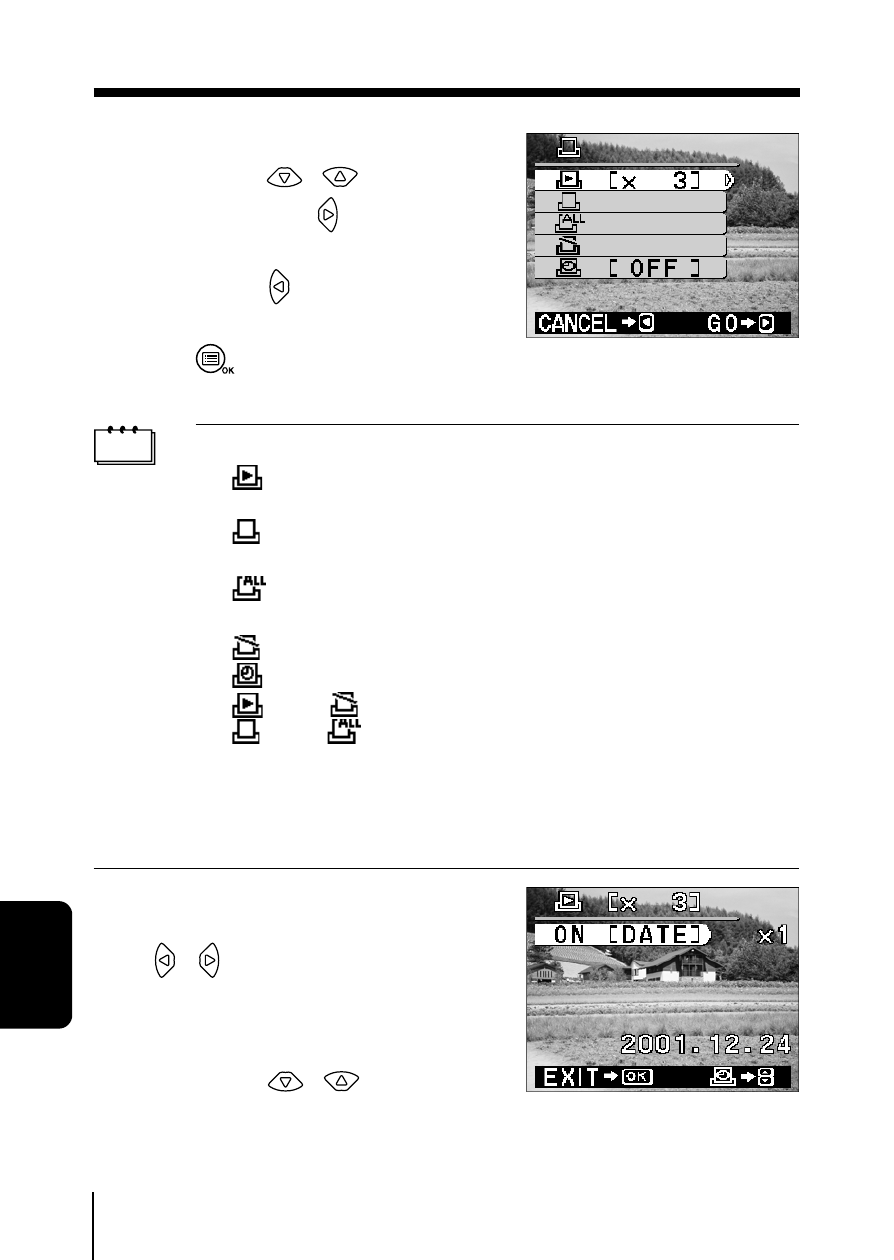
80
O
THER
FUNCTIONS
PRINT RESERVE
6
Select the print reserve item
using the
/
buttons
and press the
button.
7
Press the
button to exit the
print reserve menu and press
the
button.
Note
• Print reserve items
[
]: Checks the current print reserve data. Also allows print
reserve settings to be changed.
[
]: Sets the number of prints while checking the images
frame by frame.
[
]: Sets the print reserve for all images. The number of
prints is set to 1.
[
]: Cancels all print reserve settings.
[
]: Sets the date and time to be imprinted.
• [
] and [
] can not be selected if no print reserve is set.
• [
] and [
] imprint the date and time according to the
present date setting.
CONFIRM/CHANGE SETTINGS
7
You can check the print
setting data by pressing the
/
buttons.
The monitor only displays the images
for which print reserve is set.
8
Press the
/
buttons to
change the date/time imprint
setting or cancel the print
reserve.
- OM 10 (51 pages)
- D-380 (133 pages)
- C-120 (172 pages)
- Stylus 500 Digital (170 pages)
- Stylus 500 Digital (2 pages)
- Stylus 500 Digital (100 pages)
- C-480 Zoom (2 pages)
- D-545 Zoom (138 pages)
- C-480 (100 pages)
- C-40Zoom (203 pages)
- C-1 Zoom (40 pages)
- TOUGH-3000 EN (83 pages)
- C-50 Zoom (156 pages)
- C-50 (2 pages)
- Stylus Verve (192 pages)
- Stylus Verve (2 pages)
- Stylus Verve (163 pages)
- D-550 Zoom (178 pages)
- C-730 Ultra Zoom (266 pages)
- C-1 (158 pages)
- Stylus Verve S (2 pages)
- Stylus Verve S (124 pages)
- MJU-II Zoom-170 (5 pages)
- Stylus 410 Digital (228 pages)
- Stylus 410 Digital (2 pages)
- Stylus 410 Digital (72 pages)
- E-500 (12 pages)
- E-500 (216 pages)
- C-2500L (31 pages)
- C-2500L (95 pages)
- E-300 (211 pages)
- C-860L (32 pages)
- D-390 (2 pages)
- E-20p (32 pages)
- 3000 (2 pages)
- D-520 Zoom (180 pages)
- C-750 Ultra Zoom (238 pages)
- C-3040 Zoom (40 pages)
- C-5050 Zoom (268 pages)
- C-5050 Zoom (2 pages)
- E-1 (2 pages)
- EVOLT E-300 (1 page)
- E-1 (5 pages)
- E-1 (180 pages)
