Focus lock – Olympus D-230 User Manual
Page 24
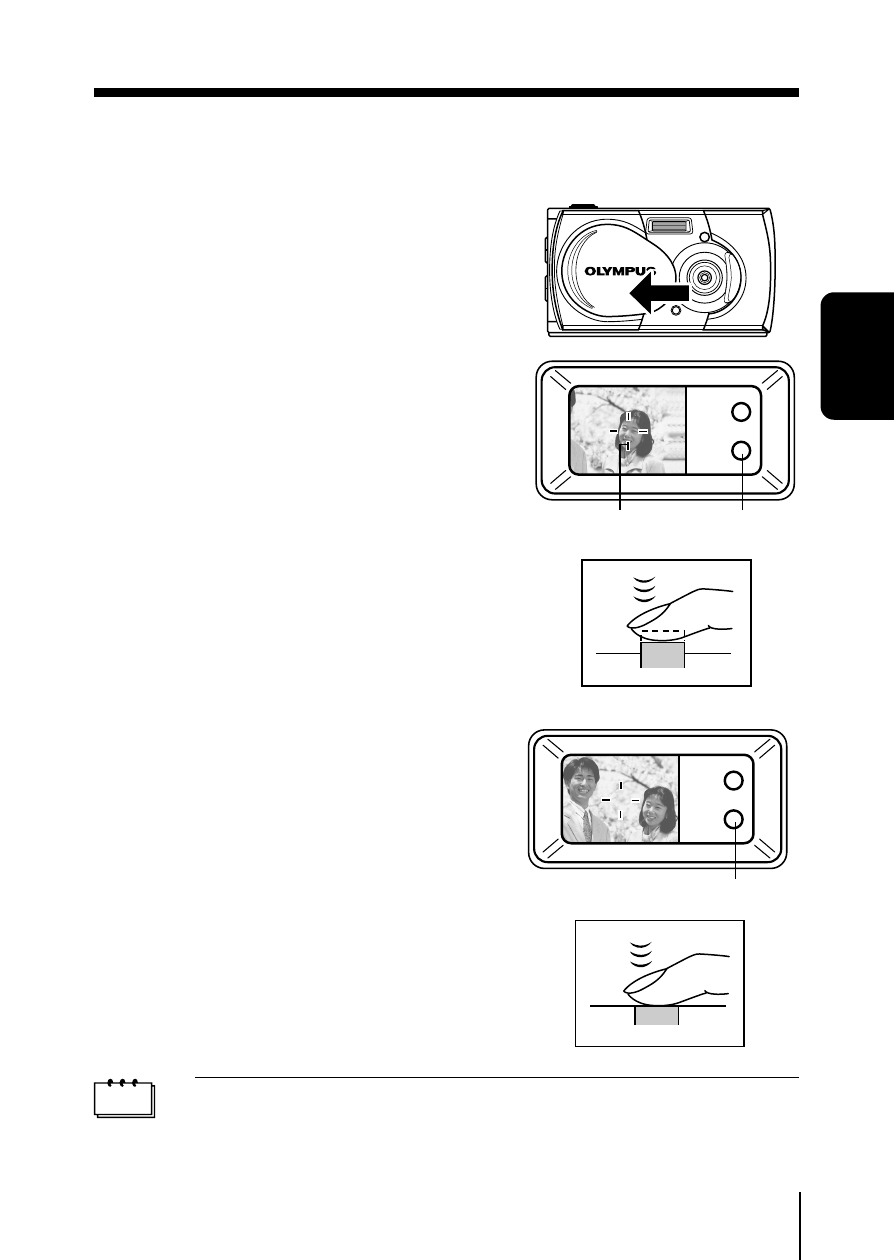
23
T
AKING
PICTURES
FOCUS LOCK
If your subject is not within the AF target mark, you can bring it into focus by
following the focus lock procedure below.
1
Open the lens barrier.
The camera turns on in the Record
mode.
2
Look into the viewfinder and
position the AF target mark
over the subject.
3
Press the shutter button
halfway.
The focus is adjusted and locked
together with the exposure and the
green lamp on the right of the
viewfinder lights.
4
Recompose your shot,
keeping the shutter button
pressed halfway.
5
Press the shutter button down
fully.
Note
If the green lamp blinks when the shutter button is pressed
halfway, focus may be incorrect. Release your finger from the
shutter button, hold the camera securely again and half-press
the button again.
Green lamp
Green lamp
AF target mark
- OM 10 (51 pages)
- C-120 (172 pages)
- D-380 (133 pages)
- Stylus 500 Digital (2 pages)
- Stylus 500 Digital (100 pages)
- Stylus 500 Digital (170 pages)
- D-545 Zoom (138 pages)
- C-480 (100 pages)
- C-480 Zoom (2 pages)
- C-40Zoom (203 pages)
- C-1 Zoom (40 pages)
- TOUGH-3000 EN (83 pages)
- C-50 Zoom (156 pages)
- C-50 (2 pages)
- Stylus Verve (2 pages)
- Stylus Verve (163 pages)
- Stylus Verve (192 pages)
- D-550 Zoom (178 pages)
- C-730 Ultra Zoom (266 pages)
- Stylus Verve S (124 pages)
- C-1 (158 pages)
- Stylus Verve S (2 pages)
- MJU-II Zoom-170 (5 pages)
- Stylus 410 Digital (2 pages)
- Stylus 410 Digital (72 pages)
- Stylus 410 Digital (228 pages)
- E-500 (216 pages)
- E-500 (12 pages)
- C-2500L (31 pages)
- C-2500L (95 pages)
- E-300 (211 pages)
- C-860L (32 pages)
- D-390 (2 pages)
- E-20p (32 pages)
- 3000 (2 pages)
- D-520 Zoom (180 pages)
- C-750 Ultra Zoom (238 pages)
- C-3040 Zoom (40 pages)
- C-5050 Zoom (268 pages)
- C-5050 Zoom (2 pages)
- E-1 (5 pages)
- E-1 (180 pages)
- E-1 (182 pages)
- E-1 (2 pages)
