Olympus D-230 User Manual
Page 18
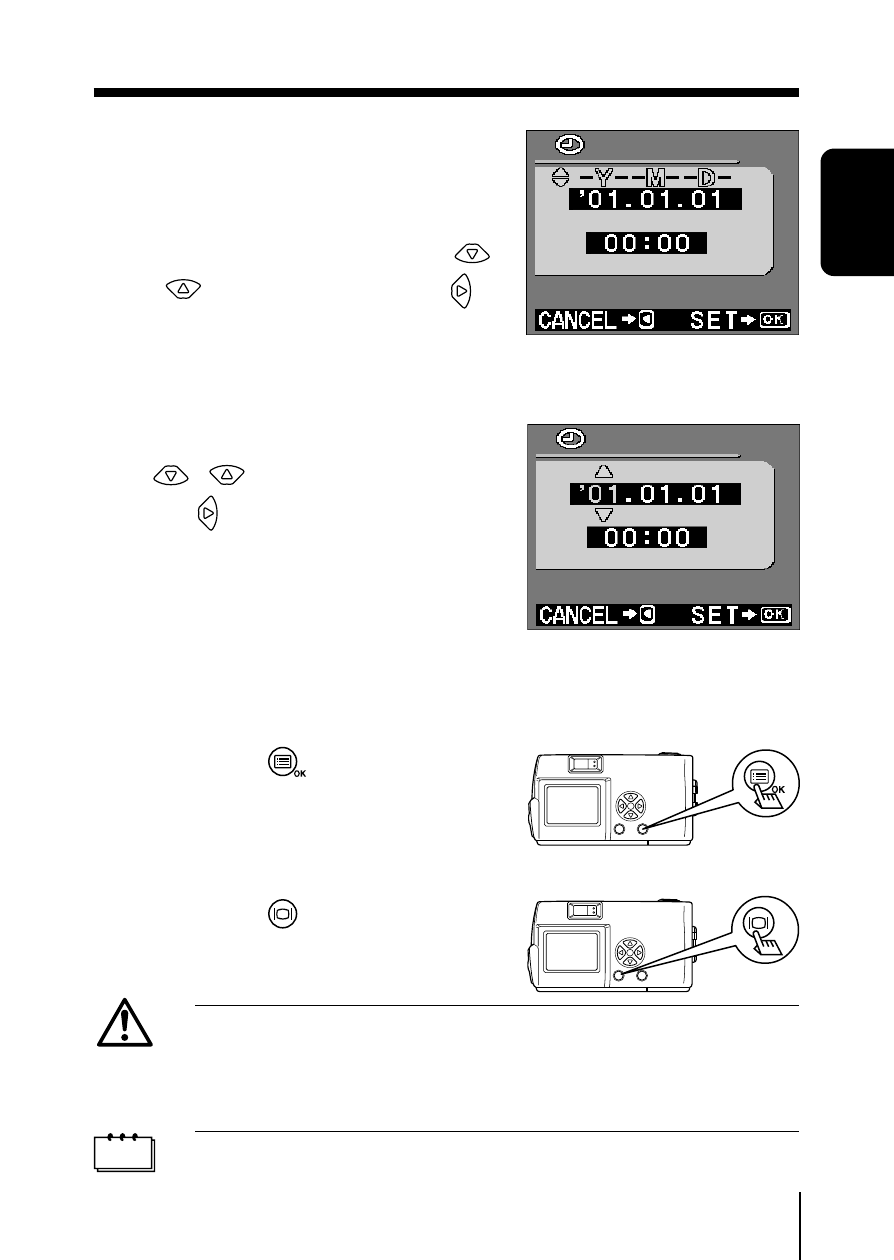
17
PREP
ARA
TION
SETTING THE DATE AND TIME
5
Select the date format “Y-M-D
(Year-Month-Day)”, “M-D-Y
(Month-Day-Year)” or “D-M-Y
(Day-Month-Year)” using the
/
buttons, and press the
button.
The monitor shows date setting
screen.
6
Set the first figure using the
/
buttons and press
the
button.
The cursor moves to the next figure.
7
Repeat until the date and time settings are set.
8
Press the
button when the
clock shows 00 seconds.
The date and time setting is
completed.
9
Press the
button.
The monitor turns off.
Caution
If the camera is left for about 1 hour with the batteries removed,
the date and time settings may be canceled and revert to the
default settings. Make sure that the date and time settings are
correct before taking an important picture.
Note
The date and time can be set both in the Record mode and the
Play mode using the same procedure.
- OM 10 (51 pages)
- D-380 (133 pages)
- C-120 (172 pages)
- Stylus 500 Digital (170 pages)
- Stylus 500 Digital (2 pages)
- Stylus 500 Digital (100 pages)
- D-545 Zoom (138 pages)
- C-480 (100 pages)
- C-480 Zoom (2 pages)
- C-40Zoom (203 pages)
- C-1 Zoom (40 pages)
- TOUGH-3000 EN (83 pages)
- C-50 Zoom (156 pages)
- C-50 (2 pages)
- Stylus Verve (192 pages)
- Stylus Verve (2 pages)
- Stylus Verve (163 pages)
- D-550 Zoom (178 pages)
- C-730 Ultra Zoom (266 pages)
- C-1 (158 pages)
- Stylus Verve S (2 pages)
- Stylus Verve S (124 pages)
- MJU-II Zoom-170 (5 pages)
- Stylus 410 Digital (2 pages)
- Stylus 410 Digital (72 pages)
- Stylus 410 Digital (228 pages)
- E-500 (12 pages)
- E-500 (216 pages)
- C-2500L (31 pages)
- C-2500L (95 pages)
- E-300 (211 pages)
- C-860L (32 pages)
- D-390 (2 pages)
- E-20p (32 pages)
- 3000 (2 pages)
- D-520 Zoom (180 pages)
- C-750 Ultra Zoom (238 pages)
- C-3040 Zoom (40 pages)
- C-5050 Zoom (268 pages)
- C-5050 Zoom (2 pages)
- E-1 (2 pages)
- EVOLT E-300 (1 page)
- E-1 (5 pages)
- E-1 (180 pages)
