3 installation – AEG Voxtel R100 User Manual
Page 4
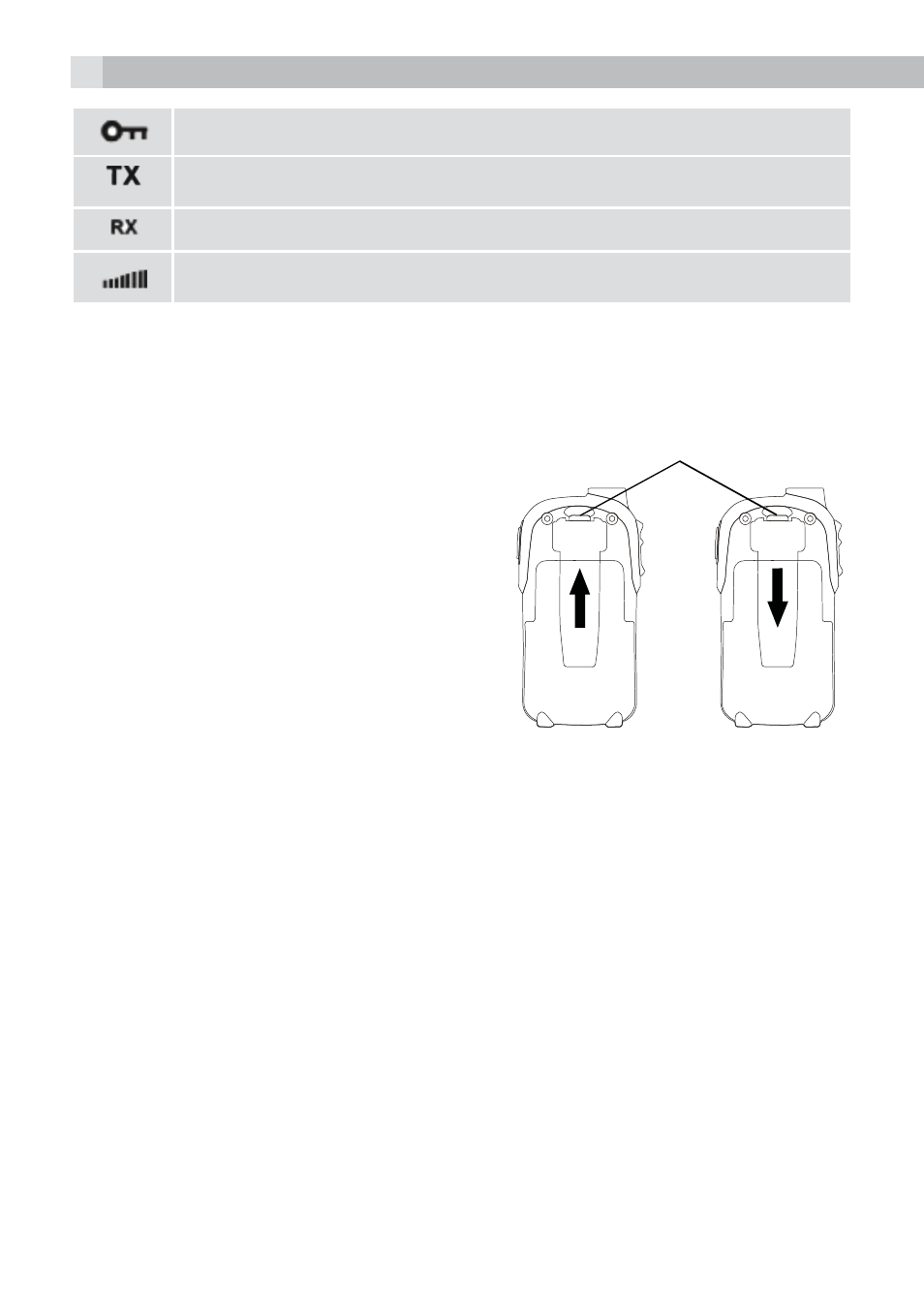
4
Displayed when key lock function is activated.
Displayed when transmitting a signal.
Displayed when receiving a signal.
Displayed the full volume level.
3 INSTALLATION
3.1
Removing the belt clip
tPull the belt clip latch away from the PMR.
tWhile pulling the belt clip latch, push up the
belt clip as shown.
3.2
Installing the belt clip
tSlide the belt clip into the slot as shown.
>A “click” indicates the belt clip is locked into
its position.
3.3
Installing the batteries (see P3)
tSlide down the battery compartment cover.
tInsert 3 x AAA batteries. Position the batteries
according to the polarity marking on the
battery compartment.
tReplace the battery cover.
Notes:
tThe PMR units have a built-in power saver (PS) for maximum battery life, but when not in
use, turn the units off to save battery power.
tRemove the batteries if the units will not be used for a long period of time.
tDo not mix battery types in the PMR unit.
tDisposed of used batteries safety at a recycling centre.
tDon’t leave dead batteries in your PMR units. They might leak and cause damage for the
unit and surroundings.
3.4 Battery
level
The battery icon is located in the left corner of the LCD panel. This battery icon will displayed
when low battery status. These indicate that the battery level reaches its minimum level, at
this stage the unit will emit two beep tones and then it will automatically turn off the power.
Belt clip latch
