Special copy features – Xerox WorkCentre XK50cx-9578 User Manual
Page 43
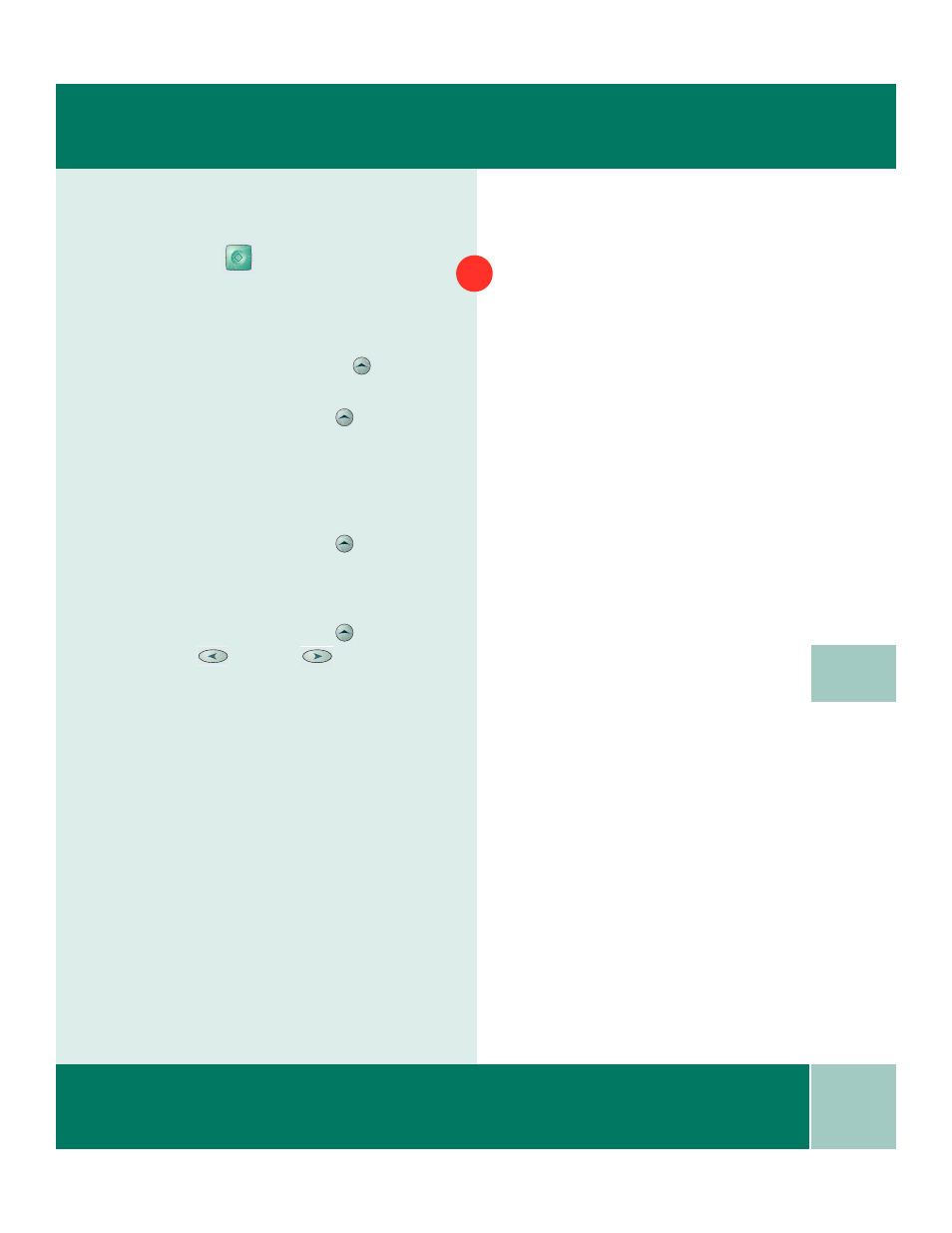
2.3
U s e r G u i d e
S P E C I A L C O P Y F E A T U R E S
2
Press Start
to begin copying.
Special Copy Features
You can set the following special features
by pressing Reduce/Enlarge
on the
Control Panel:
•
Press Reduce/Enlarge
until
CLONE appears in the LCD. This
prints multiple image copies on a
single page. The number of images is
determined by the original image
size.
•
Press Reduce/Enlarge
until
AUTO-FIT appears in the LCD. This
automatically reduces or enlarges the
original image to fit on the paper.
•
Press Reduce/Enlarge
then press
Left
or Right
to set the
percent from 25% to 400%.
After making one of these special copy
feature selections, you can begin copying.
4
This manual is related to the following products:
