Fax print quality, Clock mode, Drpd mode learn – Xerox WorkCentre XK50cx-9578 User Manual
Page 21: Usb mode
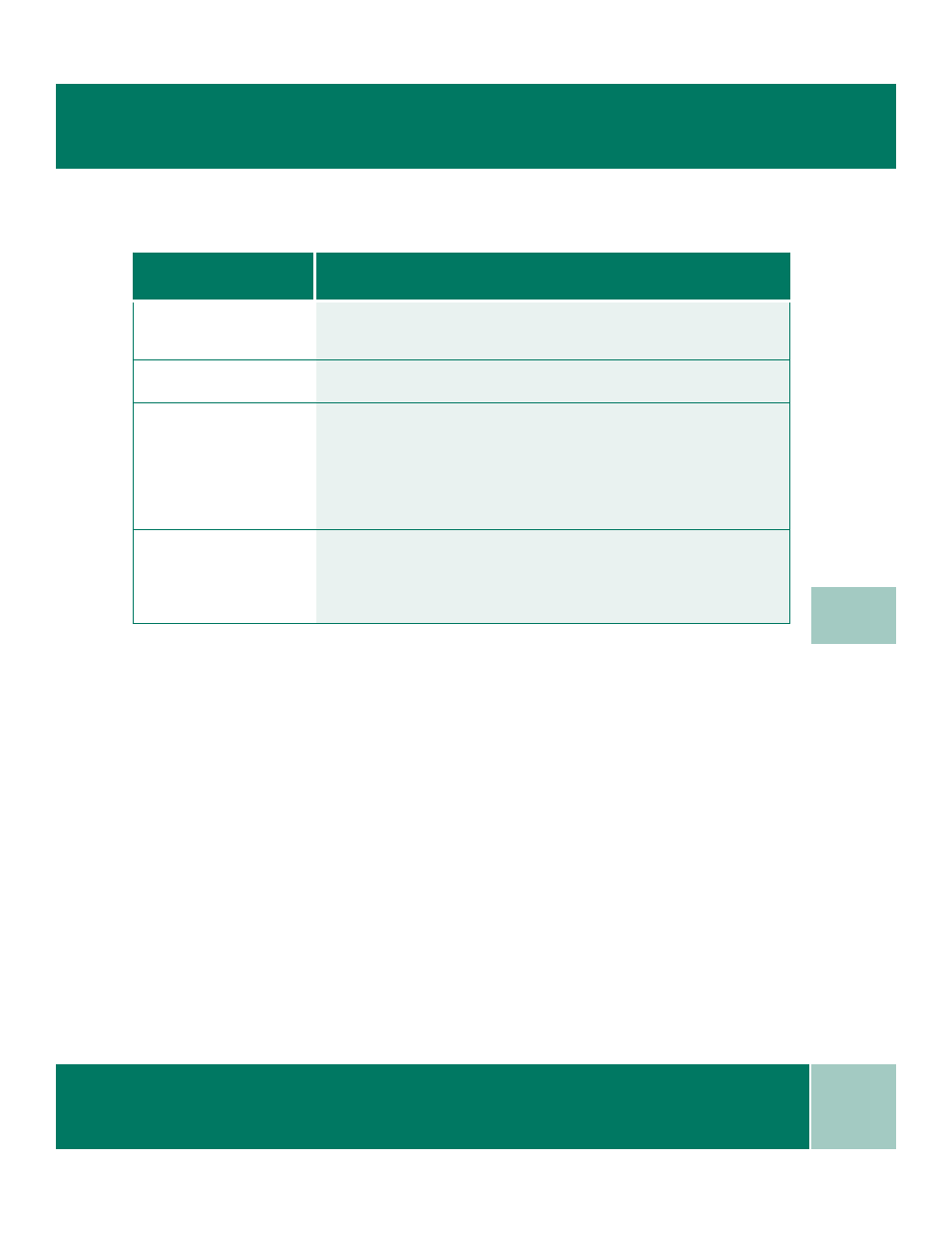
1.13
U s e r G u i d e
S Y S T E M D A T A O P T I O N S
1
FAX PRINT QUALITY
Specifies the print quality of incoming faxes, Letter Quality (LQ) or
Draft.
CLOCK MODE
Specifies 12 or 24 hour time display.
DRPD MODE LEARN
Distinctive Ring Pattern Detection Mode Learn enables your
machine to "learn" a ring pattern you designate to be answered as
a fax. Useful when a single telephone line is used to answer several
different telephone numbers with different ringing patterns. Turn
ON or OFF. Not available in all locations (when activated).
USB MODE
USB mode selections are 1.Fast and 2.Slow. Fast is the default
mode. Some PC users may experience poor USB implementation in
the default mode. If this occurs, select the 2.Slow mode in order to
achieve successful results.
O p t i o n
D e s c r i p t i o n
