Centreware print and fax drivers cd, Downloading from the web, Workcentre and workcentre pro ppd files – Xerox WorkCentre M35-4011 User Manual
Page 12
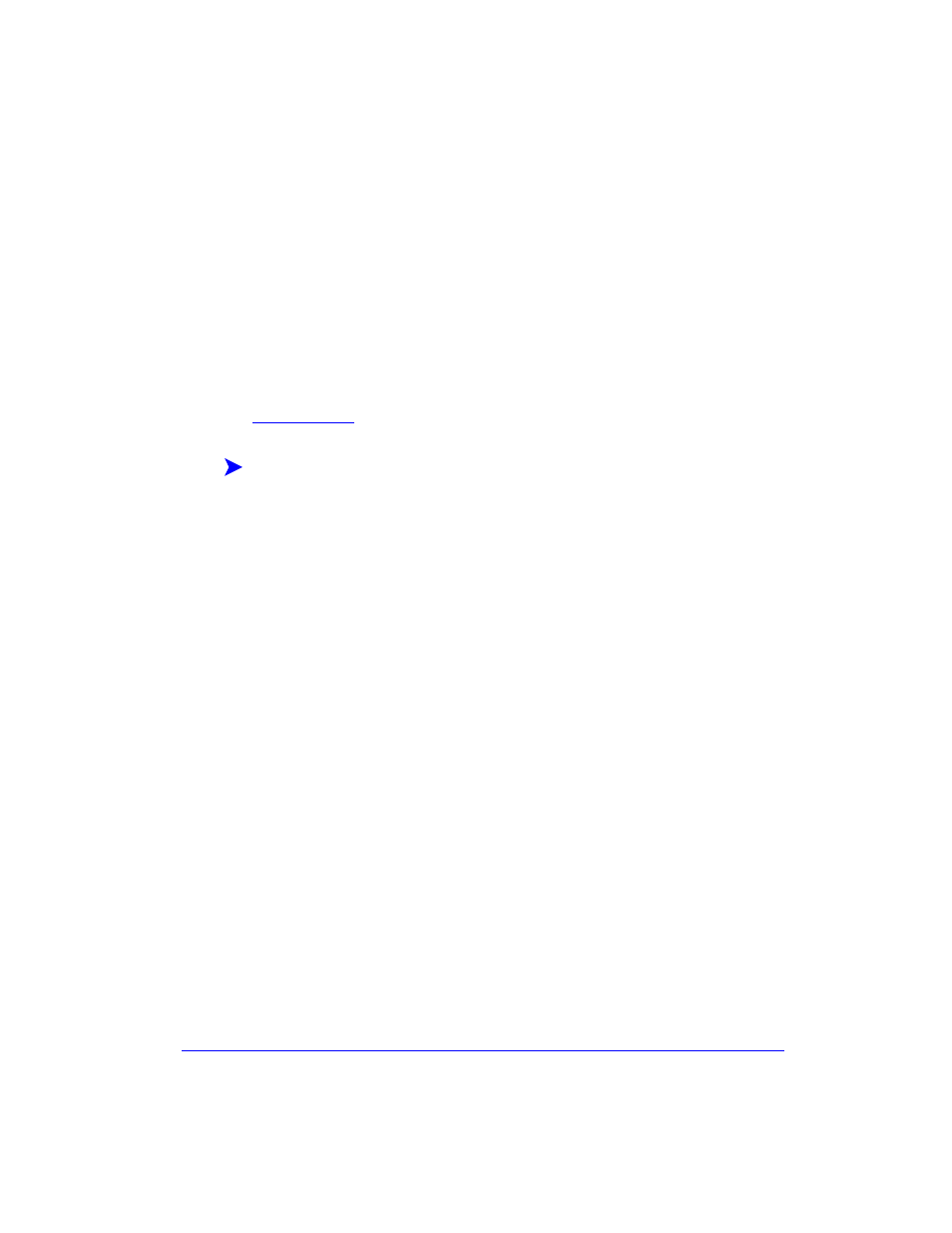
xii
CentreWare Print and Fax Drivers CD
The installation files for the Xerox system printer drivers are available on the
CentreWare Print and Fax Drivers CD.
For updates and additional information, check the Xerox Web site at
www.Xerox.com.
Downloading from the Web
Xerox system printer drivers can be downloaded from the Xerox Web site at
. The installation files for all Xerox system models are available from
the Web site.
To download printer drivers:
1
Access the Xerox Web site and click the Drivers link.
2
Select your Xerox product family from the product family drop-down list and
click Search.
3
Select the desired Product, Operating System (Windows), and Language for the
printer driver.
4
Click Search.
5
From the Drivers list, select a driver.
6
Select Save from the File Download dialog.
7
Choose a location to download the file and click Save.
8
After the printer driver is downloaded, follow the instructions presented in
Chapter 1 for installing drivers.
WorkCentre and WorkCentre Pro PPD Files
A PostScript Printer Description (PPD) file is a readable text file that provides a
uniform approach to specifying special features for printer drivers that interpret
PostScript.
Xerox provides PostScript PPDs for all of the Xerox system models. They are
automatically installed with the printer driver.
