Panneau de commande – Xerox WorkCentre 7425-7428-7435 avec built-in controller-12224 User Manual
Page 23
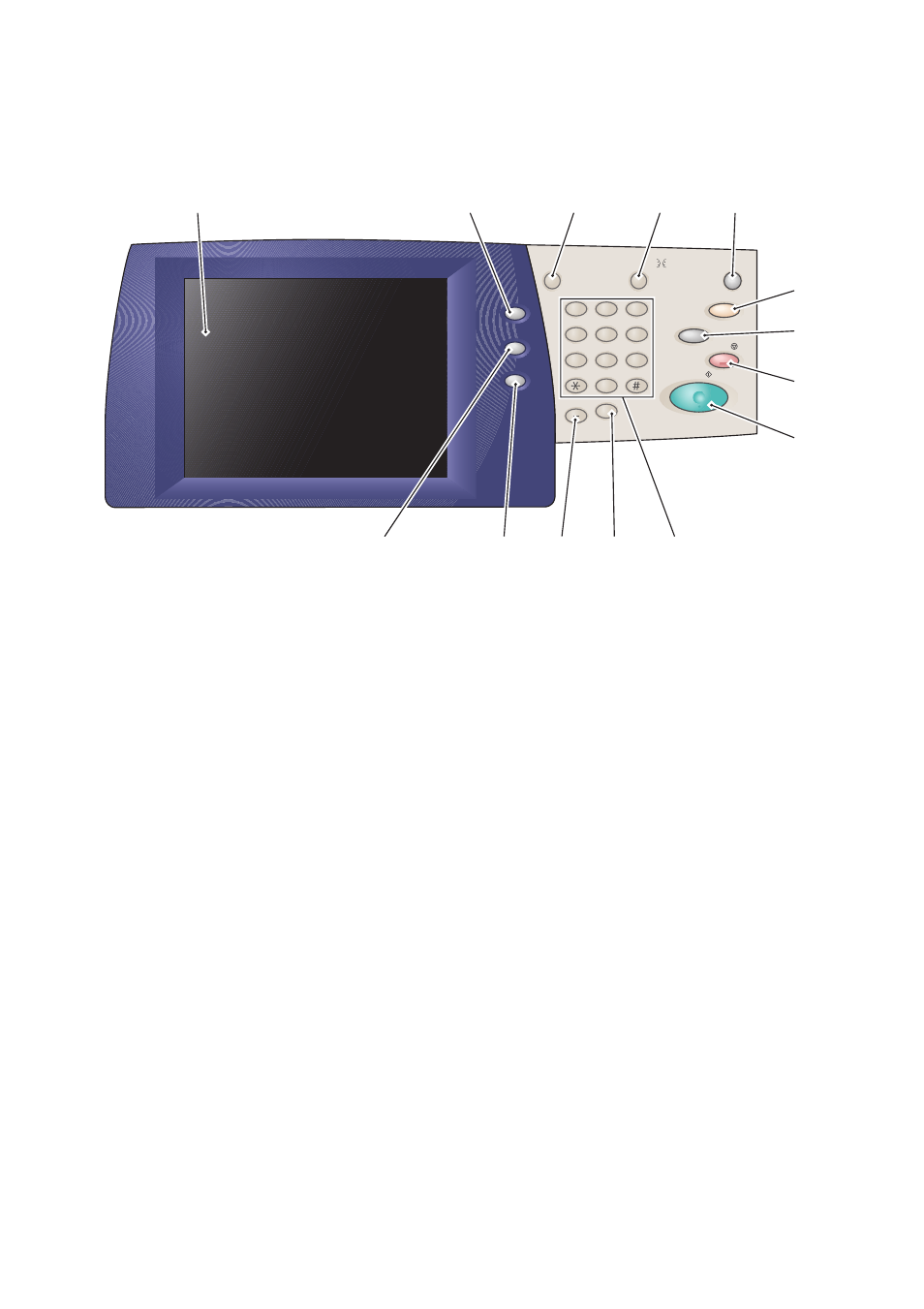
2
Panneau de commande
1. Écran tactile
Cet écran affiche des informations et permet d'accéder aux fonctions de
l'imprimante.
2. Bouton Services
Ce bouton permet d'afficher les fonctions de travail disponibles sur
l'écran tactile.
3. Connexion/Déconnexion
Cette touche permet un accès protégé par mot de passe aux paramètres
par défaut de l'imprimante.
4. Langue
Cette touche permet de modifier la langue du panneau de commande.
ABC
GHI
PQRS
Dial Pause
TUV
WXYZ
JKL
MNO
DEF
Stop
Interrupt
Clear All
Energy Saver
Log In/Out
Start
Services
Job Satus
Machine Status
1
2
3
4
5
6
7
8
9
0
C
Language
wc74xx-211
1
2
3
4
5
6
7
8
9
10
11
12
13
14
This manual is related to the following products:
- WorkCentre 7425-7428-7435 avec built-in controller-12627 WorkCentre 7425-7428-7435 avec EFI Fiery Controller-12632 WorkCentre 7425-7428-7435 avec EFI Fiery Controller-12229 WorkCentre 7425-7428-7435 avec EFI Fiery Controller-11918 WorkCentre 7425-7428-7435 avec built-in controller-11913 WorkCentre 7425-7428-7435 con EFI Fiery Controller-18259 WorkCentre 7425-7428-7435 con EFI Fiery Controller-17559 WorkCentre 7425-7428-7435 con built-in controller-18255 WorkCentre 7425-7428-7435 con built-in controller-17861 WorkCentre 7425-7428-7435 con built-in controller-17555 WorkCentre 7425-7428-7435 con EFI Fiery Controller-17865
