Replacing toner cartridges – Xerox WorkCentre 7425-7428-7435 avec built-in controller-12224 User Manual
Page 18
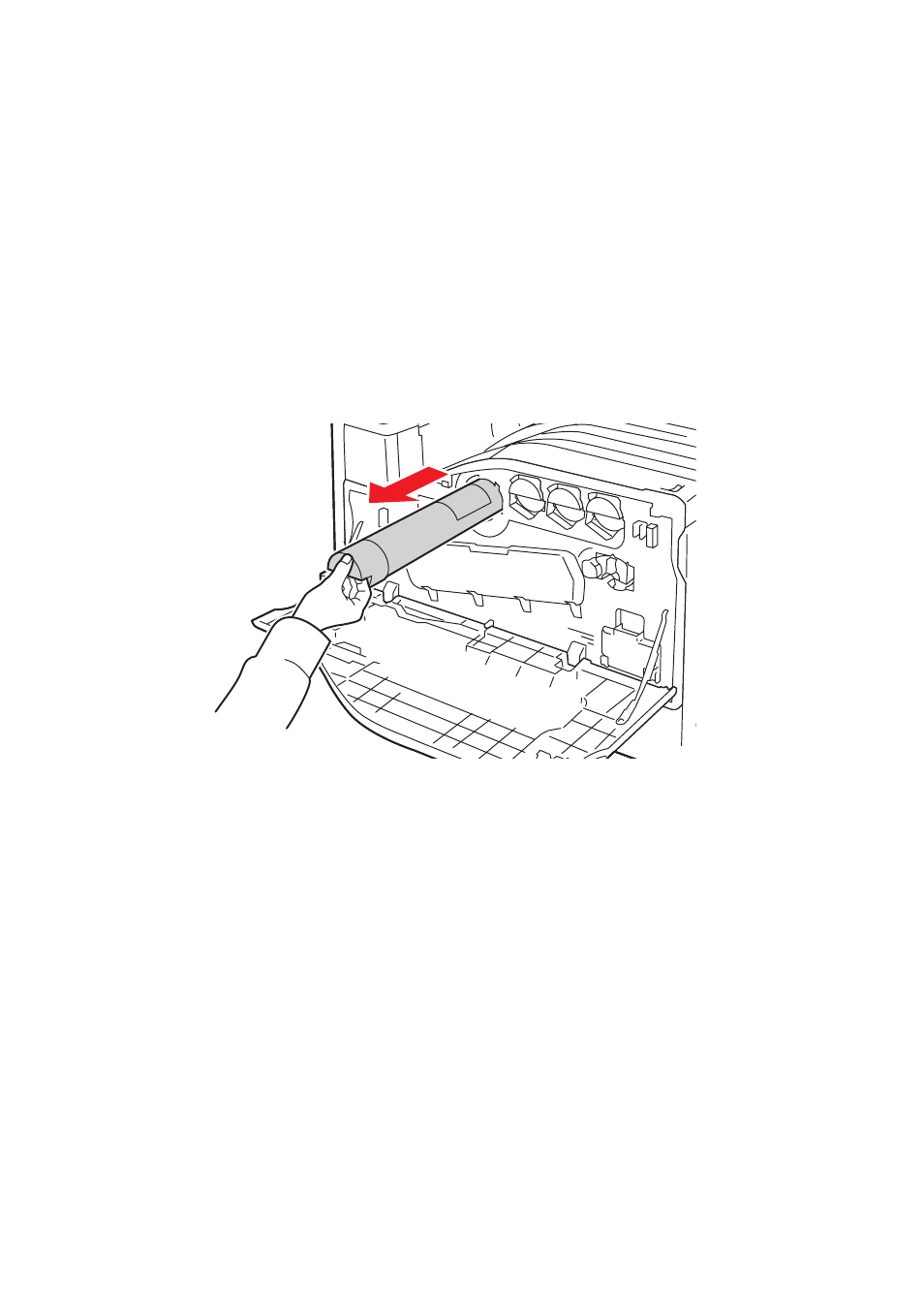
16
Replacing Toner Cartridges
The printer will display a message on the touch screen when a toner
cartridge needs to be replaced.
Caution:
Do not perform this procedure when the printer is copying
or printing.
1. Open the printer front cover.
2. Place your fingers under the lip of the toner cartridge and pull the toner
cartridge straight out of the printer.
Dispose of or recycle the used toner cartridge in accordance with local law.
wc74xx-160
This manual is related to the following products:
- WorkCentre 7425-7428-7435 avec built-in controller-12627 WorkCentre 7425-7428-7435 avec EFI Fiery Controller-12632 WorkCentre 7425-7428-7435 avec EFI Fiery Controller-12229 WorkCentre 7425-7428-7435 avec EFI Fiery Controller-11918 WorkCentre 7425-7428-7435 avec built-in controller-11913 WorkCentre 7425-7428-7435 con EFI Fiery Controller-18259 WorkCentre 7425-7428-7435 con EFI Fiery Controller-17559 WorkCentre 7425-7428-7435 con built-in controller-18255 WorkCentre 7425-7428-7435 con built-in controller-17861 WorkCentre 7425-7428-7435 con built-in controller-17555 WorkCentre 7425-7428-7435 con EFI Fiery Controller-17865
