Accounting type, Reboot machine – Xerox WorkCentre 7425-7428-7435 avec built-in controller-12224 User Manual
Page 14
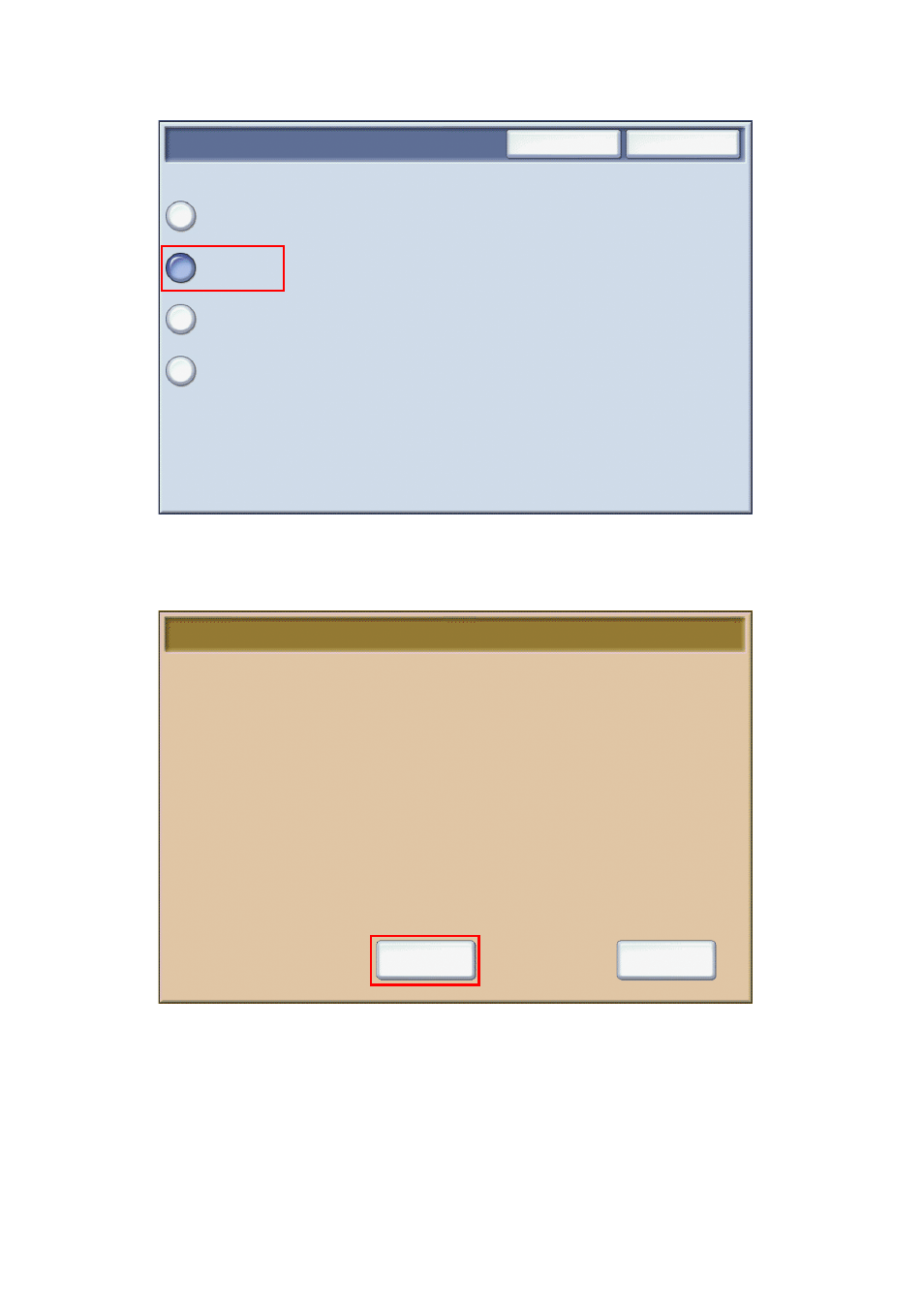
12
3. On the next screen, touch Local Accounting, then touch Save.
4. Press the Log In/Log Out button. On the Reboot Machine screen, touch
Reboot Now. The printer will reboot.
Auditron Mode is now enabled.
Cancel
Save
Accounting Type
Accounting
Disabled
Local Accounting
Network
Accounting
Xerox Standard
Accounting
Reboot Machine
Do you want to reboot the machine now for settings to take affect?
Reboot Now
Cancel
This manual is related to the following products:
- WorkCentre 7425-7428-7435 avec built-in controller-12627 WorkCentre 7425-7428-7435 avec EFI Fiery Controller-12632 WorkCentre 7425-7428-7435 avec EFI Fiery Controller-12229 WorkCentre 7425-7428-7435 avec EFI Fiery Controller-11918 WorkCentre 7425-7428-7435 avec built-in controller-11913 WorkCentre 7425-7428-7435 con EFI Fiery Controller-18259 WorkCentre 7425-7428-7435 con EFI Fiery Controller-17559 WorkCentre 7425-7428-7435 con built-in controller-18255 WorkCentre 7425-7428-7435 con built-in controller-17861 WorkCentre 7425-7428-7435 con built-in controller-17555 WorkCentre 7425-7428-7435 con EFI Fiery Controller-17865
