Billing meters – Xerox WorkCentre 7425-7428-7435 avec built-in controller-12224 User Manual
Page 16
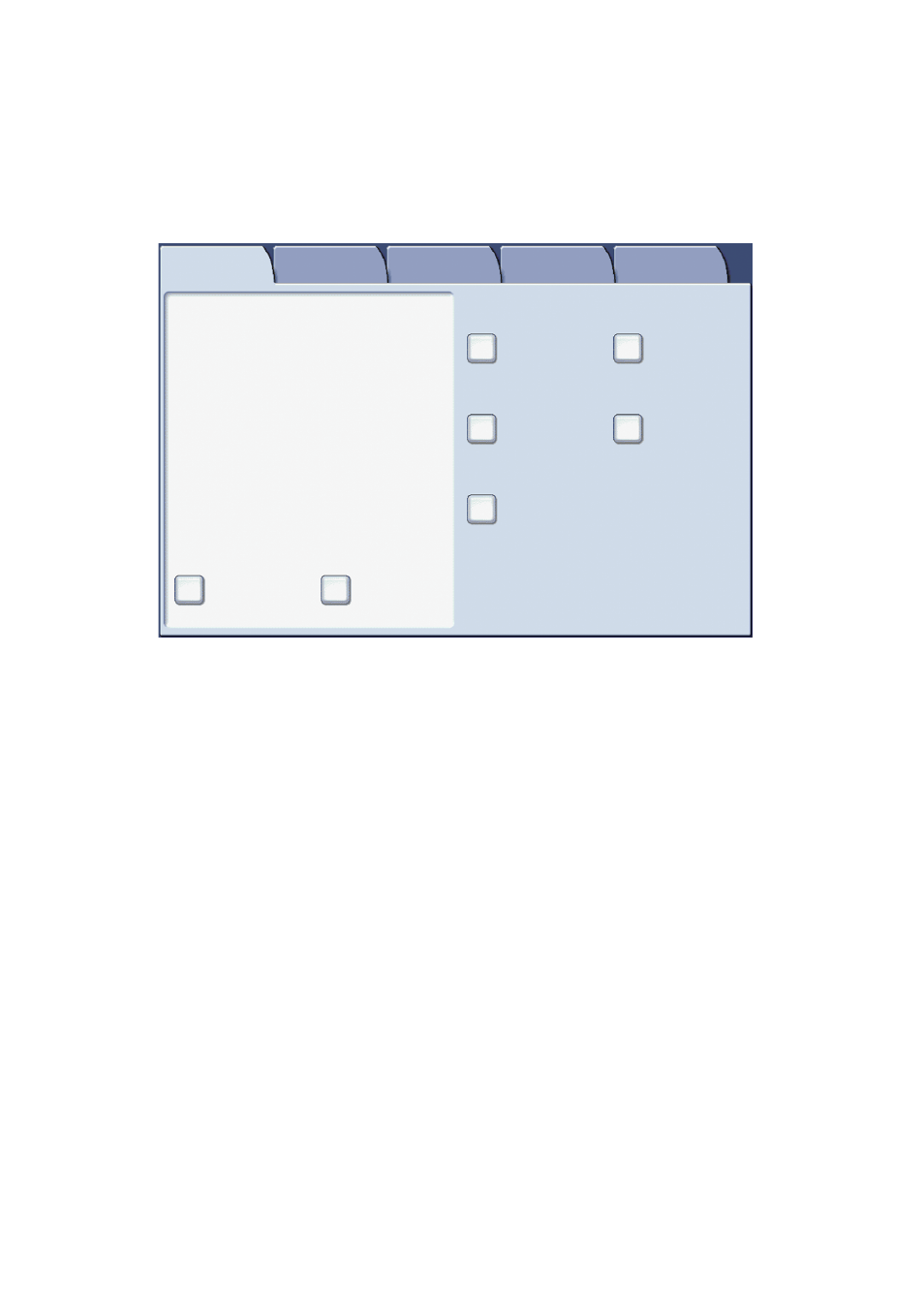
14
Billing Meters
The billing meters screen displays printer usage and billing information.
1. On the printer control panel, press the Machine Status button.
Machine
Information
Faults
Supplies
Billing
Information
Tools
General Information
Website
http://www.xerox.com
Machine Serial Number
123456789
Machine Configuration
Software
Version...
NC100266
Paper Tray
Status...
Print Reports...
Overwrite Hard Disk...
Standby
Print Mode...
On-line
Fax Recieving Mode...
Auto Recieve
Current System Software
XXXXX
IP Address
XX.XXX.XX
This manual is related to the following products:
- WorkCentre 7425-7428-7435 avec built-in controller-12627 WorkCentre 7425-7428-7435 avec EFI Fiery Controller-12632 WorkCentre 7425-7428-7435 avec EFI Fiery Controller-12229 WorkCentre 7425-7428-7435 avec EFI Fiery Controller-11918 WorkCentre 7425-7428-7435 avec built-in controller-11913 WorkCentre 7425-7428-7435 con EFI Fiery Controller-18259 WorkCentre 7425-7428-7435 con EFI Fiery Controller-17559 WorkCentre 7425-7428-7435 con built-in controller-18255 WorkCentre 7425-7428-7435 con built-in controller-17861 WorkCentre 7425-7428-7435 con built-in controller-17555 WorkCentre 7425-7428-7435 con EFI Fiery Controller-17865
