Setting the handset – Avaya Integral 3 / 5 FC1 User Manual
Page 72
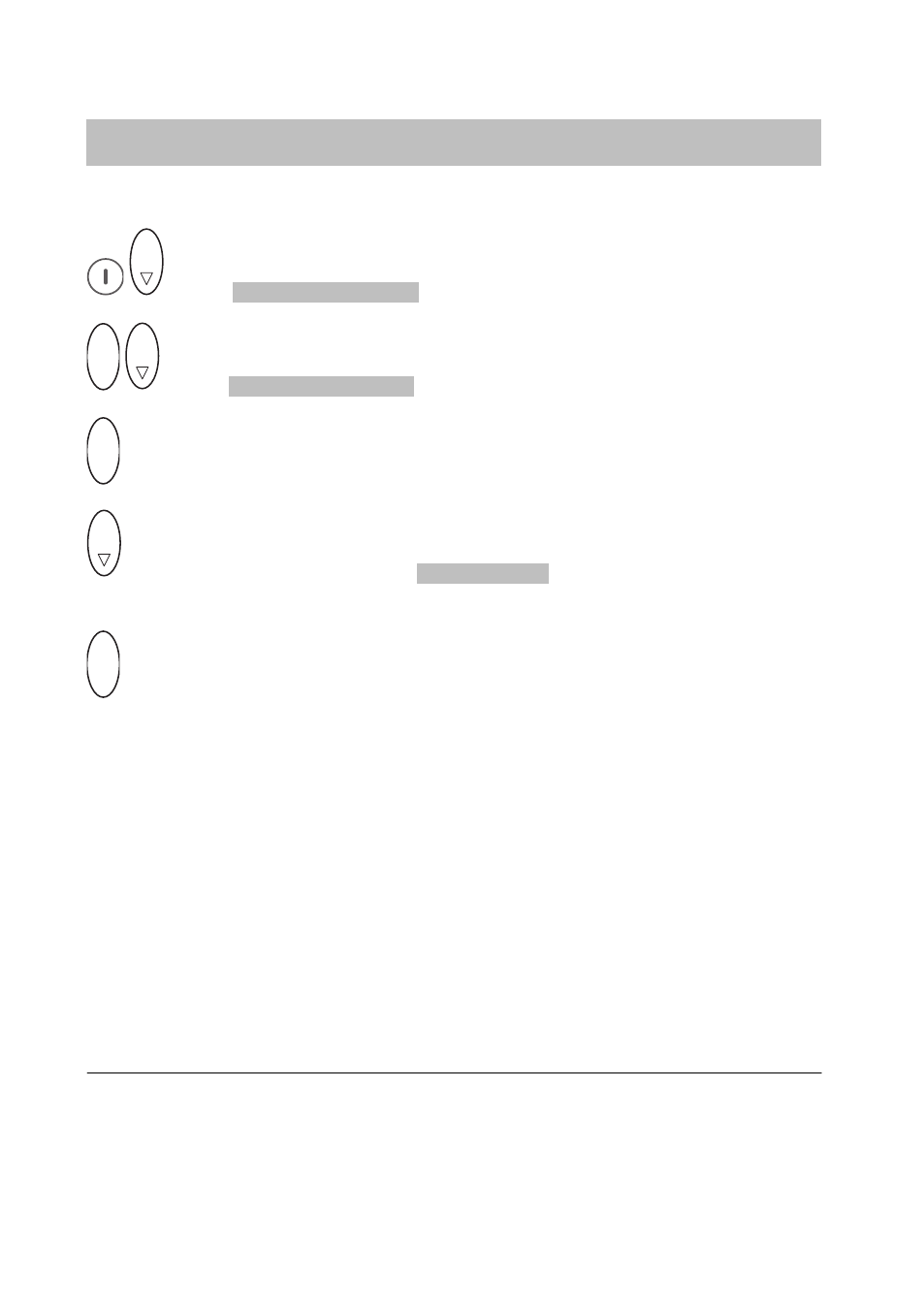
The functions
Integral 5
72
Setting the handset
Ring signal
O K
Menu Set telephone
O K
O K
Menu Ringer signal
O K
Confirm.
O K
Set ring tone as desired, e.g. Ring tone . You may choose
between ring tone, vibrating, both, short or mute ring tone.
O K
Confirm.
External and internal calls are now signalled in this way.
In the charger your handset will not vibrate. If you have selected vibration
as the ring signal, the ring tone will briefly sound when there is a call.
If you have selected vibrating or mute as your calling signal, a correspon-
ding symbol will appear in the display (→ p. 8).
See also other documents in the category Avaya Computer Accessories:
- Cajun P880 (162 pages)
- P120 SMON (71 pages)
- Cajun P882 (605 pages)
- P550R (760 pages)
- P882 (764 pages)
- Cajun P550R (679 pages)
- P882 (31 pages)
- PROCURVE 2520-24-POE (10 pages)
- P880 (43 pages)
- Aura Agent NN44400-114 (130 pages)
- P333T (182 pages)
- P130 (160 pages)
- 30A (14 pages)
- CPSEE_TSP500 (216 pages)
- 5520-24T-PWR (8 pages)
- SMON C360 (286 pages)
- P332MF (182 pages)
- ExpertNet Lite Assessment Tool ELAT (47 pages)
- 882 (782 pages)
- P330-ML-ML (320 pages)
- 1.3 (256 pages)
- C460 SMON (102 pages)
- 5400ZL (21 pages)
- P117F(R) (44 pages)
- M770 (38 pages)
- P130 SMON (76 pages)
- P334T-ML (176 pages)
- Aura NN44400-710 (155 pages)
- Cajun P550 (58 pages)
- C460 (268 pages)
- P114T (16 pages)
- M-ACCF/SF (114 pages)
- NN44400-120 (48 pages)
- Stackable Switch P3343T-ML (178 pages)
- 40DHB0002USCW (32 pages)
- Switcher (52 pages)
