Call list – Avaya Integral 3 / 5 FC1 User Manual
Page 49
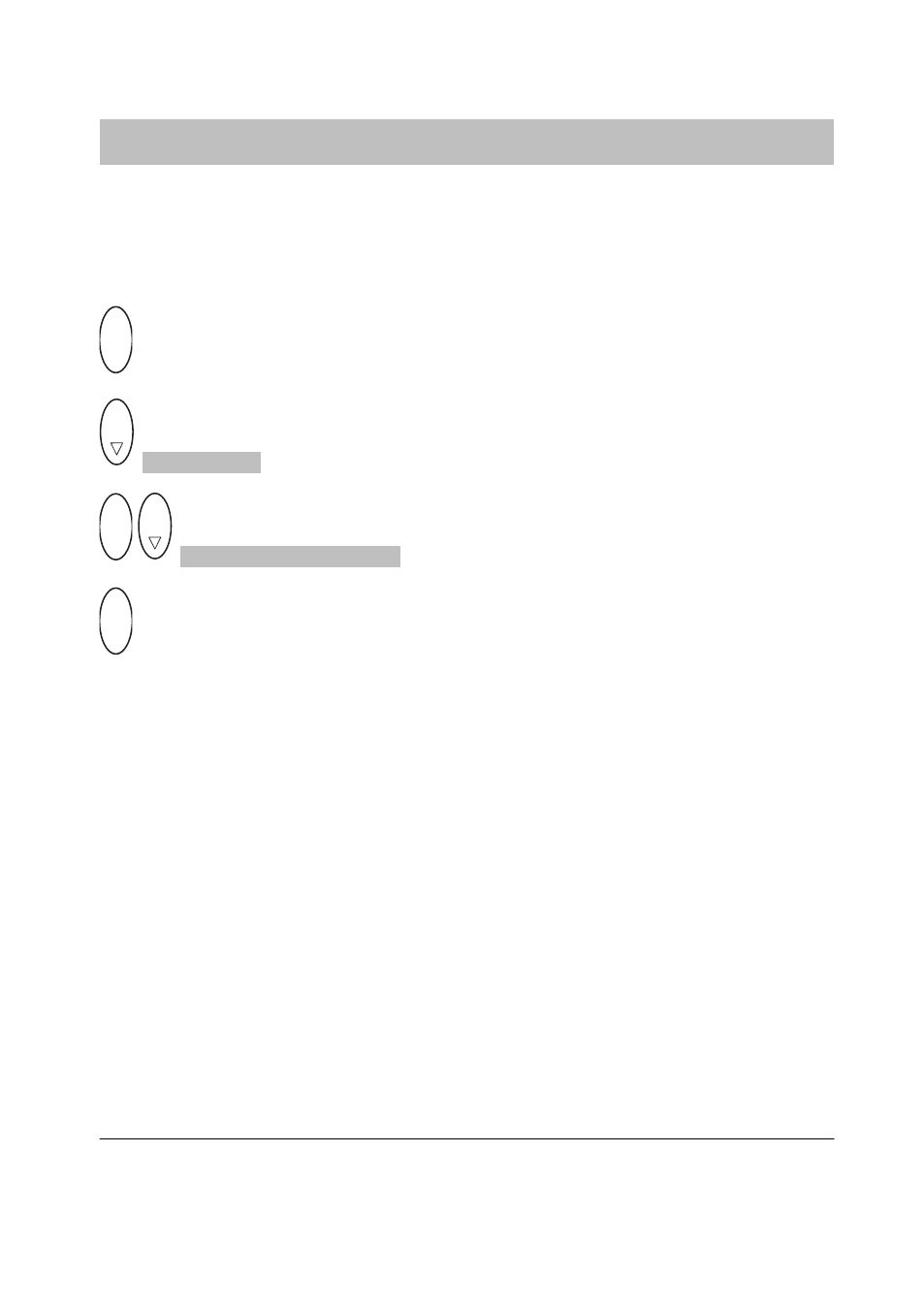
The functions
Integral 5
49
Call list
continued
Deleting call list entries automatically
You can set that call list entries are deleted automatically after a defined
time.
O K
Call up the status display.
O K
Settings menu.
O K
O K
... delete after (off) menu.
O K
Press several times if necessary until the desired time is displayed.
The options available for automatic deletion of your call list entries are:
10 minutes, 1 hour, 1 day, 1 week and 1 month.
See also other documents in the category Avaya Computer Accessories:
- Cajun P880 (162 pages)
- P120 SMON (71 pages)
- Cajun P882 (605 pages)
- P550R (760 pages)
- P882 (764 pages)
- Cajun P550R (679 pages)
- P882 (31 pages)
- PROCURVE 2520-24-POE (10 pages)
- P880 (43 pages)
- Aura Agent NN44400-114 (130 pages)
- P333T (182 pages)
- P130 (160 pages)
- 30A (14 pages)
- CPSEE_TSP500 (216 pages)
- 5520-24T-PWR (8 pages)
- SMON C360 (286 pages)
- P332MF (182 pages)
- ExpertNet Lite Assessment Tool ELAT (47 pages)
- 882 (782 pages)
- P330-ML-ML (320 pages)
- 1.3 (256 pages)
- C460 SMON (102 pages)
- 5400ZL (21 pages)
- P117F(R) (44 pages)
- M770 (38 pages)
- P130 SMON (76 pages)
- P334T-ML (176 pages)
- Aura NN44400-710 (155 pages)
- Cajun P550 (58 pages)
- C460 (268 pages)
- P114T (16 pages)
- M-ACCF/SF (114 pages)
- NN44400-120 (48 pages)
- Stackable Switch P3343T-ML (178 pages)
- 40DHB0002USCW (32 pages)
- Switcher (52 pages)
