Basic rules of operation – Avaya Integral 3 / 5 FC1 User Manual
Page 20
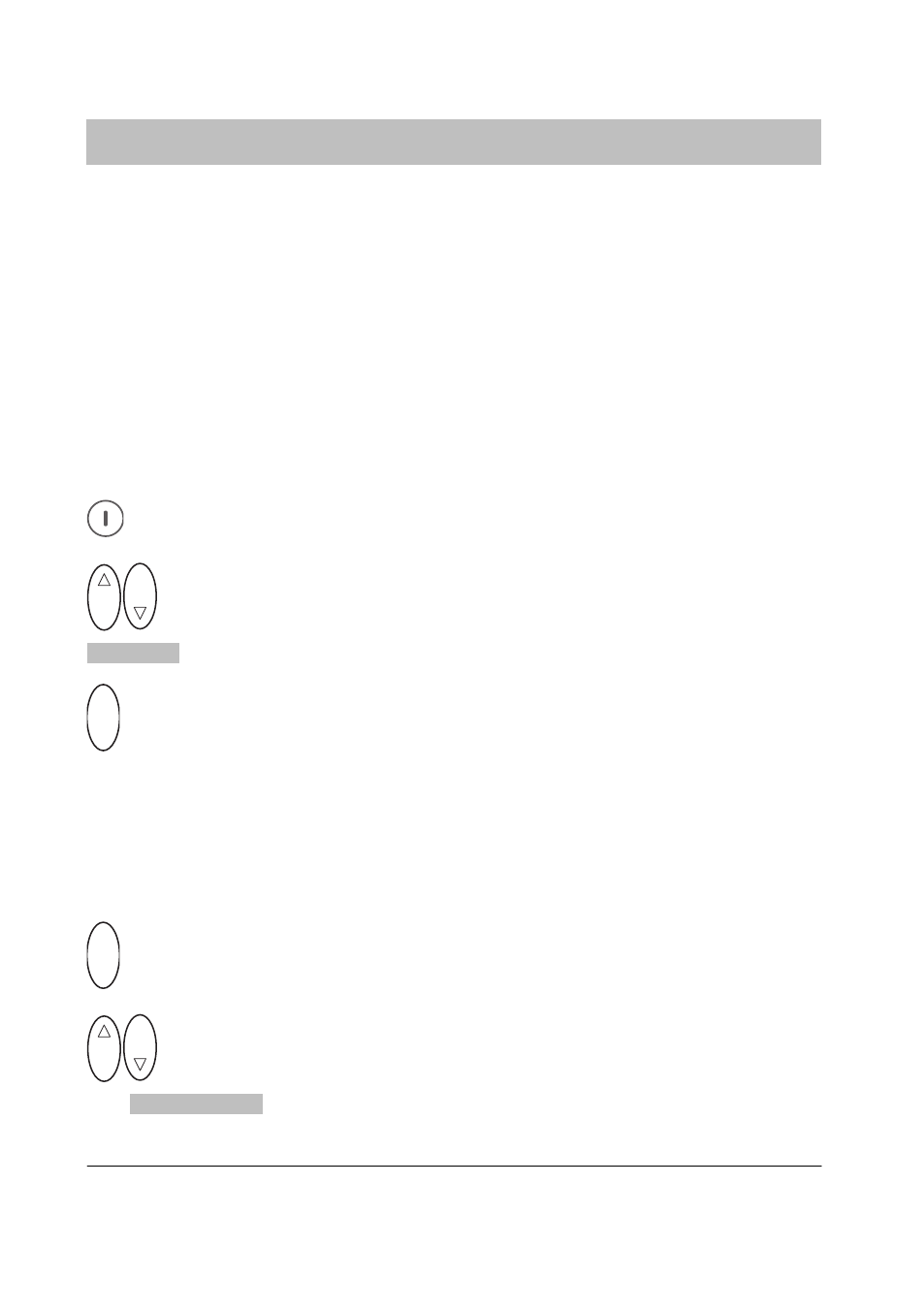
Getting to know your handset
Integral 5
20
Basic rules of operation
continued
Doubly occupied keys
Some keys on your handset are occupied by two functions. The additional
orange labels denote these keys. You must hold the key pressed down
for longer if you want to trigger the second orange function. You will hear
a confirmation tone.
Selecting a menu
Many functions and settings of your telephone can be obtained via the dis-
play contents (menu). The menu is set out in such a way that most of the
menu options lead to submenus.
Call up the menu using the right softkey.
O K
O K
Press selector up or down to mark the menu option required, e.g.
System .
O K
Select menu option with the selector.
Calling up the status display
In the status display you will find important information about the status of
your telephone such as the call list, messages received, call diversions and
the time.
O K
Call up the status display.
O K
O K
Press selector up or down to scroll to the required status display,
e.g. Call list .
To call up the menu, in basic status you can just press the selector down.
