Xerox DocuColor 240-250 con Xerox FreeFlow DXP250-14674 User Manual
Page 19
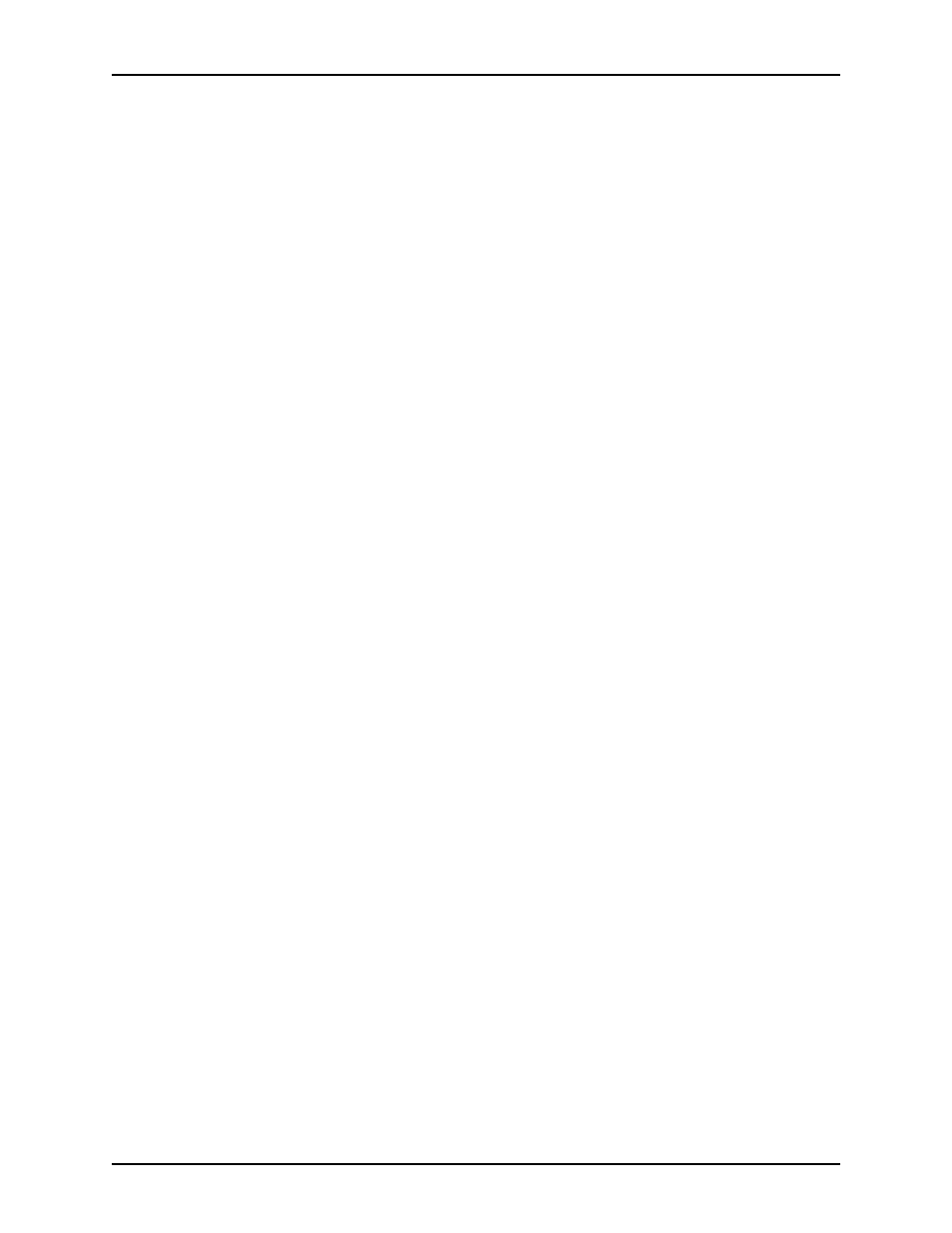
Using the lp Utilities for Solaris
Using the lp utilities
Image shift – x
–o xshift=<#>
Specify the x (horizontal for portrait page) image shift in
millimeters. The value of # must be a positive value
greater than zero. The point of origin is the lower left
corner of the portrait page.
–o xshift2=<#>
If your printing requirements include duplex or tumble
duplex, you can select an independent horizontal image
shift for both side 1 and side 2.
Image shift – y
–o yshift=<#>
Specify the y (vertical for portrait page) image shift in
millimeters. The value of # must be a positive value
greater than zero. The point of origin is the lower left
corner of the portrait page.
–o yshift2=<#>
If your printing requirements include duplex or tumble
duplex, you can select an independent vertical image shift
for both sides 1 and sides 2.
Number of Copies
–n
Specify the number of copies to print of each file. If the
number of copies is not specified, a default of "1" is
applied and will override any copy count defined in the
PDL.
Opacity
–o opacity=
Specify if the job will be printed on transparent stock. If
this option is not used, the default is opaque.
Pages to print
–o pagestoprint=<# #>
Specify the page range, from # to #, within the document
to print.
2-5
- DocuColor 240-250 con Xerox FreeFlow DXP250-15628 DocuColor 240-250 con Xerox FreeFlow DXP250-16178 DocuColor 240-250 con Xerox FreeFlow DXP250-15286 DocuColor 240-250 avec Xerox FreeFlow DXP250-11469 DocuColor 240-250 avec Xerox FreeFlow DXP250-12098 DocuColor 240-250 avec Xerox FreeFlow DXP250-12478 DocuColor 240-250 avec Xerox FreeFlow DXP250-13079 4112-4127 Enterprise Printing System-4628 4112-4127 Enterprise Printing System-199 4112-4127 Enterprise Printing System-3375 4112-4127 Enterprise Printing System-6672 DocuColor 240-250 mit Xerox FreeFlow DXP250-8970 4590 EPS-9389 DocuColor 240-250 mit Xerox FreeFlow DXP250-9618 4590 EPS-10077 DocuColor 240-250 mit Xerox FreeFlow DXP250-10550 4590 EPS-10914 4590 EPS-9688 DocuColor 240-250 mit Xerox FreeFlow DXP250-9934 4112-4127 Enterprise Printing System-218 4112-4127 Enterprise Printing System-6691 4112-4127 Enterprise Printing System-4647 4112-4127 Enterprise Printing System-3394 DocuColor 240-250 con Xerox FreeFlow DXP250-18098 DocuColor 240-250 con Xerox FreeFlow DXP250-17723 DocuColor 240-250 con Xerox FreeFlow DXP250-18674 DocuColor 240-250 con Xerox FreeFlow DXP250-17116
