Using lp with solaris 2.6 – Xerox DocuColor 240-250 con Xerox FreeFlow DXP250-14674 User Manual
Page 11
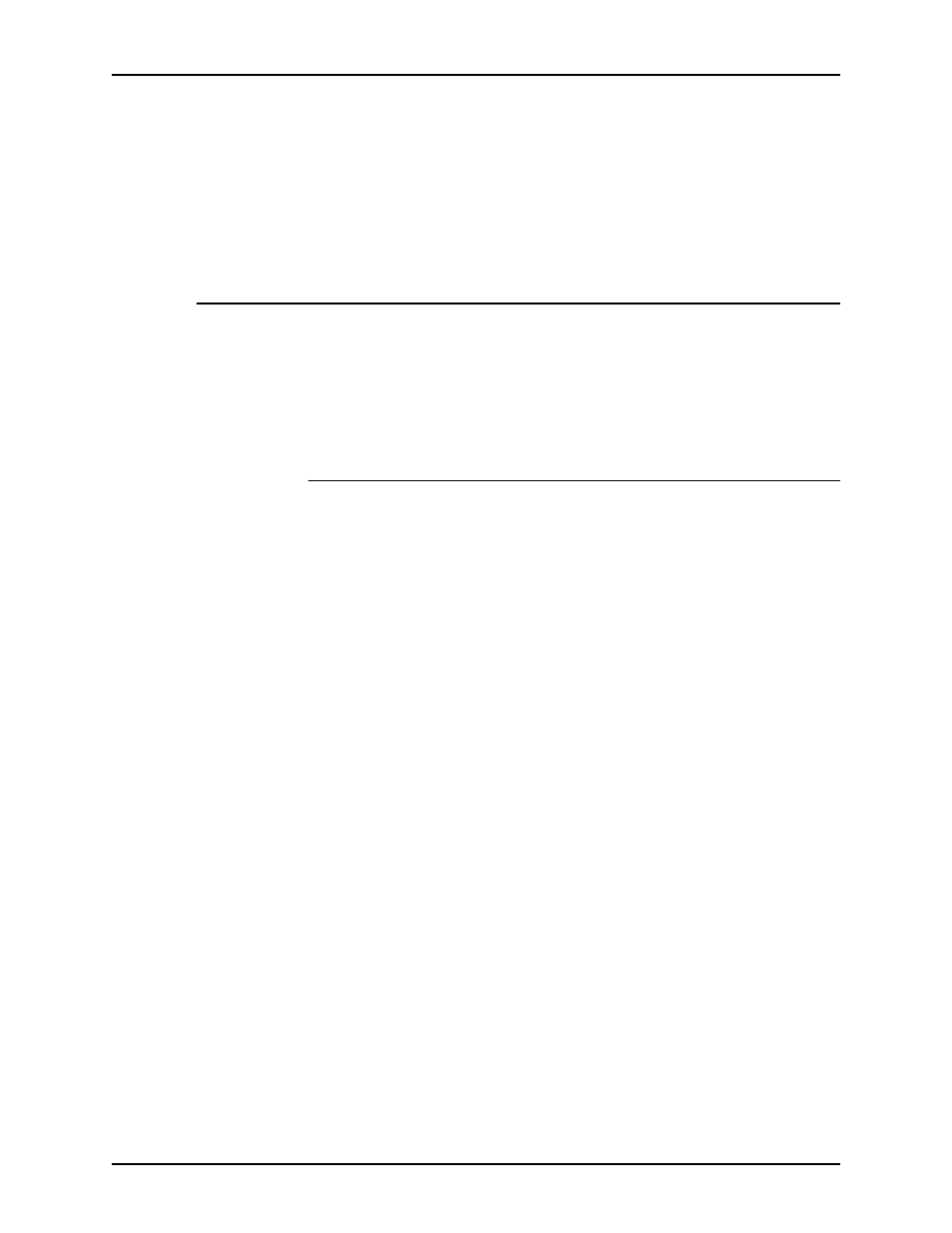
Using the lp Utilities for Solaris
Installation
ping printsrv
If your machine can see the DocuSP controller from the net
you will see:
printsrv is alive
15. Repeat the steps to add a printer for each additional queue.
Using lp with Solaris 2.6
Sun Microsystems has discontinued support for the System V
Print Protocol in Solaris 2.6. In order to use the lp utilities to print
to the DocuSP controller running Solaris 2.6, perform the
following procedures, depending upon the level of Solaris on the
client workstation.
On a Solaris 2.6 client
The –o options are ignored when using lp on a Solaris 2.6 client
to submit jobs to the controller. To correct this, perform the
following at the client workstation:
1. Open a terminal window and log on as root.
2. Enter the following:
lpset -a bsdaddr=
NOTE: Syntax is critical. There are spaces after the –a and
after Solaris; there are not spaces after the commas.
3. If root access is unavailable on the client, modify the .printers
file in the home directory. Enter the following:
NOTE: There is a space between
4. If the .printers file does not exist on the client workstation,
create one by typing the following in a terminal window:
vi .printers
:wq!
1-3
- DocuColor 240-250 con Xerox FreeFlow DXP250-15628 DocuColor 240-250 con Xerox FreeFlow DXP250-16178 DocuColor 240-250 con Xerox FreeFlow DXP250-15286 DocuColor 240-250 avec Xerox FreeFlow DXP250-11469 DocuColor 240-250 avec Xerox FreeFlow DXP250-12098 DocuColor 240-250 avec Xerox FreeFlow DXP250-12478 DocuColor 240-250 avec Xerox FreeFlow DXP250-13079 4112-4127 Enterprise Printing System-4628 4112-4127 Enterprise Printing System-199 4112-4127 Enterprise Printing System-3375 4112-4127 Enterprise Printing System-6672 DocuColor 240-250 mit Xerox FreeFlow DXP250-8970 4590 EPS-9389 DocuColor 240-250 mit Xerox FreeFlow DXP250-9618 4590 EPS-10077 DocuColor 240-250 mit Xerox FreeFlow DXP250-10550 4590 EPS-10914 4590 EPS-9688 DocuColor 240-250 mit Xerox FreeFlow DXP250-9934 4112-4127 Enterprise Printing System-218 4112-4127 Enterprise Printing System-6691 4112-4127 Enterprise Printing System-4647 4112-4127 Enterprise Printing System-3394 DocuColor 240-250 con Xerox FreeFlow DXP250-18098 DocuColor 240-250 con Xerox FreeFlow DXP250-17723 DocuColor 240-250 con Xerox FreeFlow DXP250-18674 DocuColor 240-250 con Xerox FreeFlow DXP250-17116
