The lp command syntax and options, Using lp with solaris 2.6 – Xerox DocuColor 240-250 con Xerox FreeFlow DXP250-14674 User Manual
Page 16
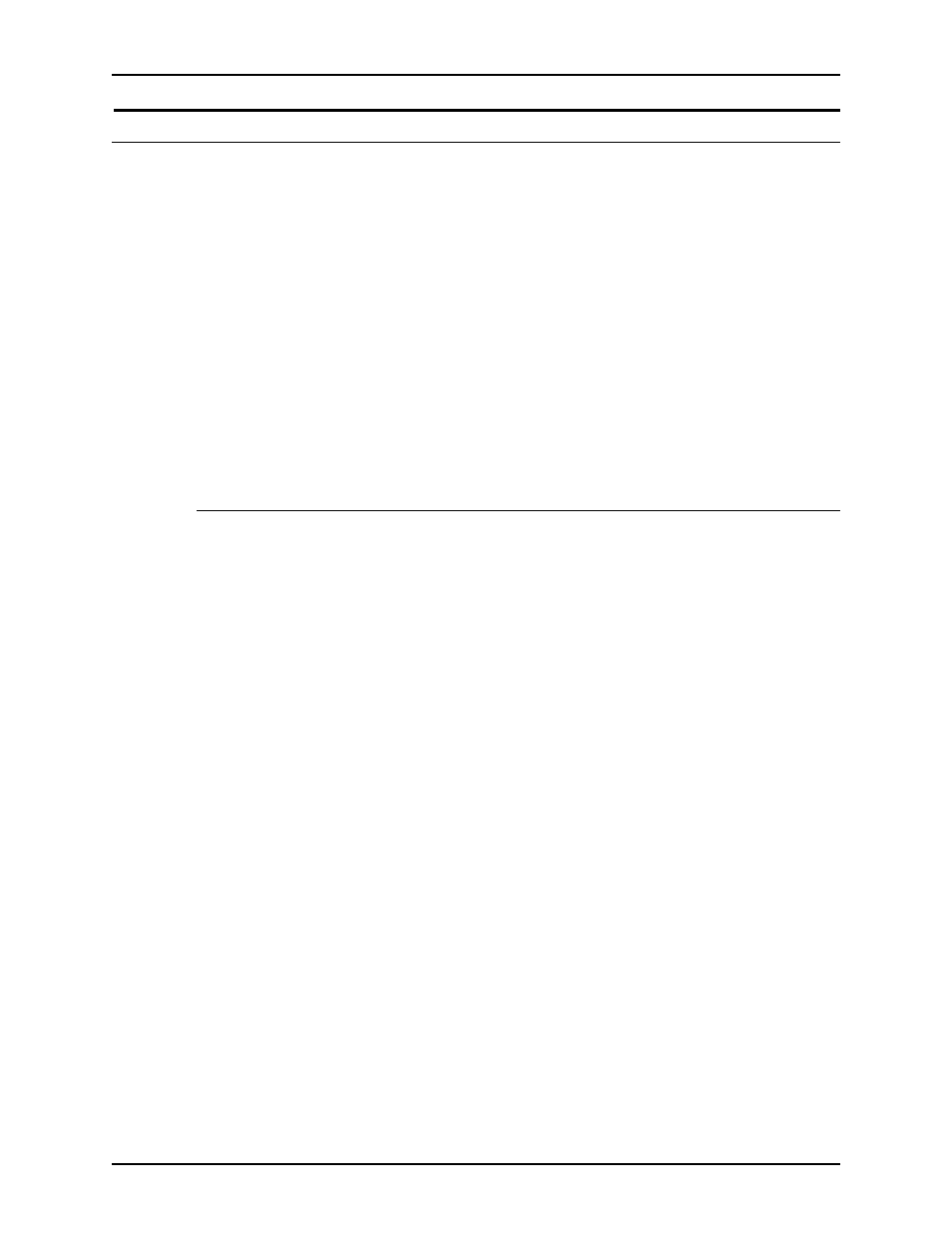
Using the lp utilities
Using the lp Utilities for Solaris
The lp command syntax and options
This section gives the syntax for the lp command, and lists the
required and optional information you use to submit a print job.
Syntax
lp –d
Required
–d
Information
Identify the queue where you want to send the jobs.
Specify the names of the files to print. You must include any
filename extension when you type the filename. Using the
wildcard (*) character is not recommended.
Using lp with Solaris 2.6
Sun Microsystems has discontinued support for the System V
Print Protocol in Solaris 2.6. In order to use the lp utilities to print
to the DocuSP controller running Solaris 2.6, refer to the chapter,
Installation, for procedures to set up lp submission from a client
workstation.
NOTE: When using lp on the DocuSP controller for local print
submission, the –c switch must be included. The syntax required
is:
lp -d
2-2
- DocuColor 240-250 con Xerox FreeFlow DXP250-15628 DocuColor 240-250 con Xerox FreeFlow DXP250-16178 DocuColor 240-250 con Xerox FreeFlow DXP250-15286 DocuColor 240-250 avec Xerox FreeFlow DXP250-11469 DocuColor 240-250 avec Xerox FreeFlow DXP250-12098 DocuColor 240-250 avec Xerox FreeFlow DXP250-12478 DocuColor 240-250 avec Xerox FreeFlow DXP250-13079 4112-4127 Enterprise Printing System-4628 4112-4127 Enterprise Printing System-199 4112-4127 Enterprise Printing System-3375 4112-4127 Enterprise Printing System-6672 DocuColor 240-250 mit Xerox FreeFlow DXP250-8970 4590 EPS-9389 DocuColor 240-250 mit Xerox FreeFlow DXP250-9618 4590 EPS-10077 DocuColor 240-250 mit Xerox FreeFlow DXP250-10550 4590 EPS-10914 4590 EPS-9688 DocuColor 240-250 mit Xerox FreeFlow DXP250-9934 4112-4127 Enterprise Printing System-218 4112-4127 Enterprise Printing System-6691 4112-4127 Enterprise Printing System-4647 4112-4127 Enterprise Printing System-3394 DocuColor 240-250 con Xerox FreeFlow DXP250-18098 DocuColor 240-250 con Xerox FreeFlow DXP250-17723 DocuColor 240-250 con Xerox FreeFlow DXP250-18674 DocuColor 240-250 con Xerox FreeFlow DXP250-17116
