Setup commands – basic – Arcam AV8 User Manual
Page 37
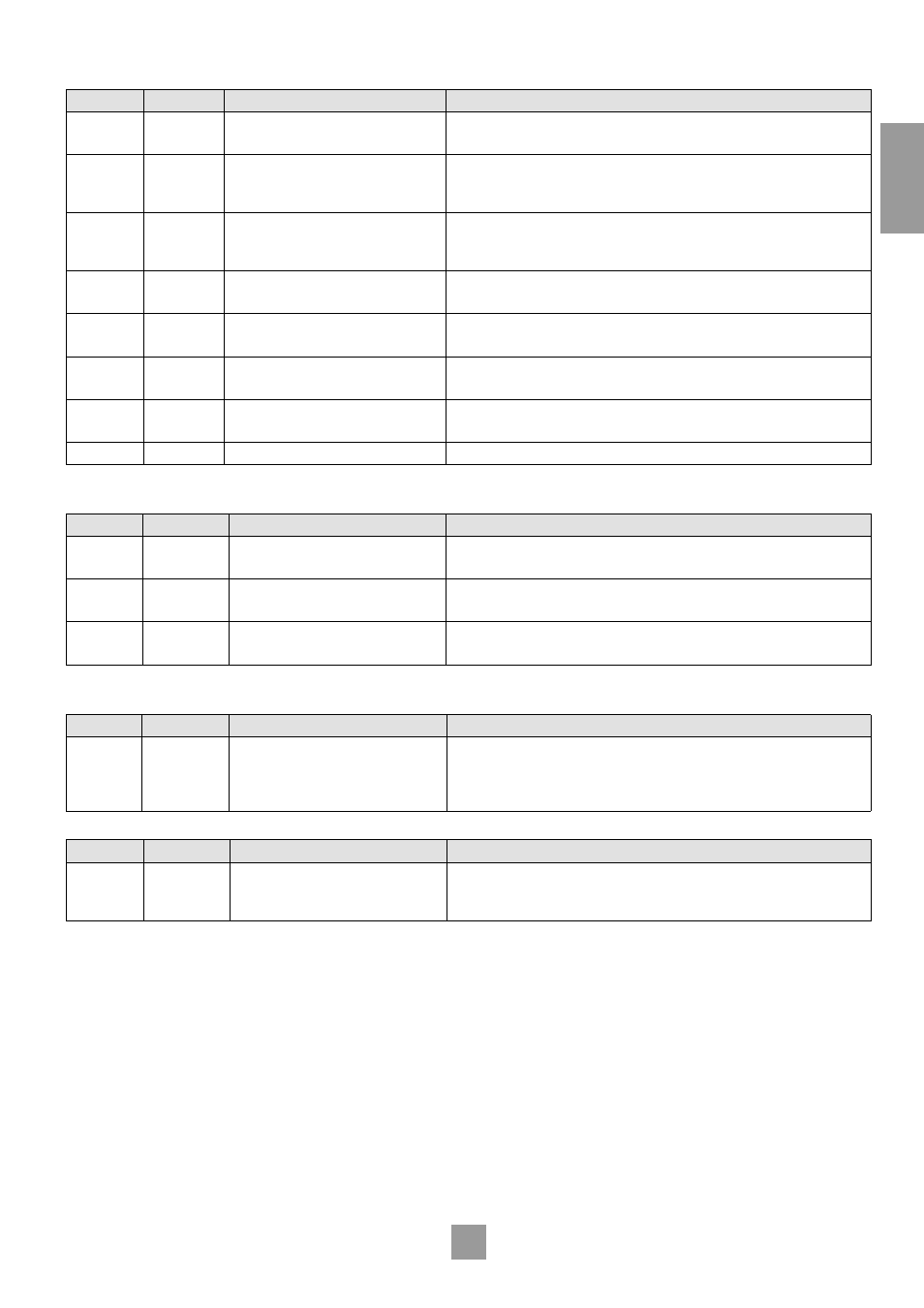
E-36
E-36
E-37
E
n
g
li
sh
SETUP COMMANDS – BASIC
Basic General
Command
Parameters
Description
Parameter values
VDS
VDSy
Volume Display
y may have the values 0 to 2, as follows:
0 = Normal, 1 = dB ref, 2 = Fine.
MXV
zMXVy
Max Volume
y may have a value in the range -33 to +19:
-33 = –33dB
+19 = +19dB
MXO
zMXOy
Max On Volume
y may have a value in the range -53 to +19:
-53 = –53dB
+19 = +19dB
DYU
DYUy
Delay Units
y may have the values 0 to 2, as follows:
0 = Imperial, 1 = Metric, 2 = Time.
OMD
OMDy
OSD Mode
y may have the values 0 to 1, as follows:
0 = Full Page, 1 = Mixed.
VST
VSTy
Video Status
y may have the values 0 to 1, as follows:
0 = Scart, 1 = Screen Control.
HQV
HQVy
HQ Video
y may have the values 0 to 1, as follows:
0 = RGB, 1 = Component.
SYG
SYGx
Sync On Green
Basic Speakers
Command
Parameters
Description
Parameter values
AST
ASTy
Auto Setup
y may have the values 0 to 5, as follows:
0 = THX, 1 = THX SurrEX, 2 = Config. 1, 3 = Config. 2, 4 = Config. 3, 5 = Custom.
SSZ
SSZsy
Speaker Size
y may have the values 0 to 2, as follows:
0 = None, 1 = Small/Present, 2 = Large.
5P1
5P1y
5.1 Rears
y may have the values 0 to 2, as follows:
0 = SurrL/R, 1 = SurrBackL/R, 2 = Both.
Basic Delay
Command
Parameters
Description
Parameter values
DLY
DLYsy
Speaker Delays
y may have a value in the range below, depending on the chosen delay units:
Imperial: 0 to 117 feet in 1ft steps
Metric: 0 to 12.7 meters in 0.1m steps
Time: 0 to 105 milliseconds in 1ms steps
Basic Levels
Command
Parameters
Description
Parameter values
LVL
LVLsy
Speaker Level settings
y may have a value in the range -10 to +10:
-10 = –10dB
+10 = +10dB
