Contents ii – Konica Minolta PagePro 1350EN User Manual
Page 6
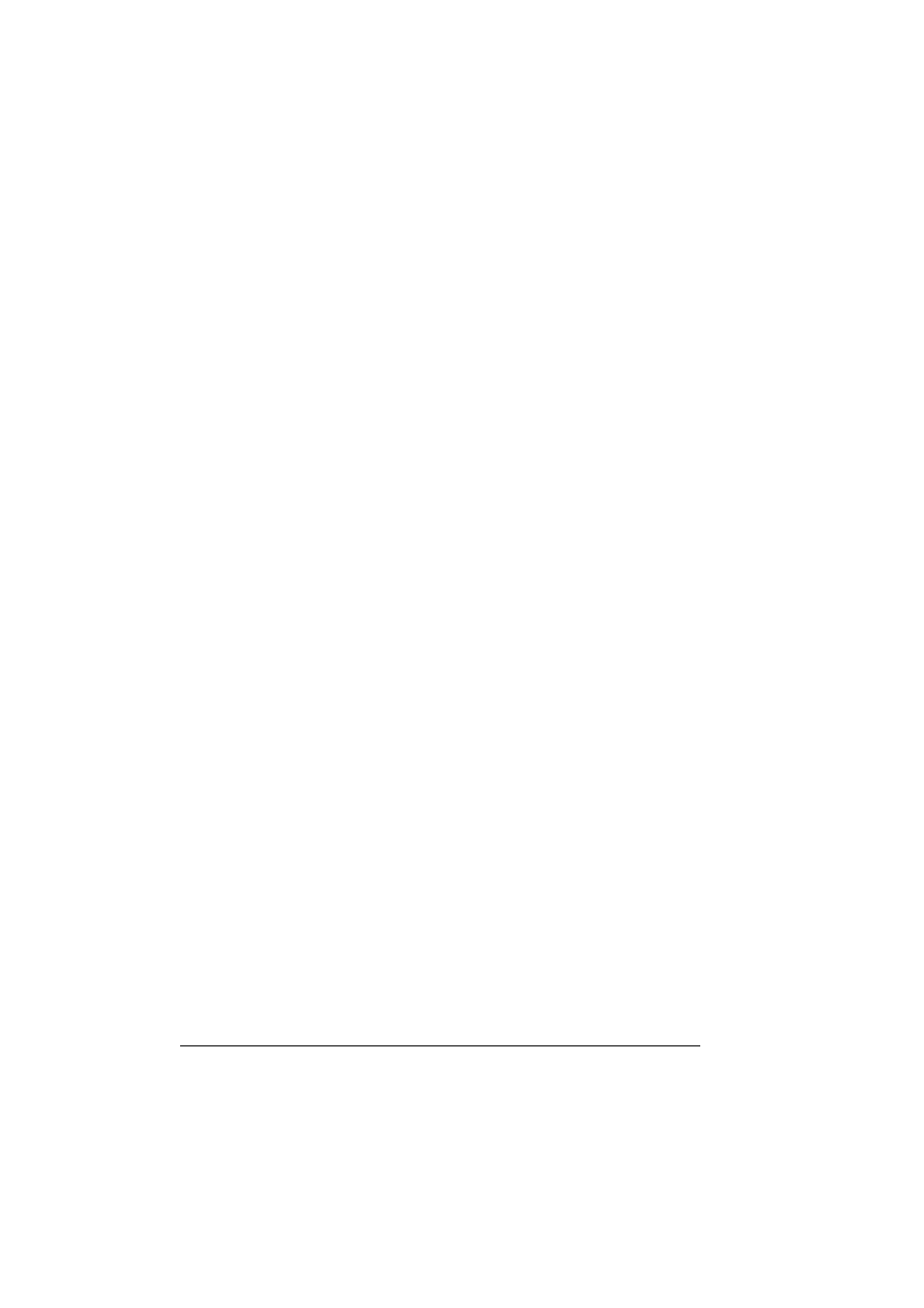
Contents
ii
Installing missing network components 25
Installing Internet Explorer 6.0 or above for Windows 9X, Windows NT4.0, or
Windows Server 2003/XP/2000 25
Installing TCP/IP for Windows 9X 25
Installing Crown Print Monitor+ for Windows 9X 27
Installing the TCP/IP Protocol for Windows NT 4.0 27
Installing the Microsoft TCP/IP Printing for Windows NT 4.0 29
Printing via IPP (Internet Printing Protocol) – Windows Server 2003/XP/
2000 32
Adding an IPP Port using Add Printer Wizard 32
Resetting the printer to factory defaults 34
Troubleshooting 35
2 Using PageScope Web Connection ...............................................................36
About PageScope Web Connection 37
Display Language 37
Requirements 37
Setting Up the Printer Web Page 38
Determining the Printer Name 38
Setting Up Your Browser Software 38
Internet Explorer (version 6.0 for Windows) 39
Netscape Navigator (version 7.1) 40
Understanding the PageScope Web Connection Window 41
Navigation 41
Current Status 42
User Mode 42
Administrator Mode 42
Summary (shown previous) 45
Device Information 46
Detail 47
Counter 53
Online Assistance 54
Active Job List (shown above) 55
Done Job List 56
Done Job List (Detail) 57
