Network connection, Theory, Making the connection – Konica Minolta PagePro 1350EN User Manual
Page 12: Ethernet interface, Network connection 5, Theory 5 making the connection 5, Ethernet interface 5
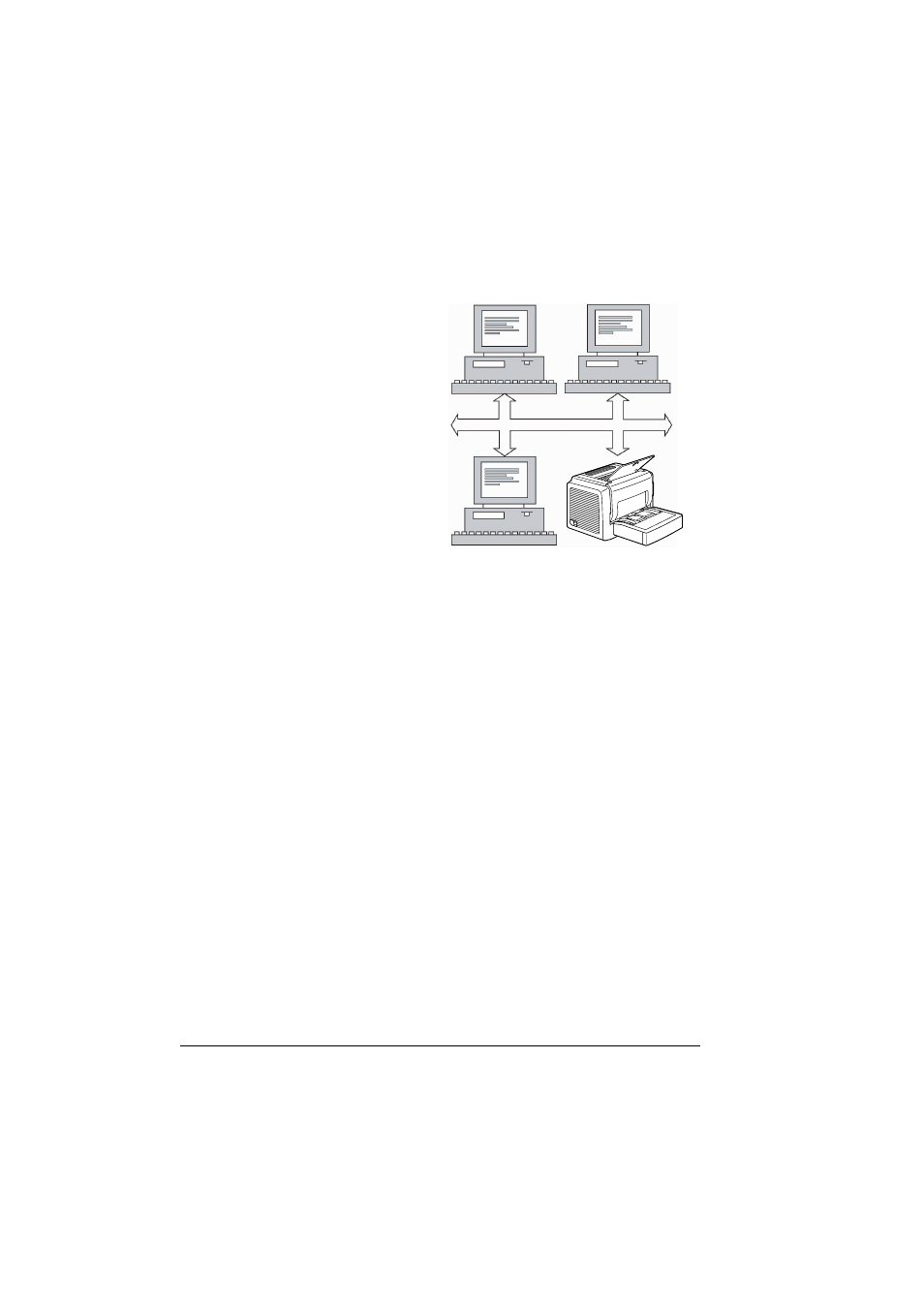
Network Connection
5
Network Connection
Theory
To connect your printer in a
TCP/IP network environment, you
must make sure that the internal
network addresses in the printer
have been set. This chapter
explains how to setup the net-
work connection to your printer.
"
In many cases, you have
to enter only a unique IP
address. However, you
may also have to enter a
subnet mask and/or a
gateway (router) address,
depending on your
network configuration requirements.
Making the Connection
Ethernet Interface
An RJ45 connector can be used as the Ethernet interface for this printer.
When connecting your printer to an Ethernet network, the tasks you perform
depend on how you plan to set the printer's IP (Internet Protocol) address,
Subnet Mask and Gateway:
IP Address—A unique identifier for each device on a TCP/IP network.
Subnet Mask—A filter used to determine what subnet an IP address
belongs to.
Gateway—A node on a network that serves as an entrance to another
network.
Printers are shipped with DHCP/BOOTP enabled in order to insure easy
automatic connection in most network environments. However for printing,
the use of a static IP address is preferred and you will need to change the
automatically assigned IP address for a static IP address. You can do this by
several different ways. Each is explained in detail in the following sections.
Using DHCP/BOOTP
Using the PCL6 Driver Setup
Using the New Printer Wizard
