Troubleshooting, Troubleshooting 35 – Konica Minolta PagePro 1350EN User Manual
Page 42
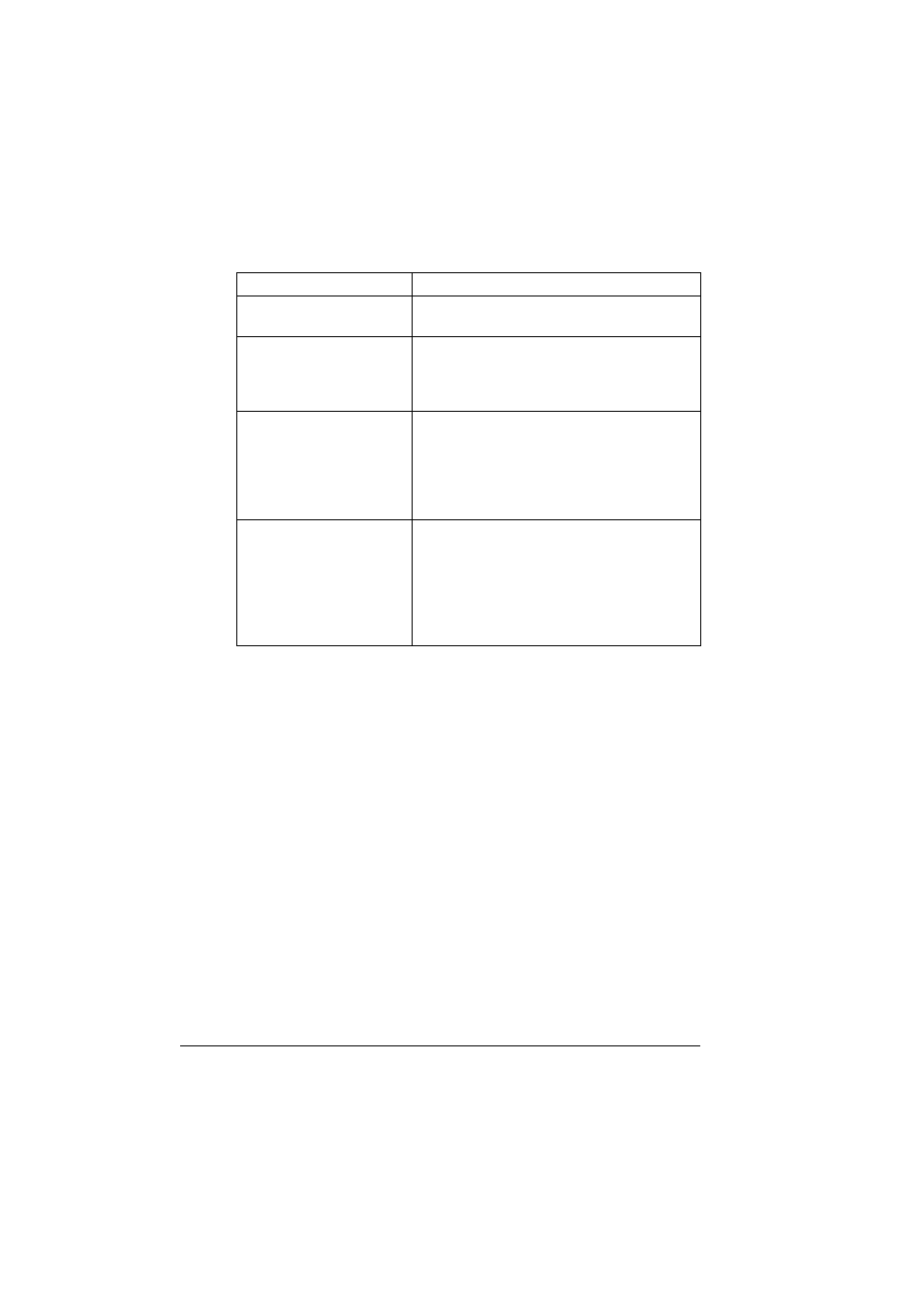
Troubleshooting
35
Troubleshooting
Symptom
Action
The printer cannot be
located on the network
Check the DHCP settings, as described in
“Using DHCP/BOOTP section”
PCL6 Driver Setup shows
a warning that some net-
work components are
missing
Install the missing component(s), as
described in the “Install missing network com-
ponents” section.
“Network” option is dis-
abled (Grayed-out) in the
Type of Connection screen
of the PCL6 Driver Setup.
Go back one step in the PCL6 Driver Setup,
then Next again, and check carefully the
Warning screen that appears. If you choose
to resume without installing the missing net-
work components, the PCL6 Driver Setup will
continue in Local mode only.
Some client functions are
not available with the Point
and Print feature when the
server is running Windows
XP/Server 2003/2000 and
the client computer is run-
ning Windows NT 4.0.
Install the printer driver directly on the client
computer.
- Magicolor 3100 (28 pages)
- Magicolor 3100 (42 pages)
- PAGEPRO 9100 (178 pages)
- 1300 Series (4 pages)
- bizhub PRO 920 (76 pages)
- bizhub PRO 920 (8 pages)
- BIZHUB PRO bizhubPRO920 (410 pages)
- bizhub PRO C5500 (12 pages)
- bizhub PRO 920 (178 pages)
- bizhub PRO 1200 (31 pages)
- C203 (45 pages)
- Magicolor 2480 MF (46 pages)
- SU3 (112 pages)
- IP-511 (122 pages)
- C652 (6 pages)
- Image Controller IC-205 (106 pages)
- SU-502 (156 pages)
- FK-505 (190 pages)
- bizhub 180 (256 pages)
- bizhub 162 (256 pages)
- Copier 2223 (123 pages)
- 920 (76 pages)
- 7075 (311 pages)
- MAGICOLOR 2300 (72 pages)
- MAGICOLOR 2300 (172 pages)
- MAGICOLOR 2300 (34 pages)
- MAGICOLOR 2300 (156 pages)
- MAGICOLOR 2300 (182 pages)
- Magicolor 2300DL (50 pages)
- FAX2900/FAX3900 (60 pages)
- magicolor 1690MF (12 pages)
- magicolor 1690MF (325 pages)
- magicolor 1690MF (113 pages)
- magicolor 1690MF (2 pages)
- magicolor 1690MF (49 pages)
- magicolor 4690MF (9 pages)
- magicolor 1690MF (285 pages)
- magicolor 2550DN A00V014 (67 pages)
- PagePro 1250E (2 pages)
- 7450 (9 pages)
- magicolor 2430 DL (4 pages)
- BIZHUB 250/350 (14 pages)
- magicolor 4650 (260 pages)
- PagePro 5650EN (46 pages)
- PagePro 5650EN (394 pages)
