10 protecting data in the hdd, Protecting data in the hdd -51 – Konica Minolta bizhub C300 User Manual
Page 70
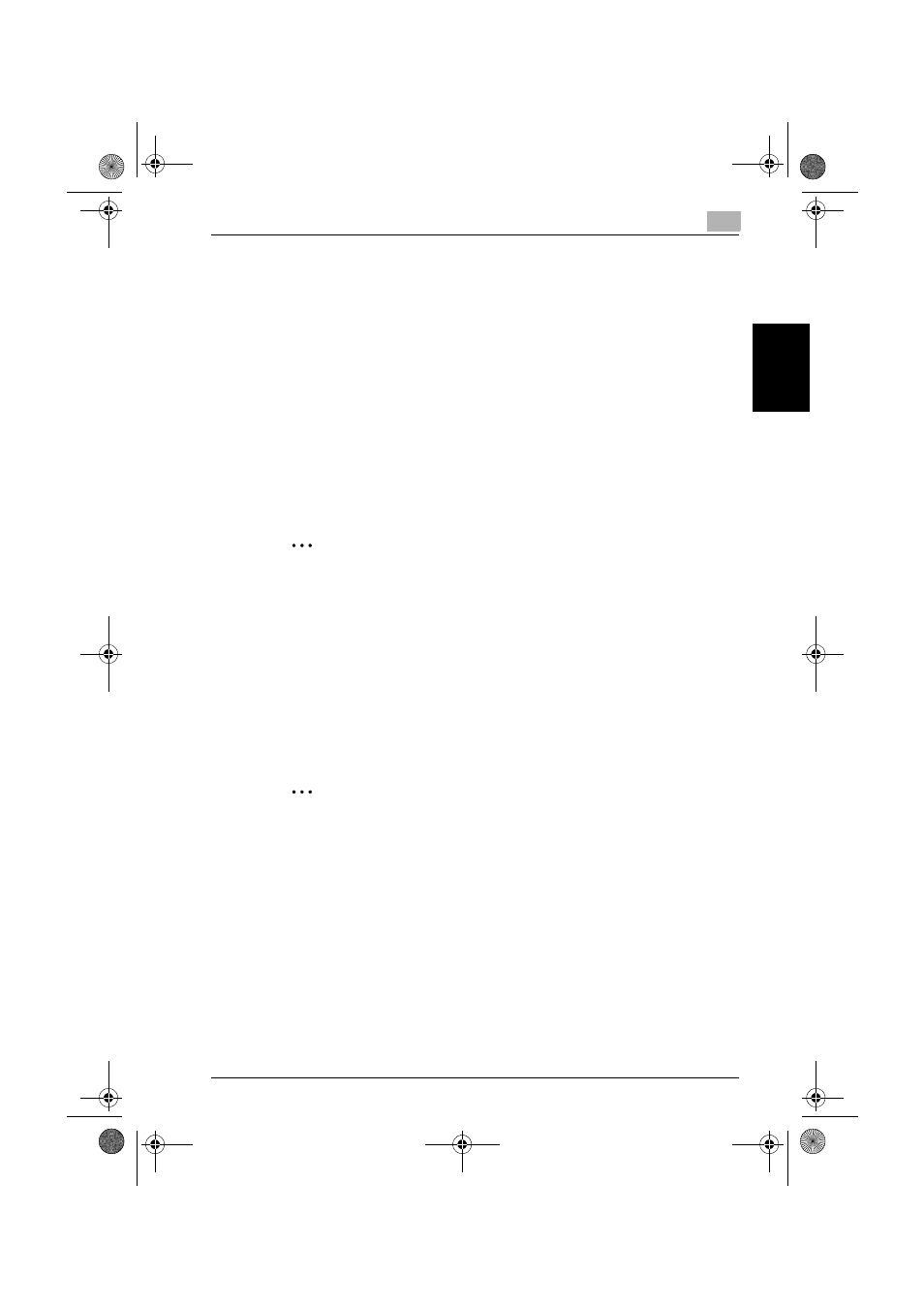
Administrator Operations
2
C300
2-51
Ad
minist
ra
to
r Op
er
at
ions
Chapter 2
2.10
Protecting Data in the HDD
When access to the Administrator Setting mode by the Administrator of the
machine is authenticated, the machine enables the operation for setting and
changing the HDD Lock Password. It also enables the operation for setting
and changing the Encryption Key when the optional Security Kit SC-503 is
mounted.
Should the HDD be removed unawares, the HDD Lock Password locks the
HDD protecting data contained in the HDD. Furthermore, by setting the En-
cryption Key, the data stored in the HDD is encrypted, thereby protecting the
data in the HDD. The HDD Lock Password and Encryption Key entered are
displayed as “*.”
To protect data in the HDD, be sure to set the HDD Lock Password or En-
cryption Key.
2
Note
Do not set any number that can easily be guessed from birthdays, em-
ployee identification numbers, and the like for the HDD Lock Password
and Encryption Key. Try to change the password at regular intervals.
Make sure that nobody but the Administrator of the machine comes to
know the HDD Lock Password or Encryption Key.
If only the Encryption Key is to be set while the machine is being used
without setting the HDD Lock Password or Encryption Key, the Service
Engineer must perform some setting procedures in advance. For more
details, ask the Service Representative.
2
Reminder
When the HDD Lock Password is set, HDD verification is carried out
when the machine is started. If the HDD has been improperly replaced
with another, or if the HDD Lock Password is yet to be set, a message
appears that tells that there is a mismatch between the HDD and the HDD
Lock Password. Further, the HDD has the following function. That is, if
the HDD is illegally removed or replaced with another, detection of a
wrong HDD Lock Password five consecutive times will lock the authenti-
cation function. Leak of data can thus be prevented.
When an Encryption Key (encryption word) is set using HDD Encryption
Setting, an Encryption Key with a key length of 128 bits is generated us-
ing the SHA-1 algorithm. The generated encryption key is used to encrypt
or decrypt data through AES encryption algorithm.
c300_security_E.book 51 ページ 2007年4月11日 水曜日 午前10時42分
