1 user authentication function, 1 performing user authentication, User operations – Konica Minolta bizhub C300 User Manual
Page 113: User authentication function -2, Performing user authentication -2, 3user operations
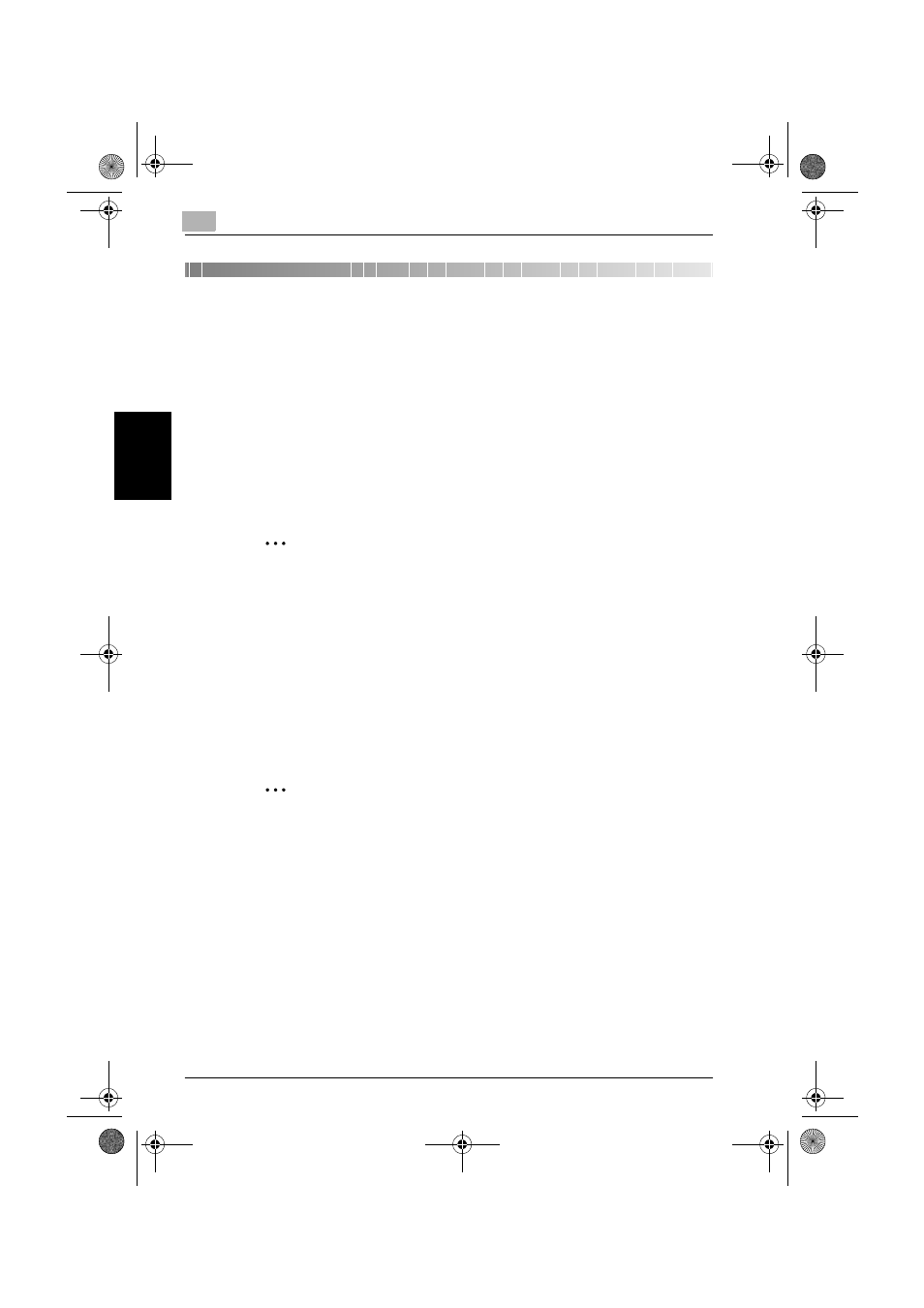
3
User Operations
3-2
C300
Use
r Op
er
at
ions
Chapter 3
3
User Operations
3.1
User Authentication Function
When [ON (MFP)] or [ON (External Server)] (Active Directory) is set for Au-
thentication Method of the Administrator Setting mode, the User Authentica-
tion function implements authentication of the user of this machine before he
or she actually uses it through the User Password that consists of 8 to 64 dig-
its. During the authentication procedure, the User Password entered for the
authentication purpose appears as “*” or “
●” on the display. When the En-
hanced Security mode is set to [ON], the number of times in which authenti-
cation fails is counted.
2
Note
Before operating the machine, the user him/herself should change the
User Password from that registered by the Administrator of the machine.
For details of changing the User Password, see “Performing Change
Password” on page 3-8. For more details of User Name and User Pass-
word, ask the Administrator of the machine.
If the User Password is changed by the Administrator of the machine dur-
ing operation of this machine, the user him/herself should immediately
change the User Password.
3.1.1
Performing user authentication
2
Note
Do not leave the machine while you are in the user operation mode. If it
is absolutely necessary to leave the machine, be sure first to log off from
the user operation mode.
Make absolutely sure that your User Password is not known by any other
users.
c300_security_E.book 2 ページ 2007年4月11日 水曜日 午前10時42分
