Konica Minolta bizhub C300 User Manual
Page 121
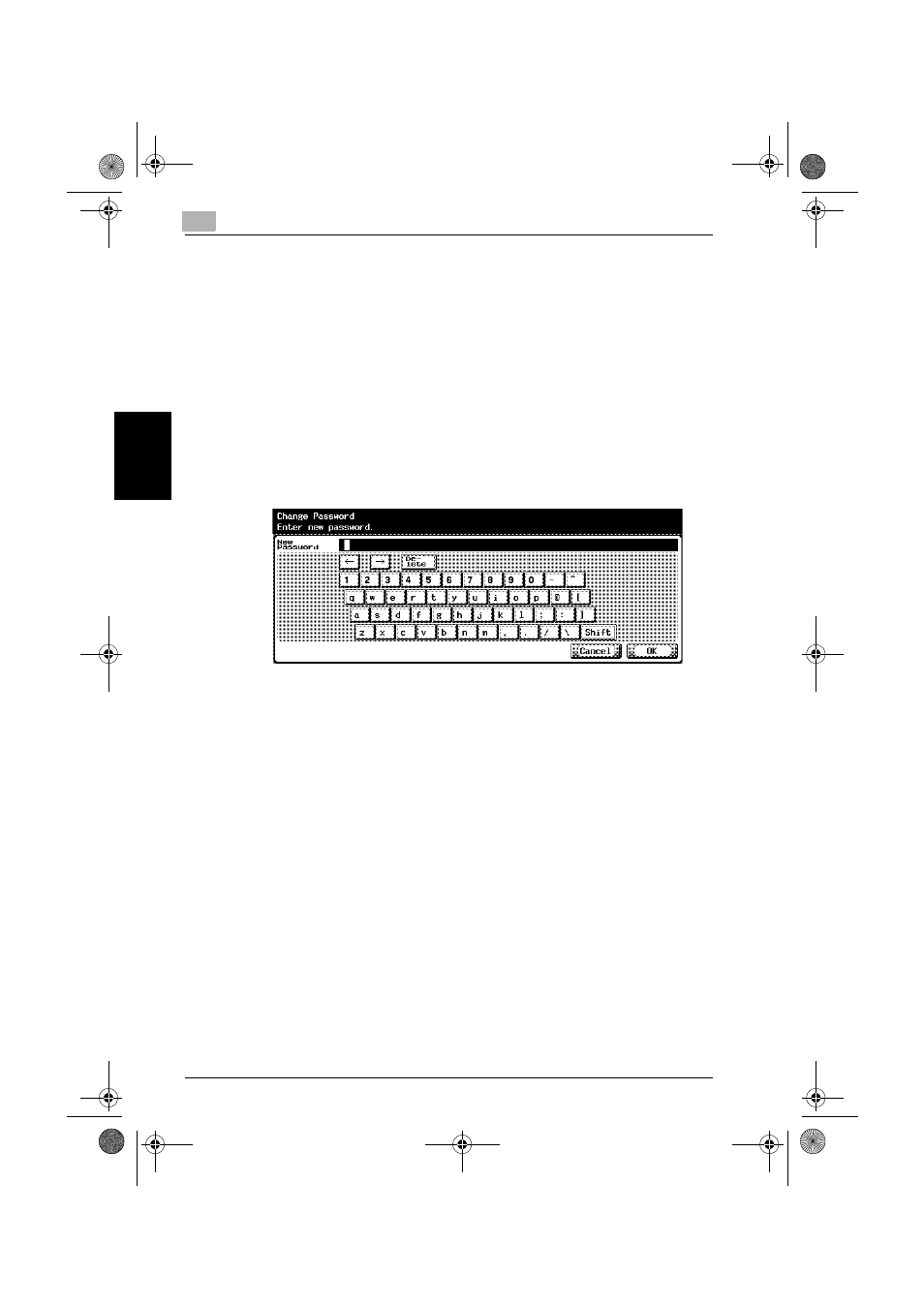
3
User Operations
3-10
C300
Use
r Op
er
at
ions
Chapter 3
%
If the Enhanced Security mode is set to [ON], the entry of a wrong
User Password is counted as unauthorized access. If the current
password is mistakenly entered a predetermined number of times
(once to three times) set by the Administrator of the machine, the
user authentication screen will reappear. A message then appears
that tells that authentication has not been successful for any sub-
sequent operation for authentication. The machine is now set into
an access lock state, rejecting any more logon attempts. To cancel
the access lock state, the Administrator of the machine must per-
form the Release Setting. Contact the Administrator of the ma-
chine.
7
From the keyboard or keypad, enter the new User Password that can
consist of 8 to 64 digits.
–
Press the [C] key to clear all characters.
–
Touch [Delete] to delete the last character entered.
–
Touch [Shift] to show the upper case/symbol screen.
–
Touch [Cancel] to go back to the screen shown in step 4.
8
Touch [OK].
?
What happens if the User Password entered does not meet the re-
quirements of Password Rules?
%
If the User Password entered does not comply with the Password
Rules, a message appears that tells that the User Password en-
tered cannot be used. Enter the correct User Password. For details
of Password Rules, see “Password Rules” on page 1-11.
c300_security_E.book 10 ページ 2007年4月11日 水曜日 午前10時42分
