Konica Minolta bizhub C451 User Manual
Page 95
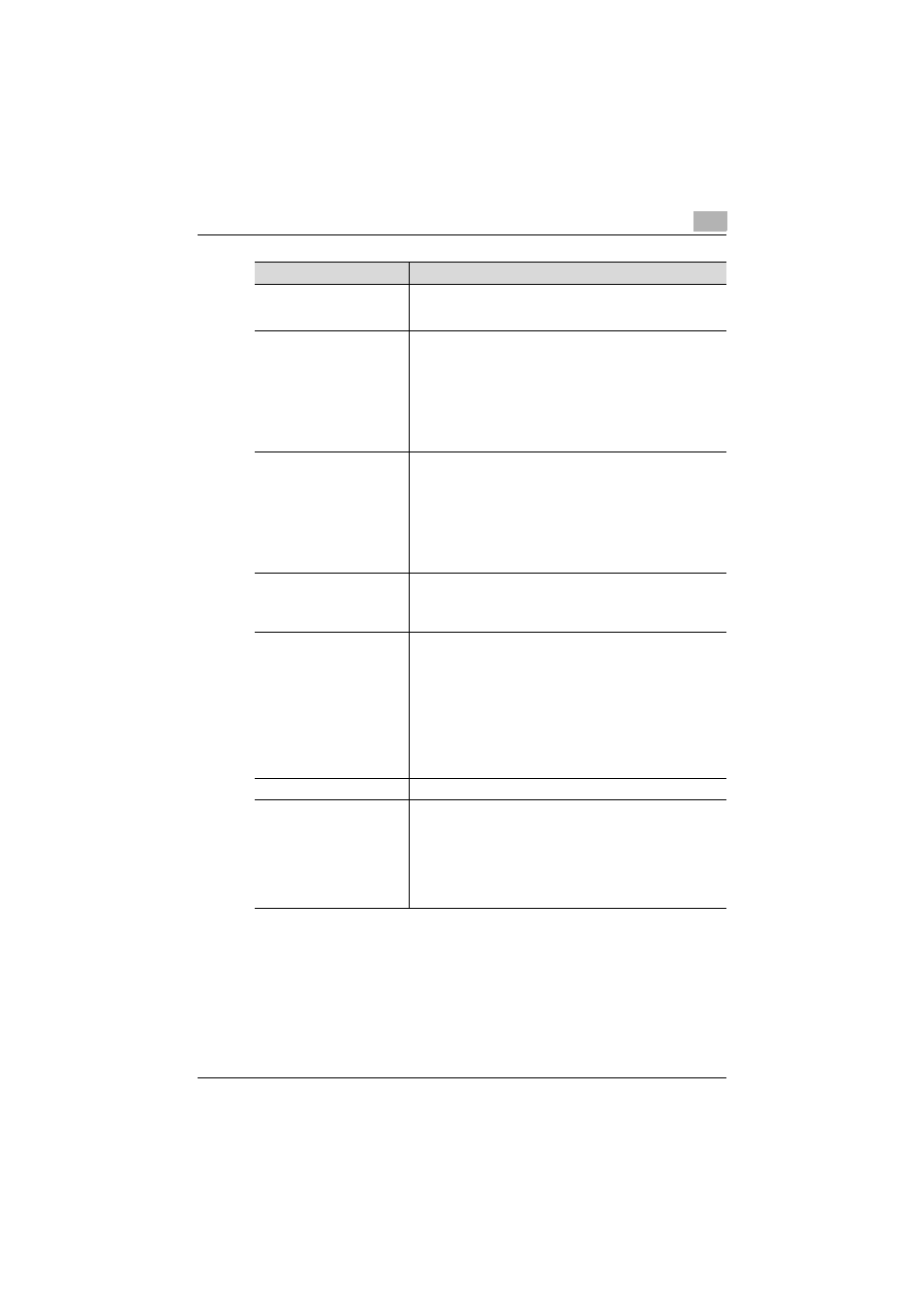
User mode
2
C451
2-60
Erase
Specify whether to perform frame erase.
To specify this item, specify the width that is erased on all sides
of the document (“Top”, “Bottom”, “Left” and “Right”).
Compose (Date/Time)
Specify whether to print the date/time.
To specify this item, specify settings for the following.
• Date Type
• Time Type
• Print Position
• Fine-Tune (for making fine adjustments to the print position)
• Color
• Pages
• Size
Compose (Page)
Specify whether to pint page numbers.
To specify this item, specify settings for the following.
• Page Number (Range: -99999 to 99999)
• Chapter (Range: -100 to 100)
• Page Number Type
• Print Position
• Fine-Tune (for making fine adjustments to the print position)
• Color
• Size
Compose (Header/Footer)
Selects whether to print a header/footer.
To specify this item, specify the registration number of the
header/footer. To check the registered header/foot, click the
[Confirm Registed Contents] button.
Compose (Stamp)
Specify whether to print the stamp.
To specify this item, specify settings for the following.
• Preset Stamp or Registered Stamp
• Print Position
• Fine-Tune (for making fine adjustments to the print position)
• Color
• Pages
• Size
To check a registered stamp, click the [Confirm Registed Con-
tents] button. A registered stamp must first be registered from
the control panel.
Stamp Combine Method
Select “Image” or “Text”.
Limiting Access to Destina-
tions
To specify the access level of the destination, click the [Display]
button. If an access permission group is specified for the user
who is logged on, the settings for “Search from Reference Al-
lowed Group” appear.
If “Search from Reference Allowed Group” is selected, click the
[Search from List] button, and then select an access permission
group from the list. If “Set direct Reference Allowed Level” is se-
lected, select a level.
Item
Description
