Konica Minolta bizhub C451 User Manual
Page 103
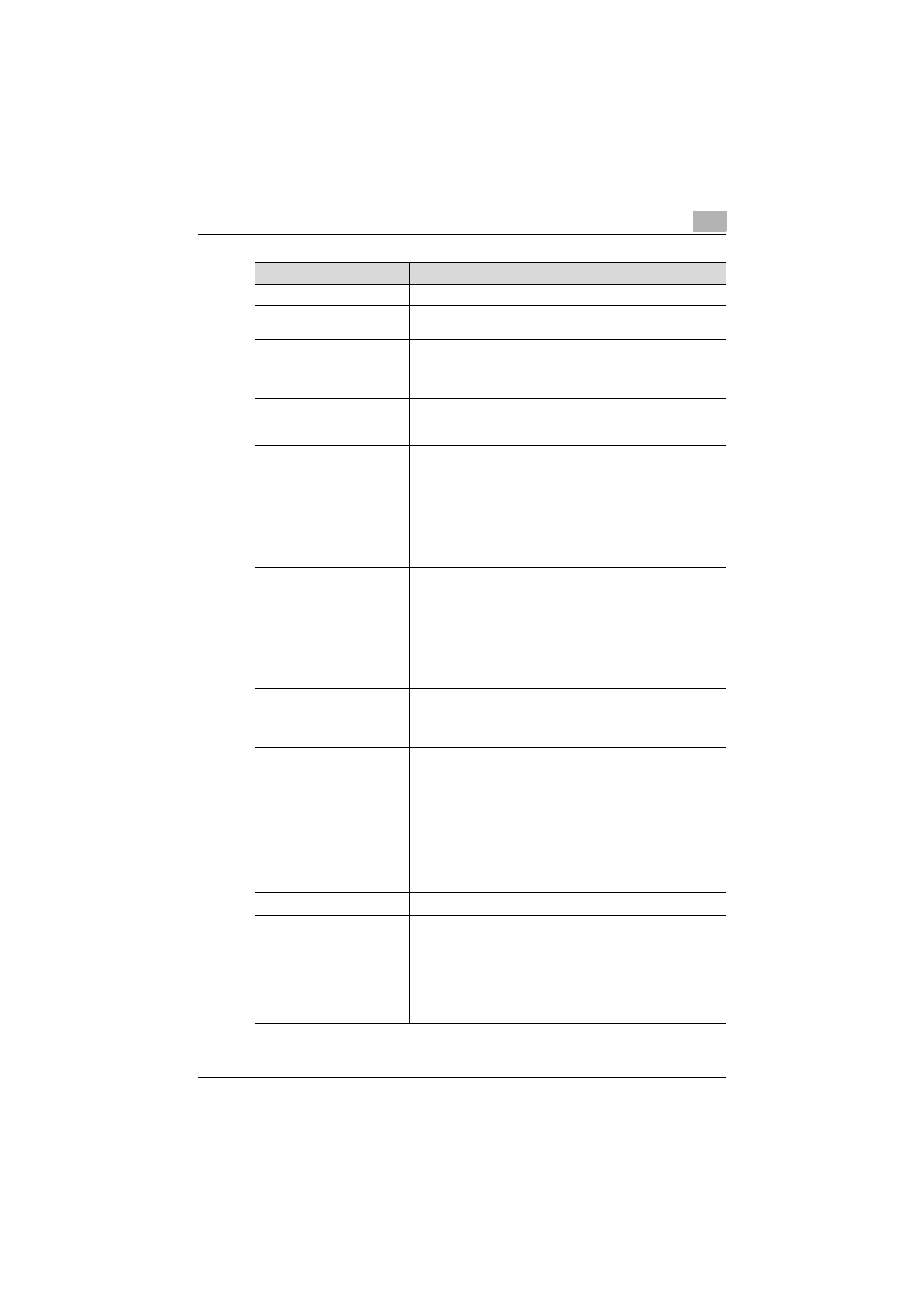
User mode
2
C451
2-68
2-Sided Binding Direction
Select the position of the document binding margin.
Special Original
Select “Normal”, “Mixed Original”, “Z-Folded Original” or “Long
Original” as the setting for the loaded document.
Book Scan
Specify whether to perform book scan.
To specify this item, select settings for the scanning method
and center erasing. If any setting other than “Book Spread” is
selected for the scanning method, select the binding direction.
Erase
Specify whether to perform frame erase.
To specify this item, specify the width that is erased on all sides
of the document (“Top”, “Bottom”, “Left” and “Right”).
Compose (Date/Time)
Specify whether to print the date/time.
To specify this item, specify settings for the following.
• Date Type
• Time Type
• Print Position
• Fine-Tune (for making fine adjustments to the print position)
• Color
• Pages
• Size
Compose (Page)
Specify whether to pint page numbers.
To specify this item, specify settings for the following.
• Page Number (Range: -99999 to 99999)
• Chapter (Range: -100 to 100)
• Page Number Type
• Print Position
• Fine-Tune (for making fine adjustments to the print position)
• Color
• Size
Compose (Header/Footer)
Selects whether to print a header/footer.
To specify this item, specify the registration number of the
header/footer. To check the registered header/foot, click the
[Confirm Registed Contents] button.
Compose (Stamp)
Specify whether to print the stamp.
To specify this item, specify settings for the following.
• Preset Stamp or Registered Stamp
• Print Position
• Fine-Tune (for making fine adjustments to the print position)
• Color
• Pages
• Size
To check a registered stamp, click the [Confirm Registed Con-
tents] button. A registered stamp must first be registered from
the control panel.
Stamp Combine Method
Select “Image” or “Text”.
Limiting Access to Destina-
tions
To specify the access level of the destination, click the [Display]
button. If an access permission group is specified for the user
who is logged on, the settings for “Search from Reference Al-
lowed Group” appear.
If “Search from Reference Allowed Group” is selected, click the
[Search from List] button, and then select an access permission
group from the list. If “Set direct Reference Allowed Level” is se-
lected, select a level.
Item
Description
