Konica Minolta bizhub C35 User Manual
Page 61
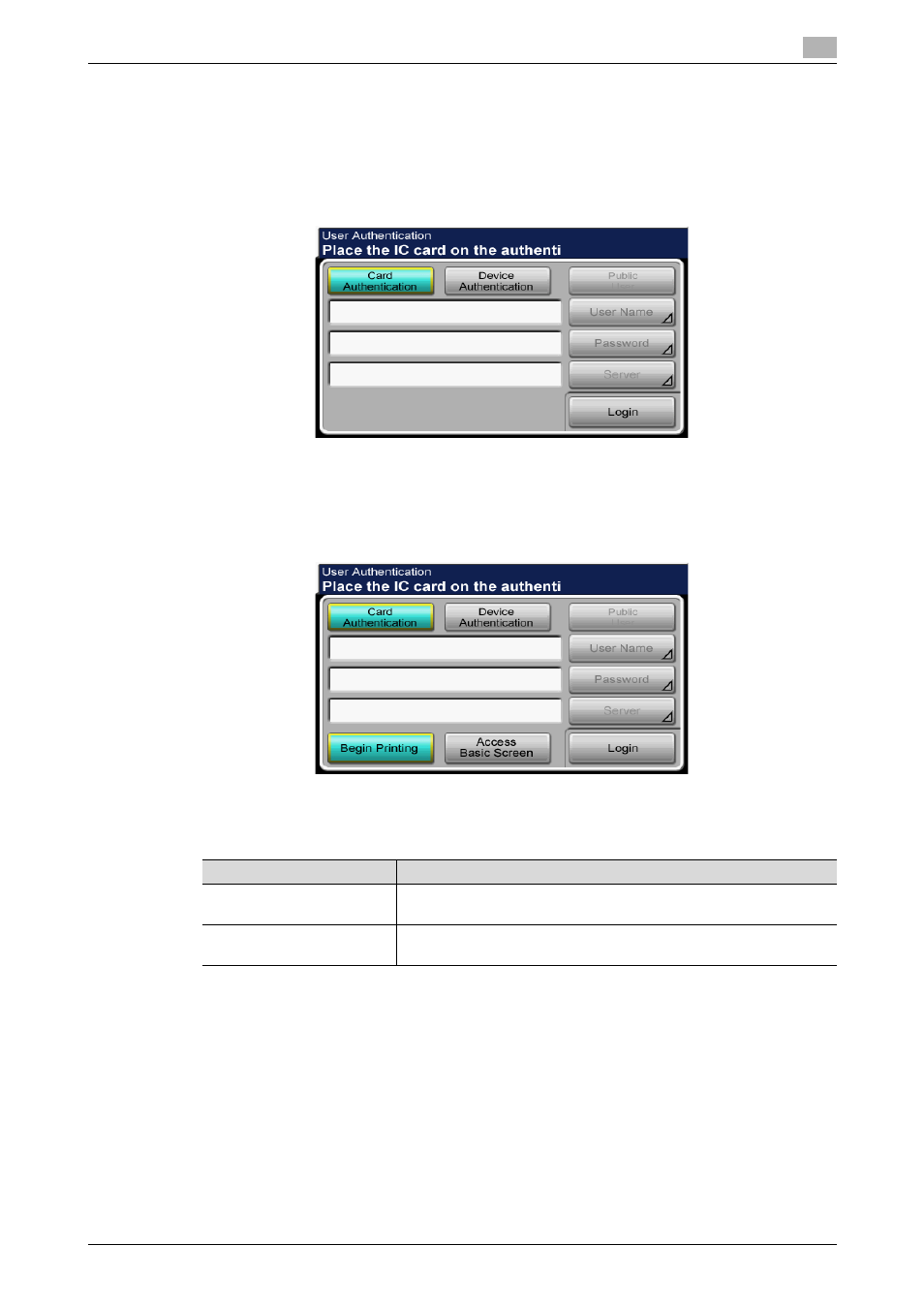
bizhub C35
3-7
3.1
User Authentication Function
3
3.1.2
Performing user authentication (identification through the IC card)
0
Do not leave the machine while you are in the user operation mode. If it is absolutely necessary to leave
the machine, be sure first to log off from the user operation mode.
1
Touch [Card Authentication].
% The screen as shown below appears if the ID & Print function has been set.
If the ID & Print function is yet to be set, [Begin Printing] and [Access Basic Screen] are not available
on the screen even with an ID & Print file is saved in the machine.
In this case, log onto the machine through the ordinary procedure, select the desired file from [ID &
Print] and have it printed. For details of how to access the ID & Print file, see page 3-14.
2
Placing the IC card on the IC card reader allows you to log onto the machine.
If an ID & Print file has been saved, select [Begin Printing] or [Access Basic Screen] and then place the
IC card on the IC card reader.
% If there are two or more ID & Print files involved, all of them will be printed. To select and print only
a desired file, select [Access Basic Screen], select the desired file from [ID & Print], and have it print-
ed. For the detailed procedure to access the ID & Print files, see page 3-14.
% If the ID & Print file is not saved even with the ID & Print function set, you log on to the machine
through the ordinary procedure regardless of whether [Begin Printing] or [Access Basic Screen] is
selected.
3
Press the [Access] key to log off.
Login Method
Description
[Begin Printing]
Prints only the ID & Print file of the corresponding user. The user op-
eration mode screen is not called to the screen.
[Access Basic Screen]
Only the ordinary login procedure is applicable and no ID & Print files
are printed.
