Installation checklist, Installation checklist -3 – Konica Minolta bizhub C35 User Manual
Page 6
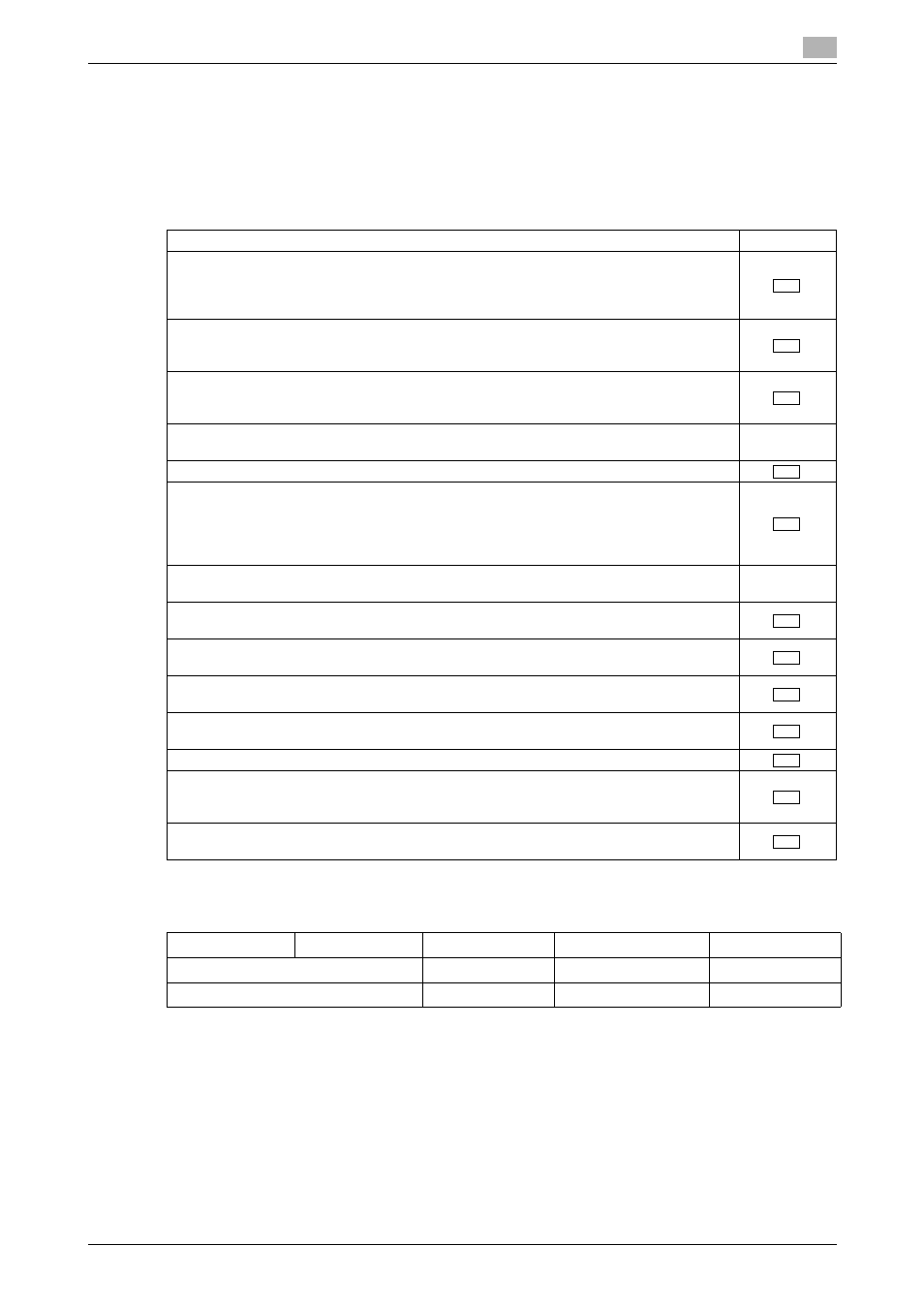
bizhub C35
1-3
1.1
Introduction
1
INSTALLATION CHECKLIST
This Installation Checklist contains items that are to be check by the Service Engineer installing this machine.
The Service Engineer should check the following items, then explain each checked item to the Administrator
of the machine.
To Service Engineer
Make sure that each of these items is properly carried out by checking the box on the right of each item.
When the above steps have been properly carried out, the Service Engineer should make a copy of this page
and give the original of this page to the Administrator of the machine. The copy should be kept at the corre-
sponding Service Representative for filing.
1.
Perform the following steps before installing this machine.
Completed
Check with the Administrator to determine if the security functions of this machine
should be enhanced. If the functions should be enhanced, check the following.
If the security functions are not to be enhanced, quit the operation without checking
the following.
I swear that I would never disclose information as it relates to the settings of this ma-
chine to anybody, or perform malicious or intentional act during setup and service
procedures for the machine.
When giving the User’s Guide Security Operations to the Administrator of the ma-
chine, check that the User’s Guide is the security-compatible version and explain to
the Administrator that it is security-compatible.
2.
After this machine is installed, refer to the Service Manual and perform the following
steps.
Set the CE Password.
Check that the Firmware version and revision of "Controller" and "Boot" checked
with the Service Manual match the values shown in the Firmware Version screen.
If there is a mismatch in the Firmware version and revision, explain to the Adminis-
trator of the machine that upgrading of the Firmware is necessary and perform up-
grading of the Firmware.
3.
After this machine is installed, refer to this User’s Guide and perform the following
steps.
Check that the Administrator Password has been set by the Administrator of the ma-
chine.
Check that User Authentication has been set to [Device] or [External Server] (Active
Directory only) by the Administrator of the machine.
Check that the self-signed certificate for SSL communications has been registered
by the Administrator of the machine.
Check that Password Rules has been set to [ON] by the Administrator of the ma-
chine.
Let the Administrator of the machine set Enhanced Security Mode to [ON].
The languages, in which the contents of the User’s Guide Security Operations have
been evaluated, are Japanese and English.
Explain the way how to get the manual in the language, in which it is evaluated.
Explain to the administrator that the settings for the security functions for this ma-
chine have been specified.
Product Name
Company Name
User Division Name
Person in charge
Customer (Administrator of Machine)
Service Representative
-
