Appendix a-2 – Konica Minolta bizhub C35P User Manual
Page 403
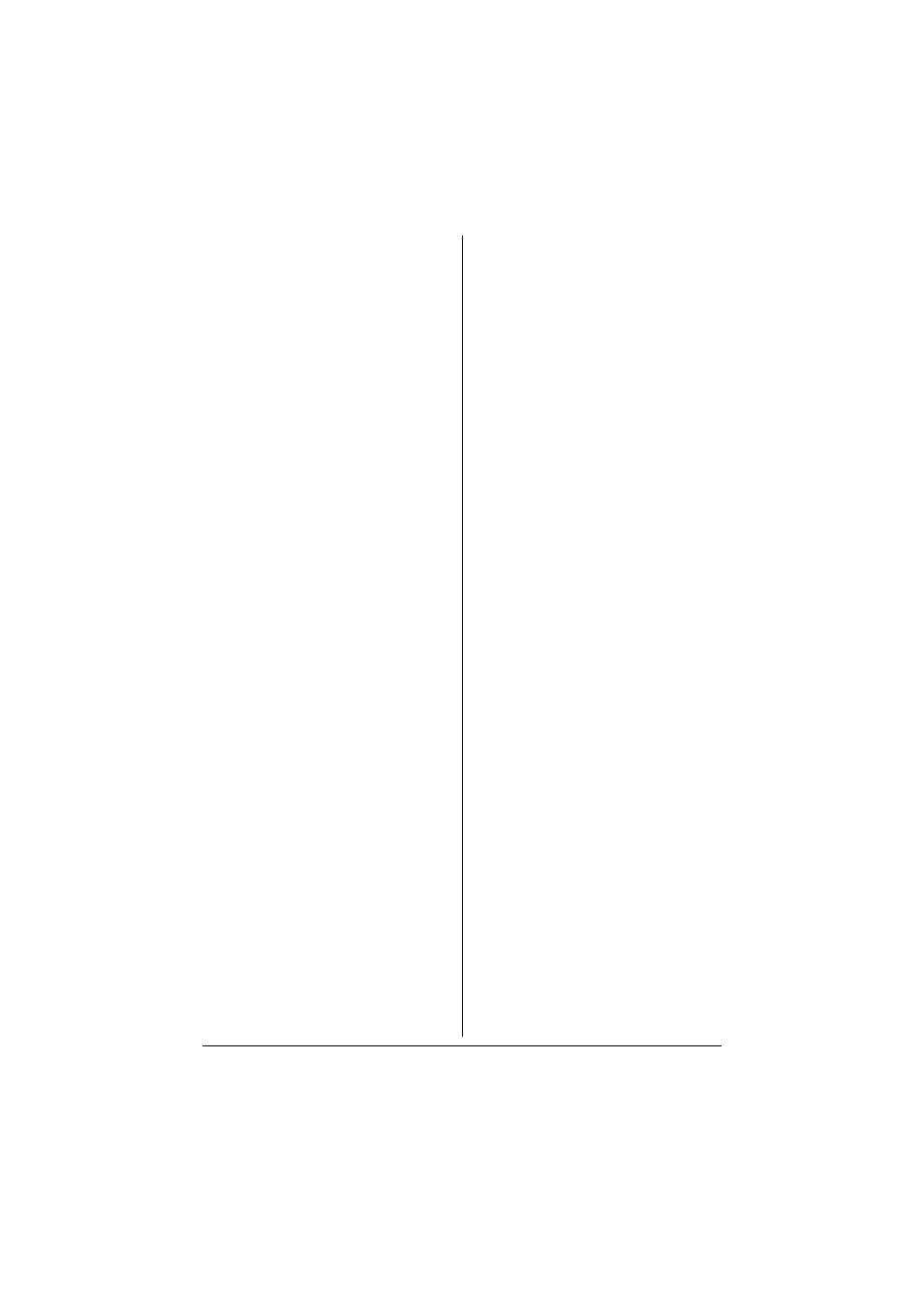
Appendix
A-2
A
Account Mode ...............................7-9
Account Mode, PageScope Web
Connection ............................7-9
Active job list, PageScope Web
Connection
Print job status ..........................7-28
Administrator Mode ......................7-9
Administrator Mode, PageScope Web
Connection ............................7-9
AppleTalk
............ 1-11, 1-27, 1-38, 1-52, 6-9
AppleTalk, PageScope Web
Connection ........................7-156
Authentication, PageScope Web
Connection ........................7-171
B
Bonjour .................................1-36, 6-9
Bonjour, PageScope
Web Connection ................7-138
BOOTP ..................................5-6, 6-10
C
CA certificate information,
PageScope
Web Connection ................7-177
CA certificate setting, PageScope
Web Connection ................7-179
Certificate request, PageScope Web
Connection ........................7-166
Clear settings, PageScope Web
Connection ..........................7-80
Color profile, PageScope Web
Connection ...............7-45, 7-114
Configuration
Network settings ..............5-2, 7-117
Printer, via PageScope Web
Connection ................................7-48
Configuration, PageScope Web
Connection ........................7-117
AppleTalk ................................7-156
Certificate request ...................7-166
Email .......................................7-157
Encryption strength setting ..... 7-168
FTP ........................................ 7-151
Install a certificate .................. 7-167
LLTD ...................................... 7-142
Mode using SSL/TLS ............. 7-170
NetWare ................................. 7-143
Remove a certificate .............. 7-169
Request a certificate .............. 7-164
Self-signed certificate setting . 7-162
SNMP ..................................... 7-152
SSL/TLS information .............. 7-159
SSL/TLS setting ..................... 7-160
TCP/IP .................................... 7-117
D
Date/Time, PageScope Web
Connection .......................... 7-70
DDNS ........................................... 6-10
Details, PageScope Web Connection
Done job list ............................. 7-30
DHCP .................................... 6-3, 6-10
Direct print, PageScope Web
Connection .......................... 7-47
DNS settings, PageScope Web
Connection ........................ 7-126
Done job list, PageScope Web
Connection .......................... 7-29
Download Manager Utility ........... 4-2
E
Email, PageScope
Web Connection ............... 7-157
Encryption strength setting,
PageScope
Web Connection ............... 7-168
Ethernet interface ........................ 6-3
Ethernet menu .............................. 5-2
Accessing ................................... 5-4
AppleTalk ................................. 5-12
ARP/PING .................................. 5-6
Bonjour ....................................... 5-7
BOOTP ....................................... 5-6
DHCP ......................................... 5-6
Dynamic DNS ............................. 5-8
FTP ............................................ 5-7
