Configuring the printer 7-109 – Konica Minolta bizhub C35P User Manual
Page 328
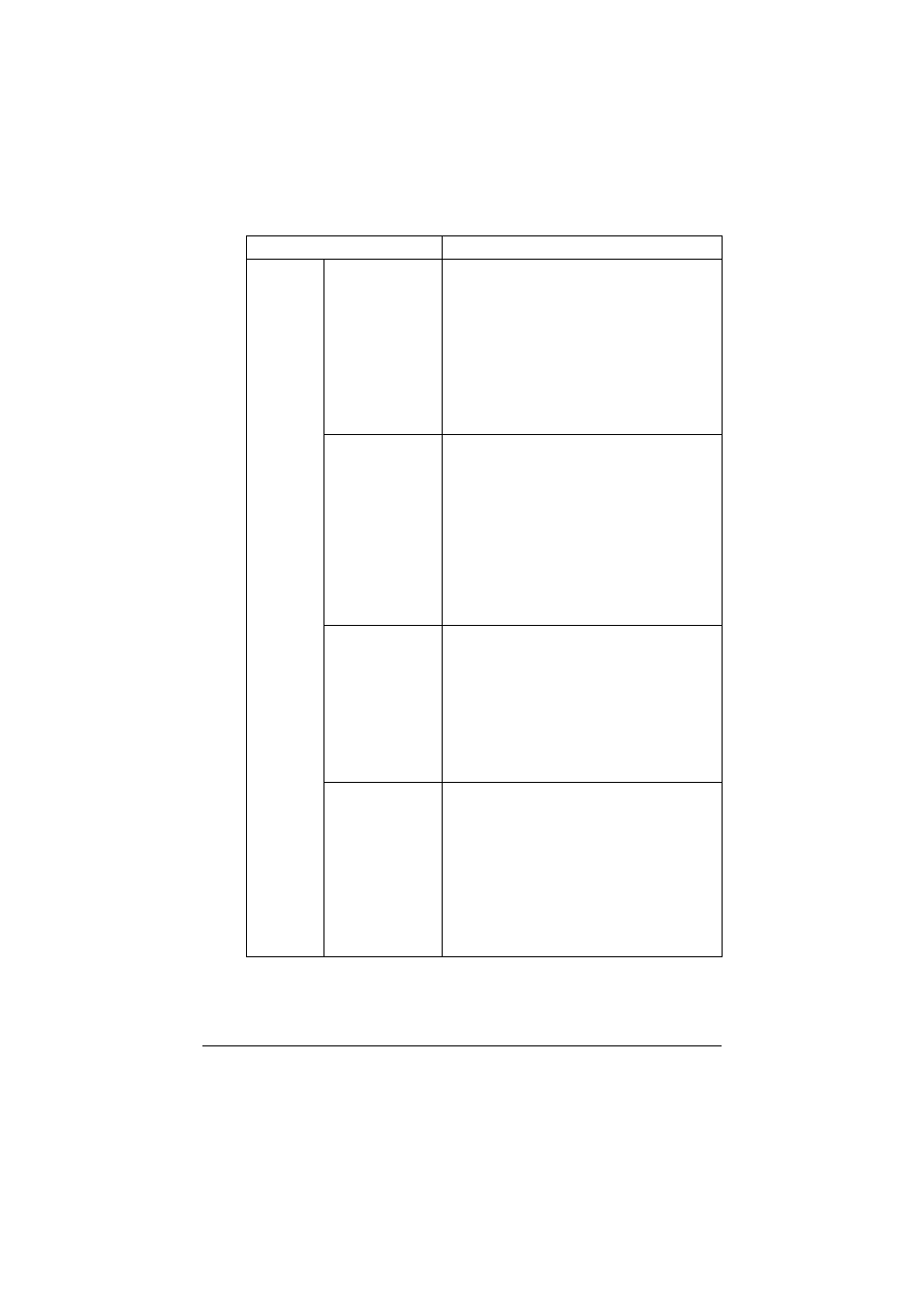
Configuring the Printer
7-109
Image/Text/
Graphics Printing
(Destination Pro-
file)
Specifies the ICC destination profile to be
used for printed output.
Choices: Auto, Custom Profile
Default: Auto
Configuration Menu Equivalent:
QUALITY MENU - PS
SETTING - IMAGE/TEXT/
GRAPHICS PRINTING -
DESTINATION PROF
Simulation (Pro-
file)
Specifies the specific ICC simulation profile
to be used for printed output.
Choices: None, SWOP, Euroscale,
CommercialPress,Japan Color
TOYO, DIC, Custom Profile
Default: None
Configuration Menu Equivalent:
QUALITY MENU - PS
SETTING - SIMULATION -
SIMULATION PROF
Simulation
(Intent)
Specifies the simulation intent to be used for
simulation printing.
Choices: Relative Color, Absolute Color
Default: Relative Color
Configuration Menu Equivalent:
QUALITY MENU - PS
SETTING - SIMULATION -
SIMULATION INTENT
Simulation
(CMYK Gray
Treatment)
Specifies the method to reproduce CMYK
black and gray for simulation printing.
Choices: Composite Black, Black and Gray,
Black Only
Default: Composite Black
Configuration Menu Equivalent:
QUALITY MENU - PS
SETTING - SIMULATION -
CMYK GRAY
Item
Description
