Contents x-21 – Konica Minolta bizhub C35P User Manual
Page 22
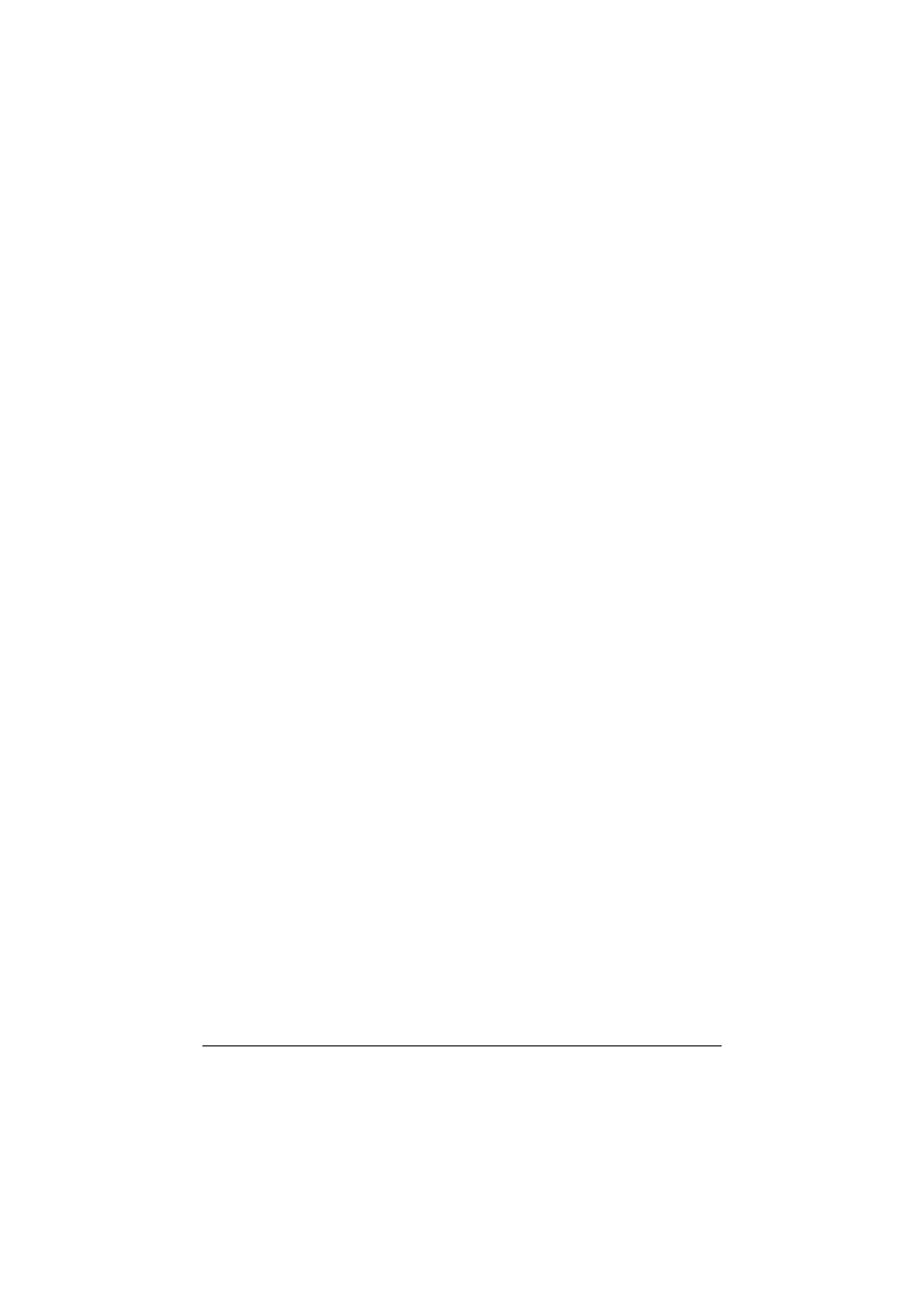
Contents
x-21
Printer Utilities ............................................................................................... 4-1
Installing Printer Utilities on Windows ........................................................ 4-2
Understanding the Ethernet Configuration Menus .................................... 5-1
Ethernet Menu ................................................................................................ 5-2
Location within the Configuration Menu ...................................................... 5-2
Accessing the Ethernet Menu ..................................................................... 5-4
Using the Network Menu Options ............................................................... 5-5
TCP/IP .................................................................................................. 5-5
NETWARE .......................................................................................... 5-11
APPLETALK ....................................................................................... 5-12
SPEED/DUPLEX ................................................................................ 5-12
IEEE802.1X ........................................................................................ 5-12
Network Printing ............................................................................................ 6-1
Network Connection ...................................................................................... 6-2
Theory ......................................................................................................... 6-2
Making the Connection ............................................................................... 6-3
Ethernet Interface ................................................................................. 6-3
Using DHCP.......................................................................................... 6-3
Setting the Address Manually ............................................................... 6-5
AppleTalk .............................................................................................. 6-9
Bonjour.................................................................................................. 6-9
BOOTP ............................................................................................... 6-10
DDNS (Dynamic DNS) ........................................................................ 6-10
DHCP .................................................................................................. 6-10
FTP ..................................................................................................... 6-10
HTTP................................................................................................... 6-10
IEEE802.1x ......................................................................................... 6-11
IPP ...................................................................................................... 6-11
IPsec ................................................................................................... 6-11
IPv6..................................................................................................... 6-11
IPX/SPX .............................................................................................. 6-11
LLMNR................................................................................................ 6-11
LLTD ................................................................................................... 6-12
LPD/LPR ............................................................................................. 6-12
SLP ..................................................................................................... 6-12
SMTP .................................................................................................. 6-13
SNMP.................................................................................................. 6-13
Port 9100 ............................................................................................ 6-13
WSD print............................................................................................ 6-13
Printing via IPP (Internet Printing Protocol)............................................... 6-14
