9 checking the printing status and print log, 1 checking the printing status, Checking the printing status and print log – Konica Minolta PageScope Direct Print User Manual
Page 48: Checking the printing status -1, 9checking the printing status and print log
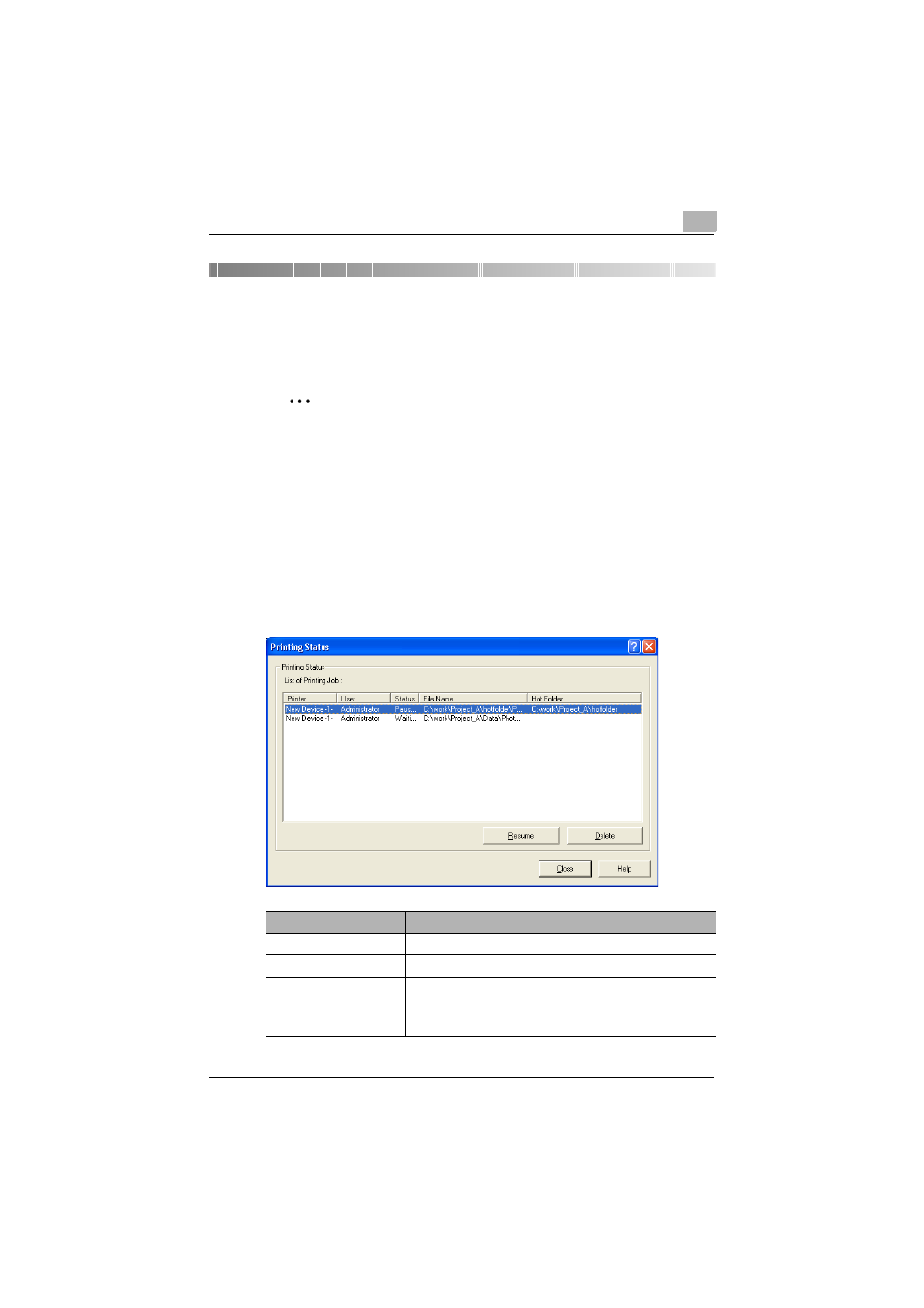
Checking the Printing Status and Print Log
9
PageScope Direct Print
9-1
9
Checking the Printing Status and Print
Log
Note
The printing status and the print log for the application can be checked.
These may differ from the printing status and the print log for the
printer.
General users cannot save the print logs of other users.
9.1
Checking the Printing Status
Operating procedure
§
In the main window, click the [Job Status View] button.
The Printing Status dialog box appears.
Element
Description
Printer
Displays the name of the printer where the print job was sent.
User
Displays the name of the user who sent the print job.
Status
Displays the printing status (PRINTING, WAIT, PAUSED, or
Error).
When a file of a version incompatible with the printer is printed,
“Error” is displayed.
- Magicolor 3100 (42 pages)
- PAGEPRO 9100 (178 pages)
- Magicolor 3100 (28 pages)
- 1300 Series (4 pages)
- bizhub PRO 920 (178 pages)
- bizhub PRO 1200 (31 pages)
- bizhub PRO 920 (76 pages)
- bizhub PRO 920 (8 pages)
- BIZHUB PRO bizhubPRO920 (410 pages)
- bizhub PRO C5500 (12 pages)
- C203 (45 pages)
- Magicolor 2480 MF (46 pages)
- SU3 (112 pages)
- IP-511 (122 pages)
- C652 (6 pages)
- bizhub 180 (256 pages)
- Image Controller IC-205 (106 pages)
- SU-502 (156 pages)
- FK-505 (190 pages)
- bizhub 162 (256 pages)
- Copier 2223 (123 pages)
- 920 (76 pages)
- 7075 (311 pages)
- MAGICOLOR 2300 (182 pages)
- Magicolor 2300DL (50 pages)
- MAGICOLOR 2300 (72 pages)
- MAGICOLOR 2300 (172 pages)
- MAGICOLOR 2300 (34 pages)
- MAGICOLOR 2300 (156 pages)
- FAX2900/FAX3900 (60 pages)
- magicolor 4690MF (9 pages)
- magicolor 1690MF (285 pages)
- magicolor 1690MF (12 pages)
- magicolor 1690MF (325 pages)
- magicolor 1690MF (113 pages)
- magicolor 1690MF (2 pages)
- magicolor 1690MF (49 pages)
- magicolor 2550DN A00V014 (67 pages)
- PagePro 1250E (2 pages)
- 7450 (9 pages)
- magicolor 2430 DL (4 pages)
- BIZHUB 250/350 (14 pages)
- PagePro 5650EN (394 pages)
- magicolor 4650 (260 pages)
- PagePro 5650EN (46 pages)
