7 security functions, 1 common to administrators and general users, 2 administrators – Konica Minolta PageScope Direct Print User Manual
Page 42: Security functions, Common to administrators and general users -1, Administrators -1, 7security functions
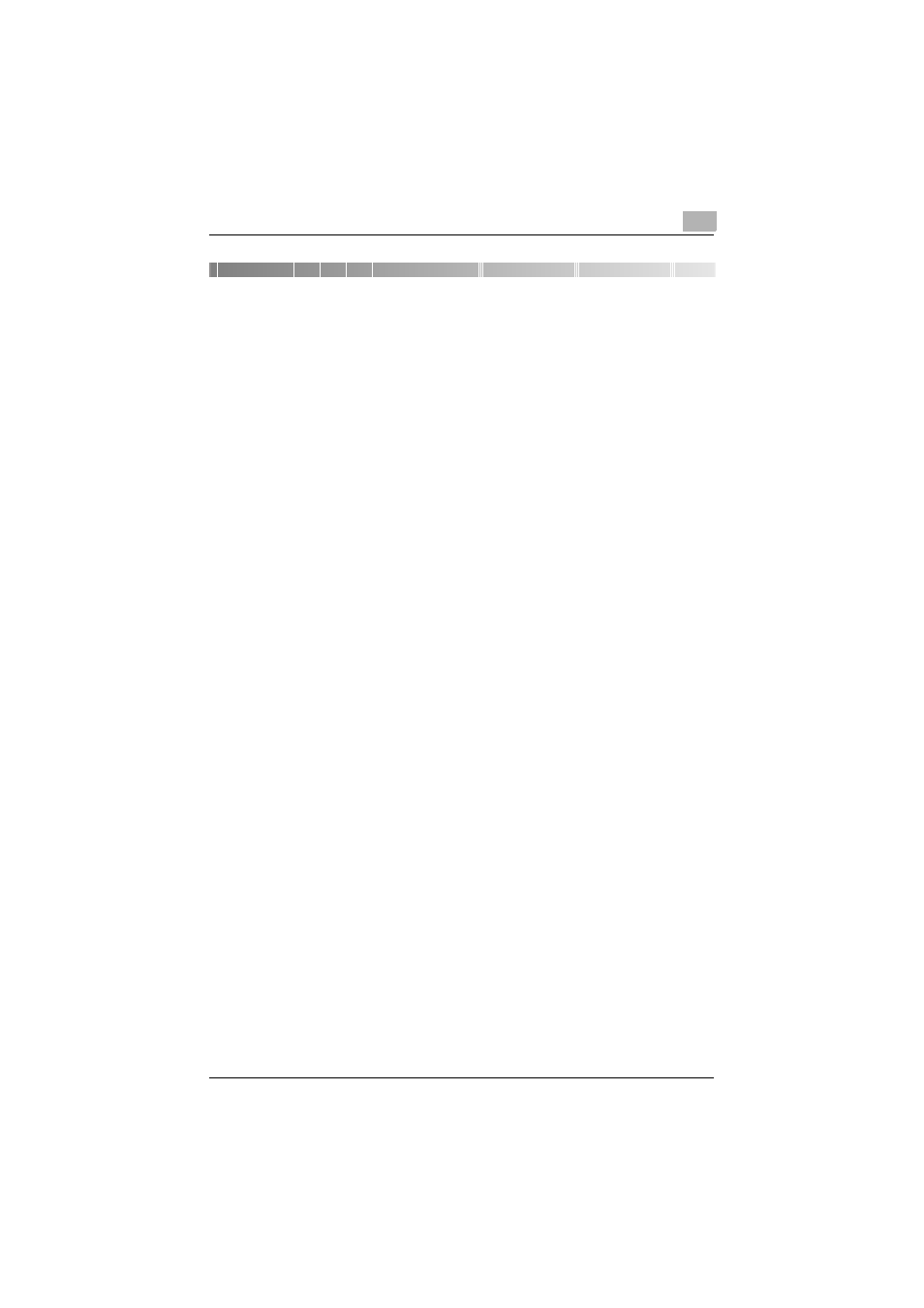
Security Functions
7
PageScope Direct Print
7-1
7
Security Functions
The settings and print logs can be protected for each user logged onto
Windows.
Users with administrator privileges can view or edit the settings of all
users. However, limitations are applied to general users specifying or
editing the settings of other users.
Users belonging to the Administrators group and having administrator
privileges are called “administrators”, and all other users are called
“general users”.
7.1
Common to Administrators and General Users
Both users with administrator privileges and general user can perform the
following operations.
G
View, use and change device settings (settings on the “User
Authentication/Account Track” tab) for other users
G
Delete print logs for all users
7.2
Administrators
Users with administrator privileges can perform the following operations.
G
View, use and change device settings (settings on the “Network” and
“Option” tabs) for all users
G
View, use and change job settings for all users
G
View, use and change hot folder settings for all users
G
View and perform (delete) jobs of all users
G
View print logs for all users
