4 index, A to f, Index -14 – Konica Minolta bizhub 750 User Manual
Page 389
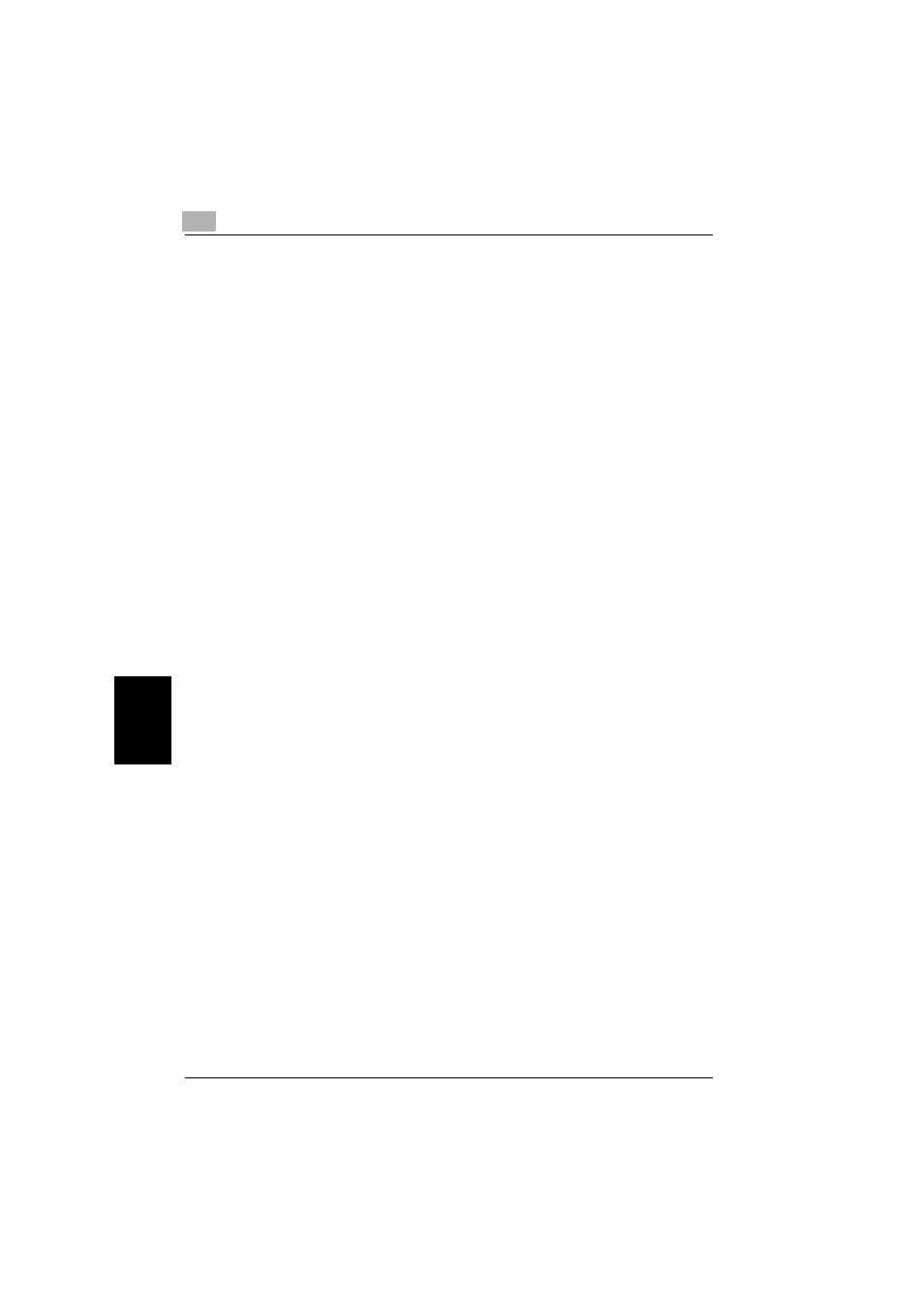
6
Appendix
6-14
bizhub 750/600
Ap
pen
dix
Chap
te
r 6
6.4
Index
A
Abbreviated destinations
Access setting
............................. 3-133
Account track information
Account track registration
Action for Invalid Certificate
Address book
,
,
Address book list
........................... 3-36
Address direct input
.................................... 2-16
,
Address type symbol display
Administrator mode
Administrator mode auto logout
...................................................... 4-102
Administrator mode settings via
PageScope Web Connection
Administrator setting screen
Annotation
..................................... 2-62
Annotation user box
AppleTalk settings
Authentication setting
Auto logout
.................................. 4-102
B
Black compression level
Bonjour setting
............................ 3-129
Book scanning
............................... 2-59
Booklet pagination
......................... 2-61
Box administrator
.......................... 4-13
Box destination registration
C
Cache setting
.................................. 4-9
Caution explanation
Center erase
.................................. 2-66
Certificate creation
Certificate installation
Checking job details
Connecting to network
Control panel
........................... 2-2
Current jobs list
............................. 2-83
D
Data formats
.................................. 3-35
Default scan settings
Default tab
..................................... 3-31
Deleting destinations
Density
........................................... 2-56
Destination deletion
Destination registration
Destination settings
Detail explanation
.......................... x-19
Device settings
.............................. 3-99
Direct input
,
Duplex/simplex setting
E
E-mail destination registration
E-mail RX (POP) settings
E-mail settings
E-mail subject registration
.............................................. 3-27
E-Mail subject/text list
E-mail text registration
E-mail TX (SMTP) settings
Entering text
.................................... 6-5
Erasing frames
............................... 2-65
Error list
........................................... 5-2
Export/import address book
F
File type settings
............................ 2-45
File types
