Processing mode, To specify the mode using ssl – Konica Minolta bizhub 750 User Manual
Page 365
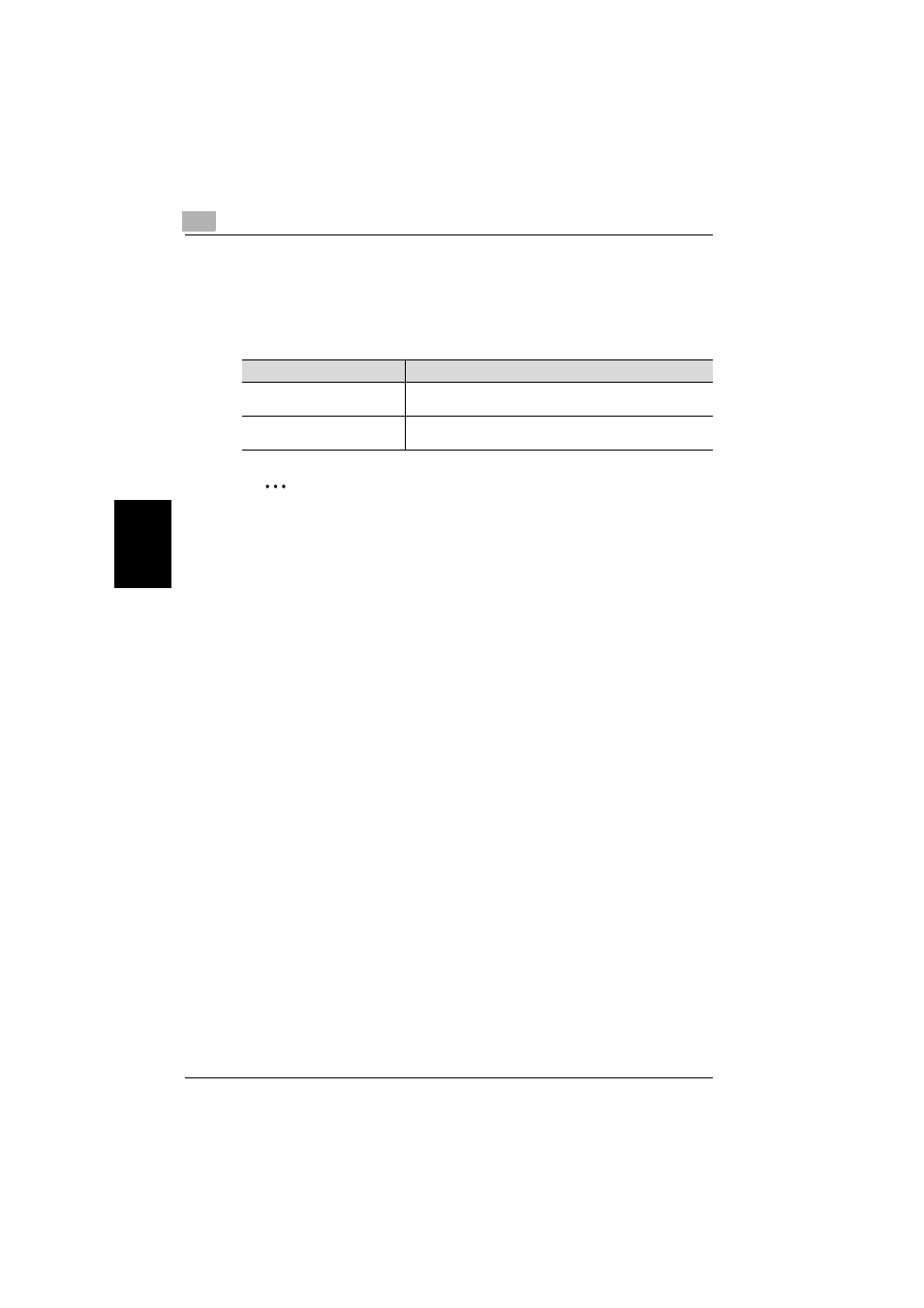
4
Specifying Settings Using PageScope Web Connection
4-98
bizhub 750/600
Spe
c
if
ying
Set
ti
ng
s Usin
g Pag
e
Scope
We
b Co
nne
ctio
n
Chapter 4
Processing Mode
When this machine is to be connected to an SSL server as a client, you can
specify the operation method when the validation of the SSL server certifi-
cate has expired.
2
Note
The functions that can be specified are described below.
SMTP over SSL
POP over SSL
LDAP over SSL
To specify the mode using SSL
1
On the Network tab, click [SSL/TLS].
2
Click [Processing Method].
Item
Description
Continue
The job continues even when the validation of a server certifi-
cation has expired.
Delete the Job
The job is deleted when the validation of a server certification
has expired.
This manual is related to the following products:
