7 checking the settings, Checking the settings, Checking the settings -73 – Konica Minolta bizhub 750 User Manual
Page 108
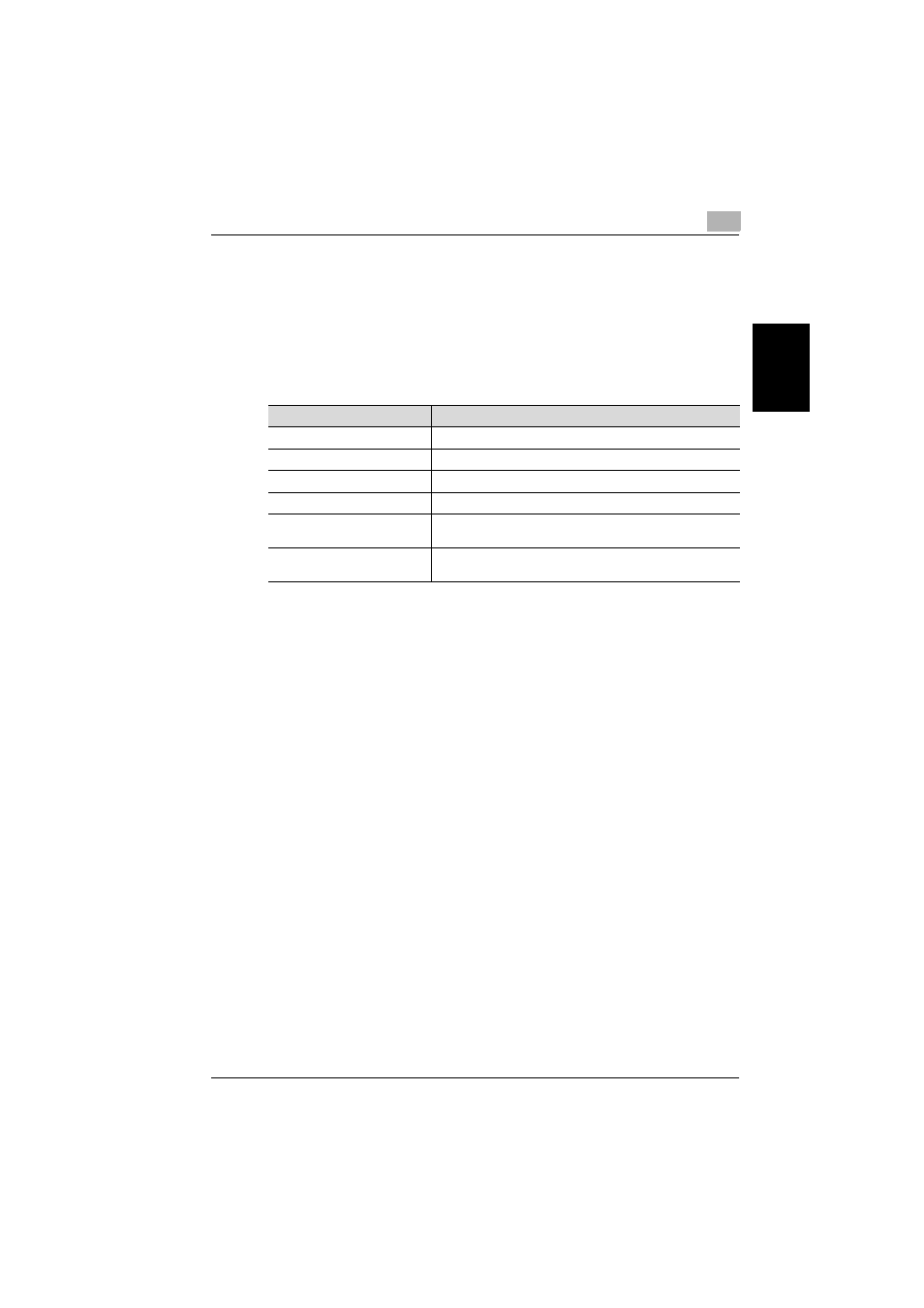
Scanning Documents
2
bizhub 750/600
2-73
Scan
nin
g
Do
cu
men
ts
Chapter 2
2.7
Checking the Settings
Checking the Settings
The selected setting can be checked in detail. The destination can be
changed on this screen.
The settings that can be viewed and changed are as follows:
!
Detail
[Edit] is not displayed when “Manual Destination Input” is set to “Re-
strict”.
[Save in Add. Book] is not displayed when “Registering and Changing
Address” is set to “Restrict”.
For details on the settings for “Manual Destination Input” and “Register-
ing and Changing Address”, refer to the User’s Guide [Copy Operations].
The notification destination cannot be specified when using Scan to E-mail.
Item
Description
Type
Displays the type of transmission.
Name
Displays the registered destination name.
Dest.
Displays the destination file path or the e-mail address.
Edit
Touch to change the destination.
Set Dest.
Specify the notification destination for the e-mail message
that is sent when the data is transmitted, etc.
Save in Add. Book
Touch when the address is not registered in the address book
such as when the address is entered through direct input.
