Configuring the printer 264 – Konica Minolta magicolor 4690MF User Manual
Page 280
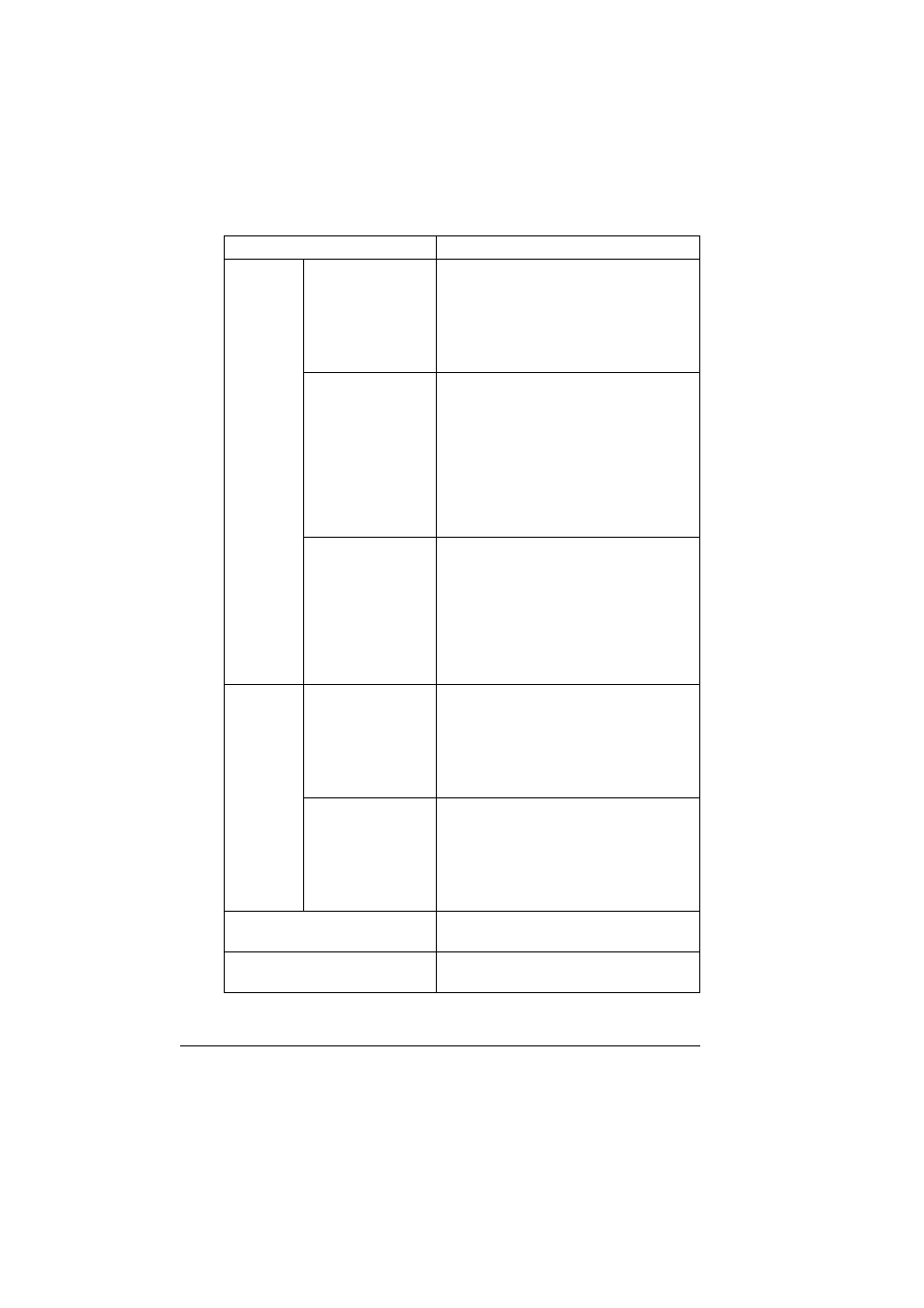
Configuring the Printer
264
User
Settings
Fax PTT Setting
Displays the country where this machine
is installed.
Configuration Menu Equivalent:
UTILITY - ADMIN. MANAGE-
MENT - USER SETTINGS -
PTT SETTING
Date Format
Select the date display format for reports
and lists.
Choices:
MM/DD/YY, DD/MM/YY, YY/
MM/DD
Default:
MM/DD/YY
Configuration Menu Equivalent:
UTILITY - ADMIN. MANAGE-
MENT - USER SETTINGS -
DATE FORMAT
Preset Zoom
Select the measurement units for the pre-
set zoom ratios.
Choices:
Inch (U.S.model), Metric
(Other model)
Configuration Menu Equivalent:
UTILITY - ADMIN. MANAGE-
MENT - USER SETTINGS -
PRESET ZOOM
Auto Redial
Settings
Number of Redials
Specify the number of redial attempts.
Range:
1 to 10
Configuration Menu Equivalent:
UTILITY - ADMIN. MANAGE-
MENT - AUTO REDIAL - NUM-
BER OF REDIAL
Redial Interval
Specify the redial interval.
Range:
2 to 99
Configuration Menu Equivalent:
UTILITY - ADMIN. MANAGE-
MENT - AUTO REDIAL -
INTERVAL
Apply button
Applies the configuration settings for this
window.
Cancel button
Resets all configuration settings to previ-
ous values.
Item
Description
