Ldap, Lpd/lpr, Pop before smtp – Konica Minolta magicolor 4690MF User Manual
Page 204: Port 9100
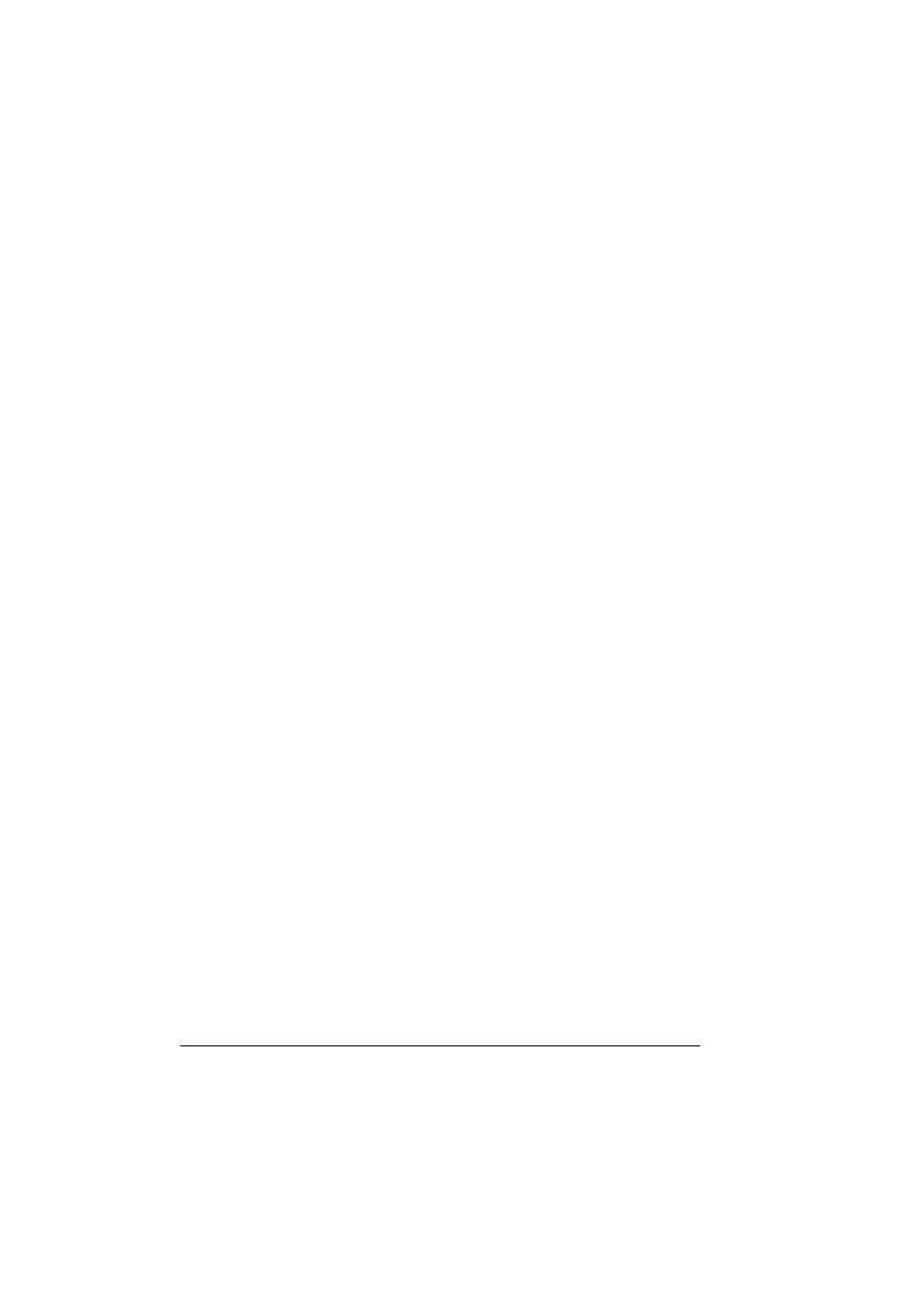
Network Printing
188
LDAP
On a TCP/ IP network, such as the Internet or an intranet, LDAP (Lightweight
Directory Access Protocol) is a protocol that is used to access a database for
managing environment information and the e-mail addresses of network
users.
LPD/LPR
LPD/LPR (Line Printer Daemon/Line Printer Remote) is a platform-
independent printing protocol that runs over TCP/IP. Originally implemented
for BSD UNIX, its use has spread into the desktop world and is now an
industry standard.
POP Before SMTP
A user authentication method for sending E-mail messages. First, the recep-
tion operation is performed and the user is authenticated by the POP server.
Then, IP addresses where the user was successfully authenticated by the
POP server are permitted to use the SMTP server. This method prevents
third parties without permission to use the mail server from sending mail mes-
sages.
Port 9100
When printing through a network, TCP/IP port number 9100 can be used to
send raw data.
SLP
Traditionally, in order to locate services on the network, users had to supply
the host name or network address of the machine providing the desired ser-
vice. This has created many administrative problems.
However, SLP (Service Location Protocol) simplifies the discovery and use of
network resources such as printers by automating a number of network ser-
vices. It provides a framework that allows networking applications to discover
the existence, location, and configuration of networked services.
With SLP users no longer need to know the names of network hosts. Instead,
they need to know only the description of the service they are interested in.
Based on this description, SLP is able to return the URL of the desired
service.
