Troubleshooting 108 – Konica Minolta magicolor 4690MF User Manual
Page 124
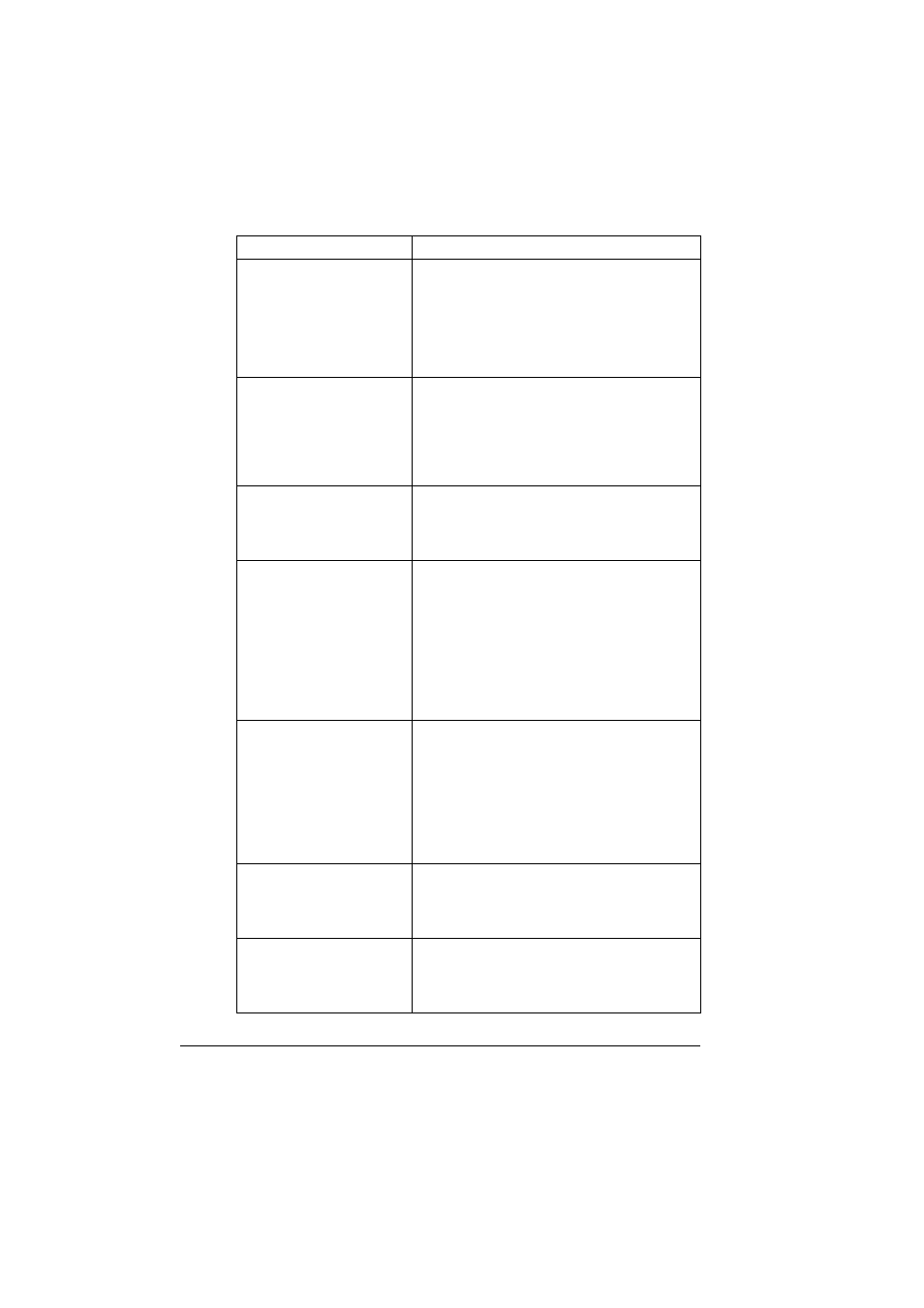
Troubleshooting
108
When printing 2 pages on a
single sheet of paper, the
pages are not centered on
the paper.
Depending on the operating system, the
pages are not centered on the paper when
printing two pages on a single sheet of paper
with the following paper sizes.
Legal, Letter Plus, Foolscap, Government
Legal, Statement, Folio
When printing multiple cop-
ies of multiple pages on a
single sheet of paper with
Collated selected, the
pages are printed continu-
ously.
When printing multiple copies of multiple
pages on a single sheet of paper, Collated
cannot be selected.
While printing from Acrobat
Reader, the pages are not
correctly collated or the
print job is cancelled.
If a printing error occurs with Acrobat Reader,
print using the preview feature provided by
the operating system.
When using Mac OS X
10.2/10.3 to print multiple
double-sided copies of an
odd number of pages with
the Collated check box
selected, the first page of
the second set is printed as
the last page of the previ-
ous set.
Clear the Collated check box before printing.
Otherwise, set the number of copies to 1, and
then print the document multiple times.
When using Mac OS X
10.3/10.4/10.5 to make
double-sided prints of an
odd number of pages with
two pages per sheet and a
watermark selected, the
watermark is printed on the
last page.
When printing with the settings described at
the left, the watermark is also printed on the
last page.
When printing with Resolu-
tion set to 2400×600 DPI,
some fonts are not printed
correctly.
Change the fonts that are not printed cor-
rectly.
When using Mac OS X
10.5/10.6 to print Power-
Point data, the image is
printed at the left.
Use the dedicated driver on the Drivers CD/
DVD.
Symptom
Solution
