Dhcp, Http, Dhcp 187 dns 187 ftp 187 http 187 ipp 187 – Konica Minolta magicolor 4690MF User Manual
Page 203
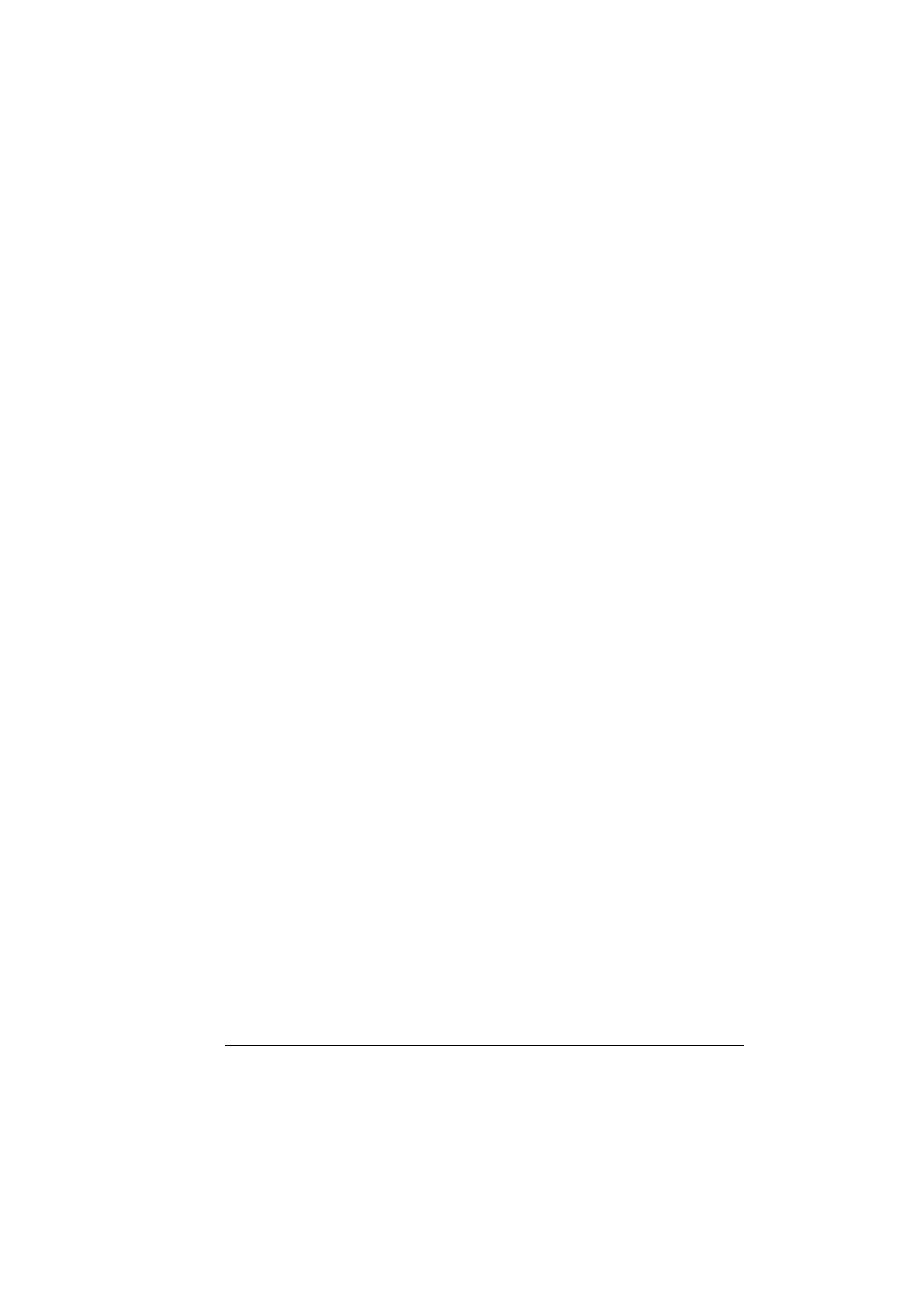
Network Printing
187
DHCP
DHCP (Dynamic Host Configuration Protocol) is a protocol for assigning
dynamic IP addresses to devices on a network. With dynamic addressing, a
device can have a different IP address every time it connects to the network.
In some systems, the device’s IP address can even change while it is still
connected. DHCP also supports a mix of static and dynamic IP addresses.
Dynamic addressing simplifies network administration because the software
keeps track of IP addresses rather than requiring an administrator to manage
the task. This means that a new computer can be added to a network without
the hassle of manually assigning it a unique IP address.
DNS
Abbreviation for Domain Name System. A system that acquires the sup-
ported IP addresses from host names in a network environment. DNS allows
the user to access other computers over a network by specifying host names,
instead of difficult to memorize and understand IP addresses.
FTP
Abbreviation for File Transfer Protocol. A protocol for transferring files over
the Internet or an intranet on the TCP/IP network.
HTTP
HTTP (HyperText Transfer Protocol) is the underlying protocol used by the
World Wide Web. It defines how messages are formatted and transmitted,
and what actions web servers and browsers should take in response to vari-
ous commands. For example, when you enter a URL in your browser, this
actually sends an HTTP command to the Web server directing it to fetch and
transmit the requested web page.
IPP
IPP (Internet Printing Protocol) is a protocol for end users’ most common
printing situations over the Internet. It allows users to find out about a printer’s
capabilities, submit print jobs to a printer, determine the status of the printer
or print job, and cancel a previously submitted print job.
For more information on using IPP, See “Printing via IPP (Internet Printing
Protocol)” on page 191.
