Contents iii – Konica Minolta magicolor 4690MF User Manual
Page 13
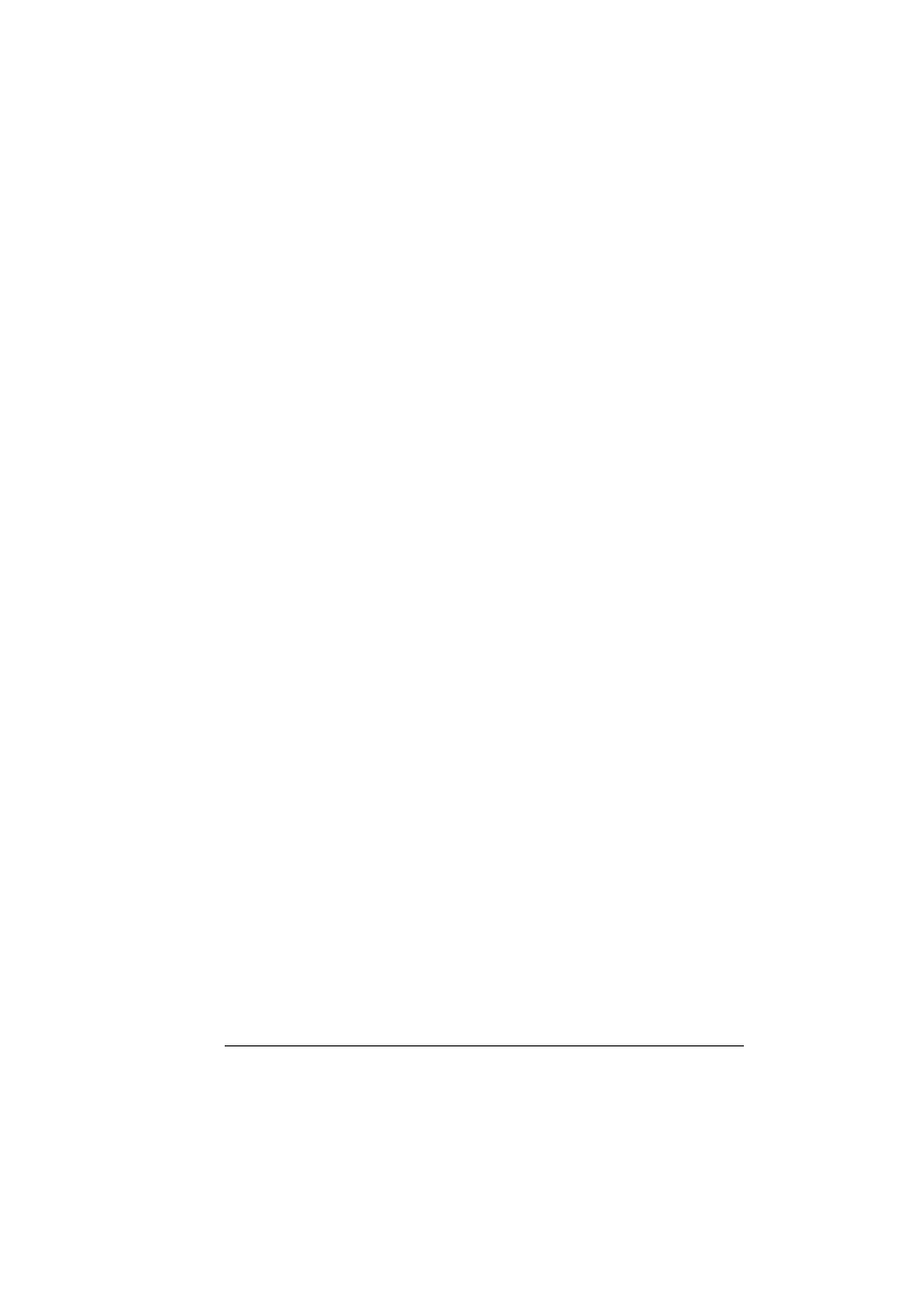
Contents
iii
Image Options 87
Watermark Selection 88
Watermark Orientation 89
Watermark Setting 90
System Requirements for the Scanner Driver 93
Installing the Scanner Driver 94
Installing the Scanner Driver 94
Uninstalling the Scanner Driver 98
Scanning From a Computer Application 100
Auto Scanning Mode 101
Manual Scanning Mode 103
About LinkMagic 112
LinkMagic Operating Environment 112
Before Using LinkMagic 113
Installing LinkMagic 113
Starting Up LinkMagic 114
Main LinkMagic Window 115
Using LinkMagic 117
Saving Scanned Images as Files 117
Description of the Scan Image/Scan Document Dialog Boxes 118
Saving Scanned Images to the Clipboard 123
Description of the Scan to Clipboard Dialog Box 125
Attaching Scanned Images to an E-Mail Message 128
Description of the Scan and Mail Dialog Box 130
Printing Scanned Images 135
Description of the Scan and Print Dialog Box 137
Registering Frequently Used Software 141
Registering Software With Launcher Buttons 141
Push To Scan Tab 143
Launcher Tab 144
Other Tab 145
Uninstalling LinkMagic 146
Troubleshooting 147
About Local Setup Utility (LSU) 150
LSU Operating Environment 150
