Scan mode - monochrome – Konica Minolta KIP 600 Scanner User Manual
Page 86
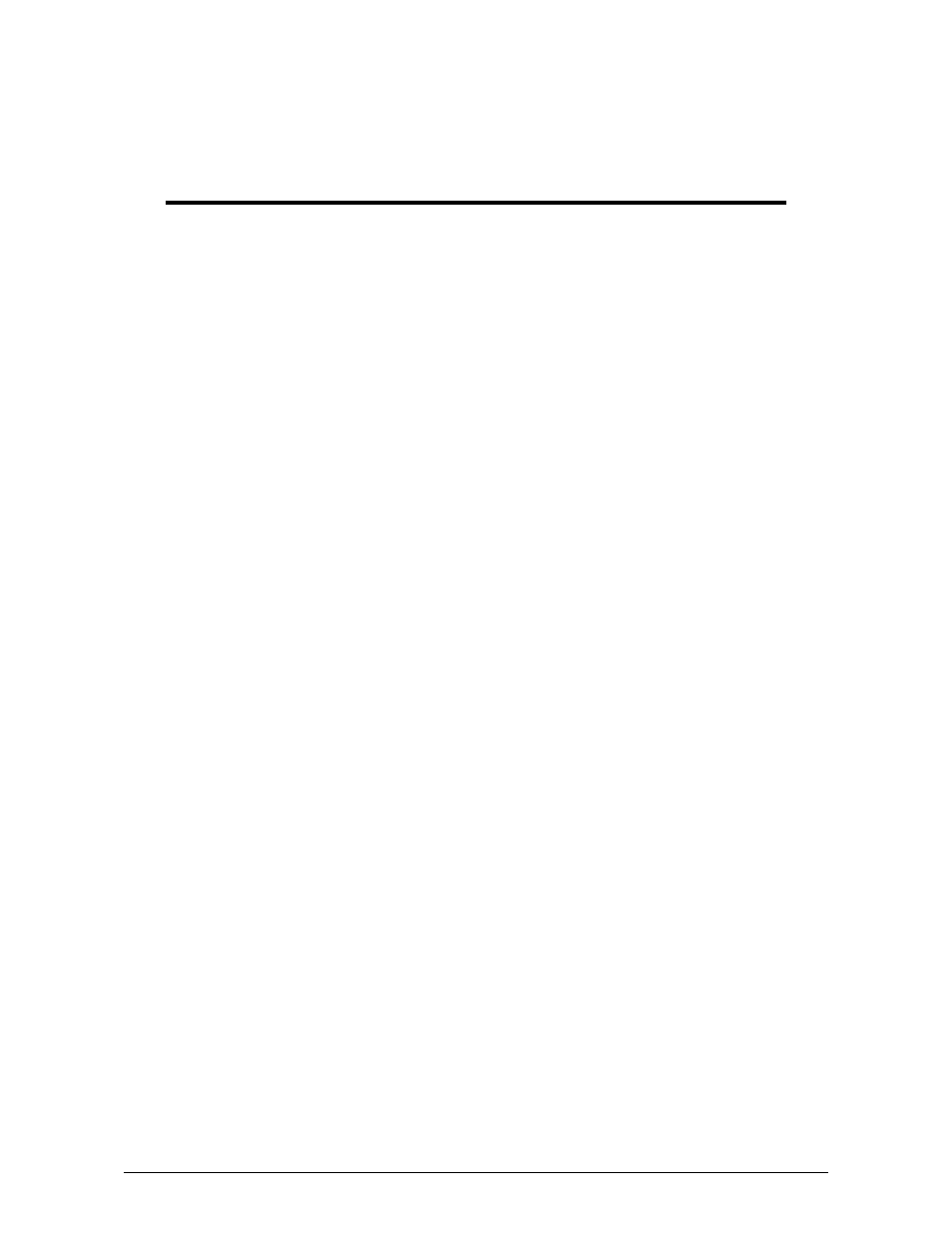
Section 4 Scan Mode - Monochrome
4-1
Section 4
Scan Mode - Monochrome
1.0 Scan Mode - Monochrome .............................................................................................. 4- 2
1.1
Main Screen ................................................................................................................. 4- 2
1.2
Simple Scanning .......................................................................................................... 4- 3
1.2.1
Select Scan Mode .................................................................................................... 4- 3
1.2.2
Select Size Mode ..................................................................................................... 4- 3
1.2.3
Select Original Image Type ...................................................................................... 4- 4
1.2.4
Select Format ........................................................................................................... 4- 5
1.2.5
Select Mailbox .......................................................................................................... 4- 6
1.2.6
Insert Original ........................................................................................................... 4- 6
1.2.7
Retrieve the File ....................................................................................................... 4- 6
2.0 Operation Details ............................................................................................................. 4- 7
2.1
Main Screen ................................................................................................................. 4- 7
2.2
Original ......................................................................................................................... 4- 7
2.2.1
Original Size Mode ................................................................................................... 4- 7
2.2.2
Original Type ............................................................................................................ 4- 8
2.3
Original Size ................................................................................................................. 4- 8
2.3.1
Automatic Size ......................................................................................................... 4- 8
2.3.2
Manual Size.............................................................................................................. 4- 9
2.3.3
Hard Drive Space Monitor ........................................................................................ 4-10
2.3.4
Rotation .................................................................................................................... 4-11
2.4
Quality .......................................................................................................................... 4-11
2.4.1
Automatic ................................................................................................................. 4-11
2.4.2
Threshold ................................................................................................................. 4-11
2.4.3
Density ..................................................................................................................... 4-12
2.4.4
Sharpness ................................................................................................................ 4-12
2.4.5
Dither........................................................................................................................ 4-12
2.5
DPI ............................................................................................................................... 4-12
2.6
Format .......................................................................................................................... 4-13
2.7
Advanced Settings ....................................................................................................... 4-14
2.7.1
Mirror ........................................................................................................................ 4-14
2.7.2
Invert ........................................................................................................................ 4-14
2.7.3
Stamp ....................................................................................................................... 4-15
2.7.4
Leading Edge Adjustment ........................................................................................ 4-16
2.7.5
Trailing Edge Adjustment ......................................................................................... 4-17
2.8
Mailbox ......................................................................................................................... 4-18
2.8.2
Creating a New Mailbox ........................................................................................... 4-18
2.8.3
SMB Setup ............................................................................................................... 4-19
2.8.3.1 Share Setup – Workstation/Server .......................................................................... 4-19
2.8.3.2 Network Location (SMB/CIFS) – IPS Setup ............................................................ 4-20
2.8.3.3 Scan to File – Image Naming .................................................................................. 4-23
2.8.3.4 Create a Mailbox with Naming Convention ............................................................. 4-23
2.8.3.5 FTP Site................................................................................................................... 4-24
2.8.4
Removing a Mailbox................................................................................................. 4-26
2.9
Start.............................................................................................................................. 4-27
2.10
Reset / Stop ................................................................................................................. 4-27
2.11
Re-Scan ....................................................................................................................... 4-27
2.12
View Last...................................................................................................................... 4-27
2.13
Log Off ......................................................................................................................... 4-27
