Chapter 1 before use, 1 installation requirements – Konica Minolta KIP 600 Scanner User Manual
Page 8
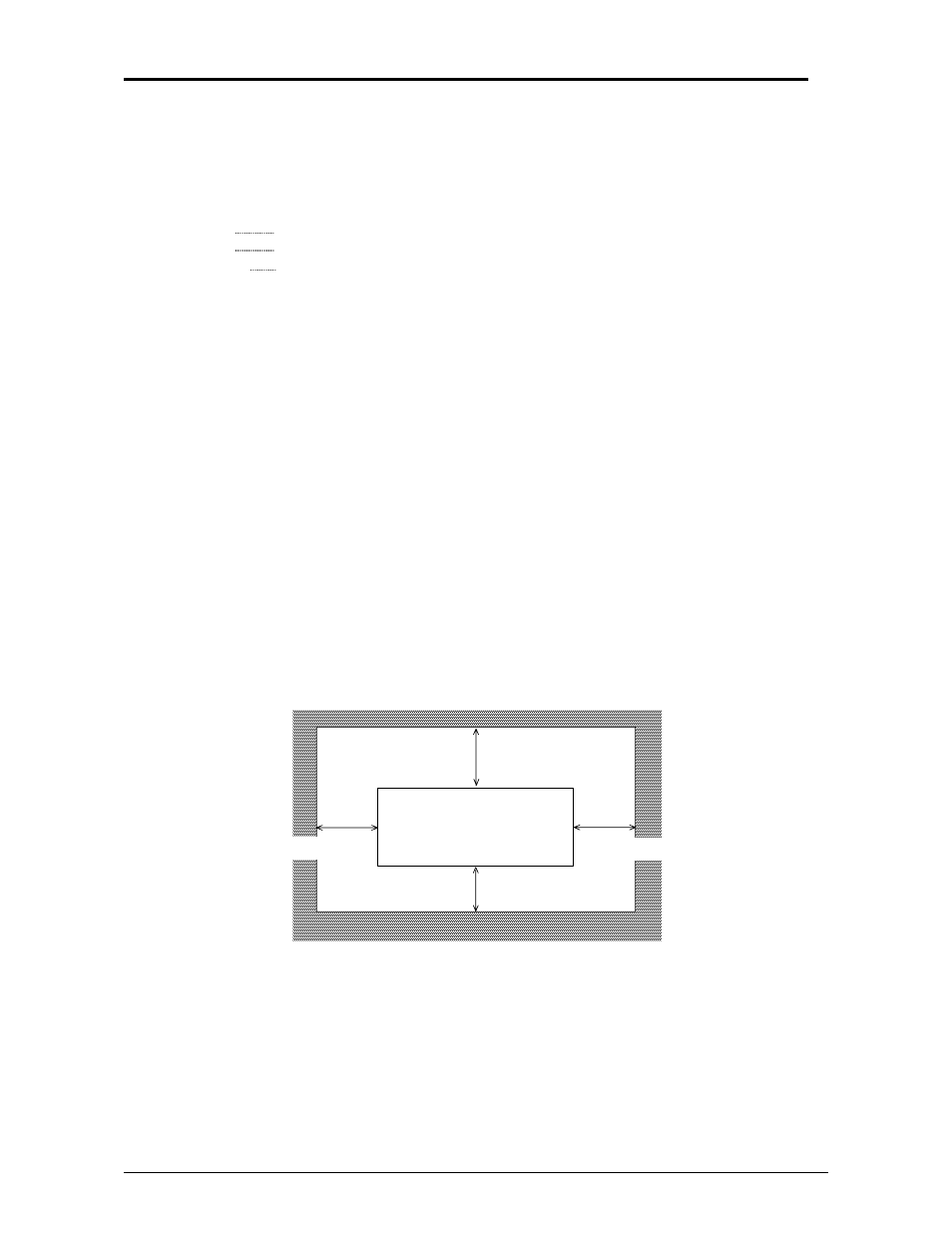
Part 1 Basic Functions
1-2
Chapter 1 Before Use
1. 1 Installation Requirements
The following conditions have to be satisfied when installing KIP 600A Scanner.
1. Satisfy the following input power condition.
Voltage
100-240VAC
Current
1A or higher
Frequency
50 / 60Hz.
KIP 600A can be supplied with any voltage within 100 to 240VAC. If the voltage is within this
range, please connect to the outlet simply. (No setting has to be changed.)
2. Make sure to connect the power plug to the outlet that is provided with the Ground Terminal.
3. To completely disconnect the machine from the power source, draw the power plug from the
outlet.
The outlet must be easily accessible near the equipment.
4. The temperature must be within the range from 10 to 32 degrees centigrade, and the humidity
must be 20 to 80% RH.
5. Prevent the machine away from water, fire, dust or direct sunlight.
If it is impossible to avoid the direct sunlight, please pull the curtain to intercept the sunlight.
6. The floor must be enough strong to withstand machine’s weight (About 57lbs or 26kg).
7. Keep enough space around the machine as follows.
(The following values are the least requirements. Please keep a wider space if possible.)
KIP 600A
[Front]
[Rear]
12” or wider
12” or wider
12” or wider
8” or wider
