Konica Minolta KIP 600 Scanner User Manual
Page 2
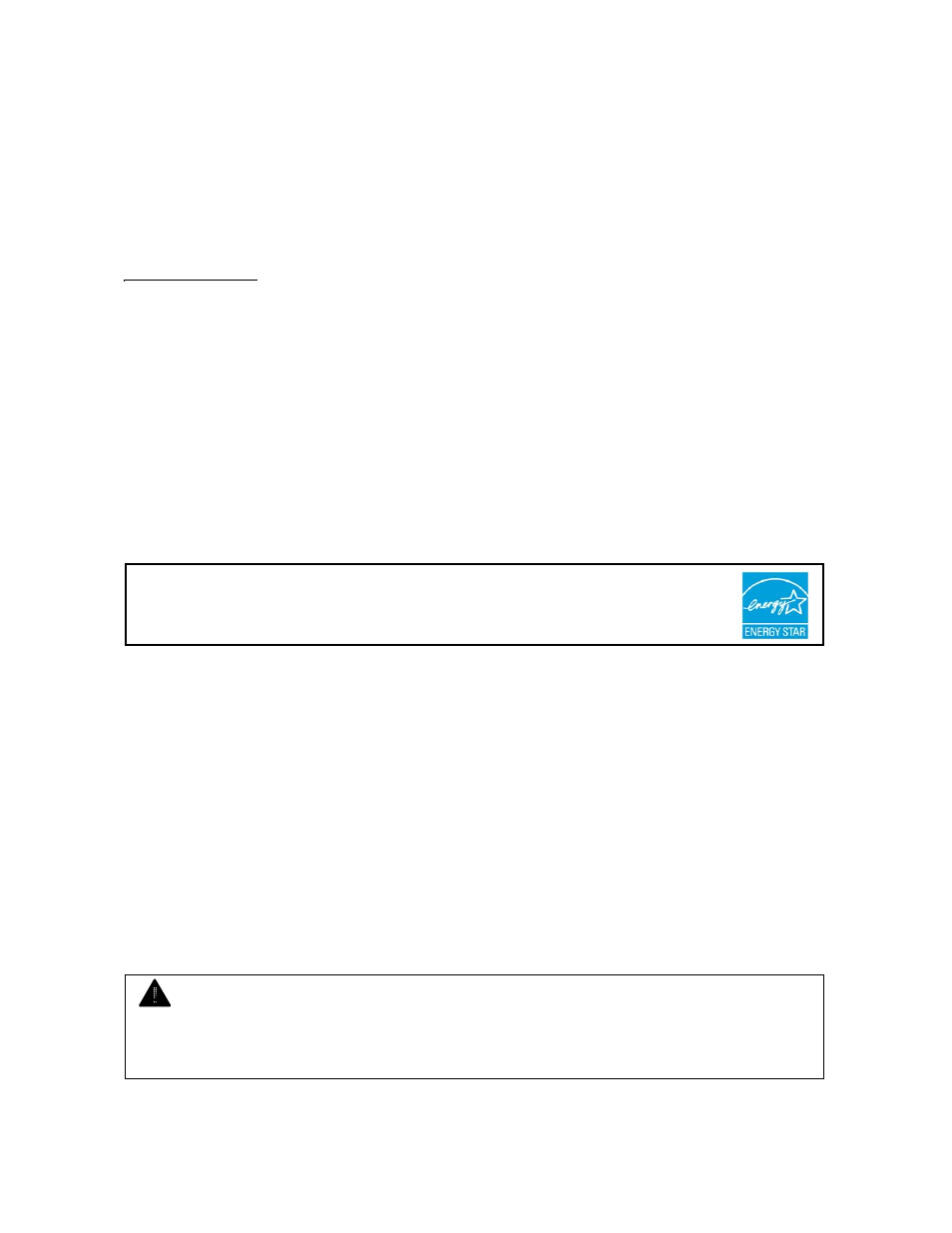
(1)
Thank you for purchasing the KIP 600A Monochrome / Color Wide Format Document Scanner.
This USER'S GUIDE contains functional and operational explanations for KIP 600A.
Please read this USER'S GUIDE carefully before using KIP 600A.
Please keep this USER'S GUIDE for future reference.
This device complies with part 15 of the FCC Rules. Operation is subject to the following two
conditions:
(1) This device may not cause harmful interference.
(2) This device must accept any interference received, including interference that may cause
undesired operation.
.
.
.
.
.
Do not install the Machine around other electric equipment or precision instruments.
This may be affected by electrical noise or vibration during operation.
If the Machine is installed near other electric equipment, such as TV or radio, interference to
said equipment, such as noise or flickering may occur.
Use a separate power line and install the Machine as far as possible from said equipment.
The International
E
NERGY
S
TAR ® Office Equipment Program is an international program that
promotes energy saving through the penetration of energy efficient computers and other office
equipment. The program backs the development and dissemination of products with functions that
effectively reduce energy consumption. It is an open system in which business proprietors can
participate voluntarily. The targeted products are office equipment such as computers, monitors,
printers, facsimiles, copiers, scanners, and multifunction devices. Their standards and logos are
uniform among participating nations.
As an
E
NERGY
S
TAR ® Partner, Katsuragawa Electric Co., Ltd. has determined
that this product meets the
E
NERGY
S
TAR ® guidelines for energy efficiency.
The symbol shown indicates that this product conforms to Directive
2002/96/EC of the European Parliament and the council of 27
January 2003 on waste electrical and electronic equipment (WEEE)
and does not apply to countries outside of EU.
NOTE
KIP 600A should be connected with a supported KIP printer through a USB cable for any
operation. KIP 600A does not operate as a single unit.
